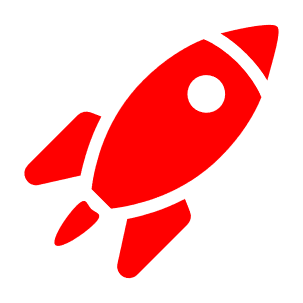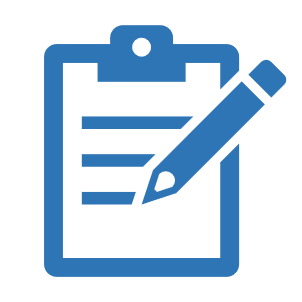Autodesk BIM 360 Solutions
With the advantage of cloud technology, deploying Autodesk BIM 360 takes minutes. Understanding how the system operates, then configuring workflows takes time and expertise, training users and administrators on best practice is a challenge and integrating BIM 360 with existing systems is required to automate and reduce duplication.
Design Consulting specialises in systems deployments and integration and with expertise in BIM workflows, industry challenges, current systems and processes, we are well positioned to deploy and integarte BIM 360 into your organisation.

Whether its for architecture, construction or the infrastructure industry. All of your company’s projects or specific projects. For disciplines and sub-contractors such as structural, mechanical, electrical and fabrication or integrating these stakeholders into your company’s project.Perhaps your are starting with one or two modules or a small project and may integrate other BIM 360 modules at a later stage into the business.
Configuring BIM 360 and having all stakeholders and users working it effectively through construction phases and into handover for building operations and facilities management, saves precious time on projects especially when deadlines need to be met.
Companies using BIM 360 are in no better position if the system isn’t setup correctly for optimal use, if existing processes aren’t digitised and users aren’t trained as they revert back to manual tasks, disconnected work practices, manual processes and traditional methods of communication, leading to multiple versions and channels of communication with reasoning that ‘it’s quicker to do it the old way’ not because it’s true but because systems are not configured for optimal use and the user was never trained and given ongoing support.
Spending a dollar today on specialised consulting services systems deployment and integration services means you save two dollars downstream and you start the project successfully from the outset.




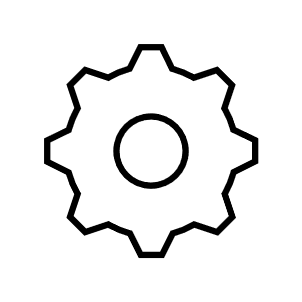


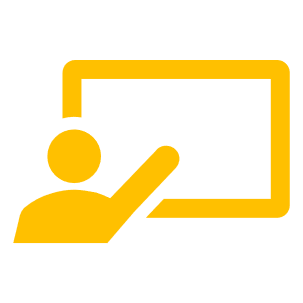

BIM 360 Deployment
Depending on the size and budget, a DC BIM 360 Deployment consists of:
- Scope
- Hub Setup
- Folder Structure
- User Groups
- Configuration
- Connect Systems
- Pilot Project
- Training
- Mentoring
- Support

Scope
We scope out the project, understand objectives, challenges and define findings, project deliverables, timeline, assumptions and exclusions in a document.

Hub Setup
The HUB or Hubs are setup and configured.

Folder Structure
Folder hierarchies and permissions.

User Groups
Users, roles and permissions for internal and external stakeholders and collaborators.
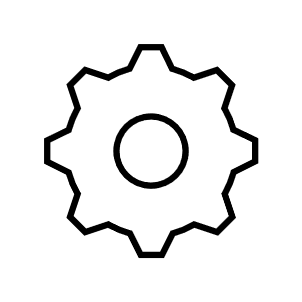
Configuration
Configuration
Workflows are configured, fields, triggers, approvals, status, etc.

Connecting Systems
Systems are connected to automate flow of information into new or existing systems for a directional or bi-directional data and file stream.

Pilot Project
A core set of users and project data is selected to test out the system before going live.
Training
Administrators and Users are trained on the custom configuration, workflows and best practices.
As built administration documentation and user guides are provided.

Mentoring
A mentoring session is arranged for further training on specific areas and advanced topics.

Support
Ongoing technical support is provided via phone, email or web with regular case management reporting.
PROFESSIONAL SERVICES AND SUPPORT
To learn more about Design Consulting’s system integration and project management methodologies and support offerings, please click on one of the links below:
Contact Us
If you would to discuss a BIM 360 deployment, please contact us by calling on 1800 490 514, by filling out the form or clicking the live chat in the bottom right-hand corner.