1800 490 514 [email protected]
CAD Setup and Templates
Design Consulting offers a range of CAD implementation services to setup CAD Systems, Databases, Templates and Libraries for:
- AutoCAD
- AutoCAD Electrical
- AutoCAD Electrical / Inventor Professional EMX
- Inventor Professional
- Revit
- Plant 3D and P&ID
- Advance Steel
- Civil 3D
- 3ds Max

AutoCAD
- Model & Paper Space Template
- Layers
- Attributes
- Content Centre
- Blocks
- Fonts, Annotations, Leaders
- Sheet Size
- Plotting
- Title Block
- Borders
- Materials and Appearances
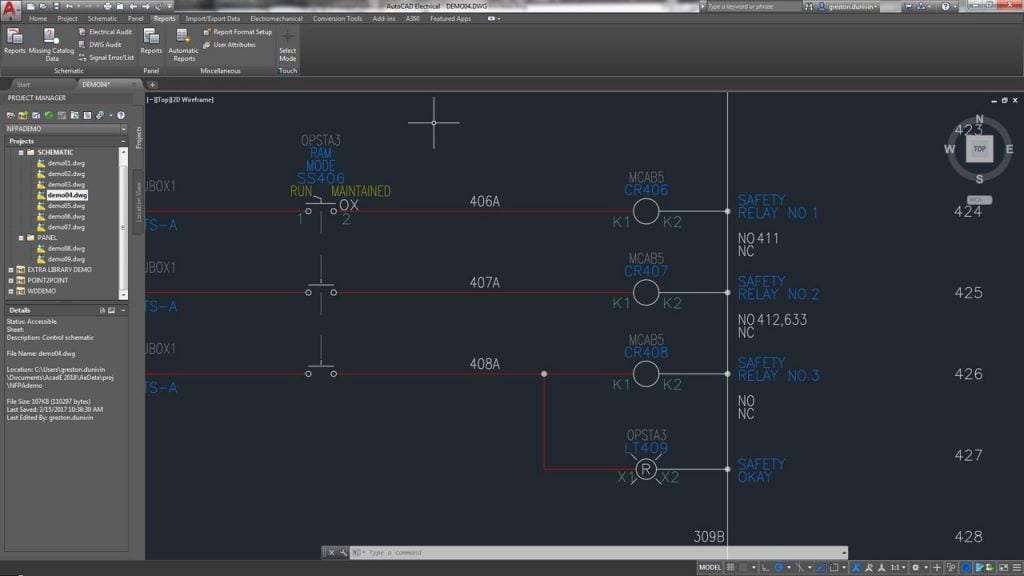
AutoCAD Electrical
- Database
- Project
- Symbol Libraries
- Reports

AutoCAD Electrical / Inventor Professional EMX
In addition to the AutoCAD and AutoCAD Electrical template setup, the setup of Inventor Professional electrical harnessing library and EMX project that synchronises between AutoCAD Electrical and Inventor Professional can also be setup.

Inventor Professional
- Model template
- Drawing template
- Content Centre Library
- iFeatures
- Sheet Metal standards
- Frame Generator
- Bill of Materials
- Materials and Appearances
- Styles and Standards

Revit
- Project template
- Cover page
- Annotation styles
- Titleblocks
- Dimension styles
- Sheets, Legends and Schedules
- Grids, Levels and Views
- Families – wall, roof, ceiling, floor, door, window, casework, equipment styles
- Materials and appearances

Plant 3D
- Project Setup
- Database setup
- P&ID Catalogue
- Symbol Library
- Tags
- Drawing template

Advance Steel
- Project setup
- Library
- Connections
- Drawing template
- Styles & Standards
- Automated part drawings
- Automated DXF
- Bill of materials

Civil 3D
- Drawing templates
- Drawing settings
- Styles and Standards
- Blocks
- Object layers
- Feature-level settings
- Command-level settings
- Layer standards
- Pipe and structure rules
- Quantity take-off
- Pressure network parts list

3DS Max
- Template
- Environments
- Lighting
- Materials
- Cameras
Contact Us
If you would to discuss building your own custom template, please contact us by calling on 1800 490 514, by filling out the form or clicking the live chat in the bottom right-hand corner.
About us
Design Consulting is a 100% Australian owned Technology Service Provider specialising in servicing the Architecture, Engineering, Construction and Manufacturing sectors.Blog
Copyright © 2025. All rights reserved

