Autodesk Vault Professional Training Course
$2,250.00
- 8-Hours – 4 x 2-hour sessions
- Remote training over MS Teams
- Sessions are recorded and download links for each session are provide for future use
- Training for up to 1-3 People
- Sessions can start within 7 days upon ordering
- Flexible sessions (i.e. consecutive or Monday, Wednesday, Friday, etc.)
- Courses are private and topics can be customised to suit
- Includes Certificate of Completion
- Training manuals are additional $159 each for soft copy
| One on One | Flexible | MS Teams | Recorded |
Autodesk Vault Professional Training Course Overview
The course is 8 hours long and covers the following topics below for Autodesk Vault Professional Course:
- Vault Server components and how to install
- Vault Settings
- Files Options
- Visualization Options
- Behaviours – File Workflows, Categories, Rules, Revision Table Integration
- Item Configuration
- Change Orders Configuration
- Collaborate with Docs or/and Fusion Team
- Custom Objects
- Vault Groups, users, and Roles
- Vault Job Processor for PDF, DXF and STEP Outputs
- Vault Thin Client
- Best practices for deploying Vault Professional as a data management tool within your organisation
This Autodesk Vault Pro course is perfect for existing Autodesk Vault Basic or Vault Workgroup environments who have upgraded to Autodesk Vault Professional. If you are new to Autodesk Vault, consider the Autodesk Vault Basic Training Course in addition to this Vault Pro Training
This Autodesk Vault Professional Training Course is designed for Autodesk Vault Professional users and administrators looking to use Autodesk Vault Pro with Autodesk AutoCAD and/or Autodesk Inventor.
By the end of the Autodesk Vault Pro Training Course, you will get a good understanding of how to use Autodesk Vault Pro features and best practices for managing files, data and properties within Vault.
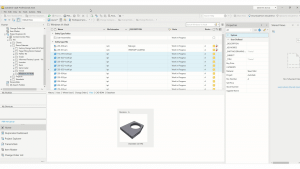
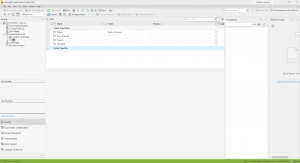
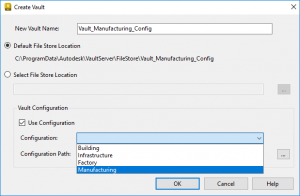
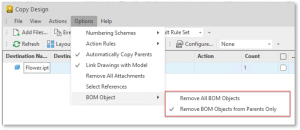
Get in Touch
If you have any questions or queries, feel free to call on 1800 490 514, email [email protected] or fill out the form below.






