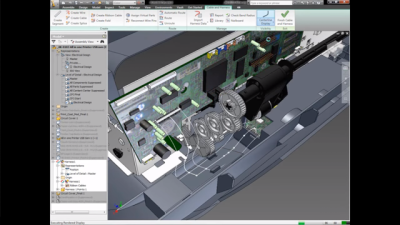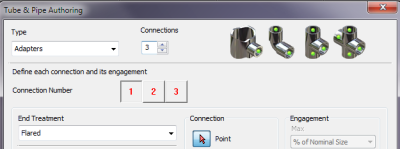Autodesk Inventor Cable and Harness Training Course
$1,849.00
Master Autodesk Inventor’s cable and harness design for efficient wiring and routing in assemblies. Ideal for beginners and advanced users.
- 8-Hours – 4 x 2-hour sessions
- Remote training over MS Teams
- Sessions are recorded and download links for each session are provide for future use
- Training for up to 1-3 People
- Sessions can start within 7 days upon ordering
- Flexible sessions (i.e. consecutive or Monday, Wednesday, Friday, etc.)
- Courses are private and topics can be customised to suit
- Includes Certificate of Completion
- Training manuals are additional $159 each for soft copy
| One on One | Flexible | MS Teams | Recorded |
https://www.designconsulting.com.au/Training%20PDFs/Design%20Consulting%20Autodesk%20Inventor%20Professional%20Electrical%20Cable%20and%20Harness%20Training.pdf
Autodesk Inventor Cable and Harness Training Course Overview
The Autodesk Inventor Cable and Harness Design training course instructs students in the use of the Autodesk Inventor Cable and Harness environment.
Through a hands-on, practice-intensive curriculum, learn how to route electrical harnesses and electrical nailboard drawings. Students acquire the knowledge needed to design physical cables and harnesses for electrical systems in almost any kind of product or machine. With specific tools to incorporate cable and harness into digital prototypes, the Autodesk Inventor Cable and Harness Design software enables you to calculate accurate path lengths, avoid small-radius bends, and help ensure that electrical components fit into the mechanical assembly before manufacturing.
Inventor Cable and Harness Training Topics Covered:
• Describe the functionality of Cable and Harness and the basic workflow to add and document
cable and harness designs.
• Wire a harness assembly by adding or importing wires and cables, adding ribbon cables,
adding route segments, and routing wires and cables through the segments.
• Refine a cable and harness design by editing the wires, cables, routes, or cable ribbons; by
adding and editing splices; or by adding and editing virtual parts.
• Communicate your cable and harness to others by creating and annotating 2D drawings and
exporting the design data.
• Create and manage the library file and configuration files.
• Create, author, and publish electrical parts and connectors to a custom Content Centre
library.
Prerequisites:
This training course is designed for experienced users of the Autodesk Inventor software. The
following is recommended:
• Students should have completed the Autodesk Inventor Introduction to Solid Modelling
learning course or have an equivalent understanding of the Autodesk Inventor user interface
and working environments.
• Knowledge of part modelling, assembly modelling, and drawing view creation and
annotation, is recommended.
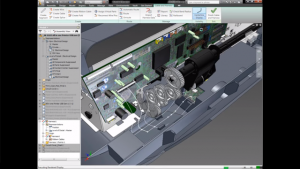

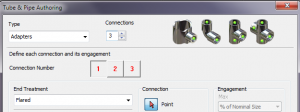
Get in Touch
If you have any questions or queries, feel free to call on 1800 490 514, email [email protected] or fill out the form below.