
Vault
Design Consulting are Autodesk Vault and Data Management specialists. From large multi-site environments with 500+ users, to replicated environments to small 1 user solutions, we know which Vault to deploy, the IT infrastructure required, how to configure and understand various industry requirements to provide the right data management solution.
Table of Contents
Industry Sectors

Vault for Construction
Autodesk Vault Professional supports Revit projects and families with custom tools for Revit. In addition it also has native support for AutoCAD, Navisworks and of course office documents.
With BIM 360 support, Autodesk Vault is perfect for BIM projects.
Lifecycle management and compliance features make it an ideal data management system for document control, archiving and ISO 19650 compliance.

Vault for Infrastructure
Like construction projects, Vault is well suited for BIM infrastructure projects as it also has native support for AutoCAD and Civil 3D, with the ability to run the Vault client from the prospector tree.
Audit trails, compliance workflows and secure access make Autodesk Vault an excellent choice.

Vault for Manufacturing
Autodesk Vault has native support for AutoCAD, Inventor, AutoCAD Electrical and Factory Utilities.
Best suited for manufacturing with features such as file reference management, copy design, automatic numbering schemes, change order module and bill of materials management.

Vault for Oil & Gas
Autodesk Vault supports Plant 3D, giving you the ability to setup plant projects straight out of Vault.
Integrated into Plant 3D, Vault features can be managed form the Plant 3D project manager.

Vault for Utilities
As Autodesk Vault supports so many Autodesk and non Autodesk CAD application, office applications and has an open API to integrate with external services (e.g. dial before you dig), it makes it perfect for multidisciplinary sectors such as Utilities who use a mix of BIM and Manufacturing tools on construction projects and sub-station design
Deployment Types

Vault Basic
Autodesk Vault Basic is suited for smal to medium size enterprises who are looking for secure data control to protect intellectual property and project data, be able to quickly find files, easily manage files and references, review audit trails with history and version control.

Vault Professional
With plug-ins for more CAD applications, advanced features and multi-site replication, Vault Professional is for large enterprises and projects or for companies that require the additional functionality it offers.

Upgrading and Migrating
Autodesk Vault Basic can be upgraded to Vault Workgroup or Vault Professional and Vault Workgroup can be upgraded to Vault Professional.
As new releases of Autodesk Vault are available, while client software is easy enough to install, the Vault Server, database and filestore needs to be migrated for it to function on the new release.
Extending Vault
Vault functionality can be extended in a variety of ways in terms of connecting to cloud collaboration systems, ERP and customising its use to do more than manage Office and CAD files and folders.
JP Pro
JP Pro is an advanced Job Processor for Autodesk Vault Professional to publish PDF, DXF, DWG, STEP, Excel and more on manual or automated trigger
Vault and BIM 360
Vault Professional’s project synch feature connects Vault to the Autodesk BIM 360 where folders are mapped, permission are assigned and any file can be exported from Vault into BIM 360 and vice-versa, providing a construction management system for external collaboration and document control.
Sharepoint
Vault Professional has integration for Microsoft Sharepoint, to share or archive data.
Vault and ERP
With an open API, Vault Professional can have bi-directional data flows for bills of materials and ERP systems.



Vault and Fusion 360 Teams
Project Synch also supports Fusion 360 Teams with bi-directional synchronisation of files and folders. Manufacturers using Inventor can share assemblies in Fusion 360 Teams while maintaing references.
Bill of Materials
Vault Workgroup via 3rd party plug-ins can manage bills of materials for export and via Items in Vault Professional, additional BOM functionality is available.
Custom Processes
Create custom processes, fields, forms and triggers with Vault Professional for engineering and other departments.
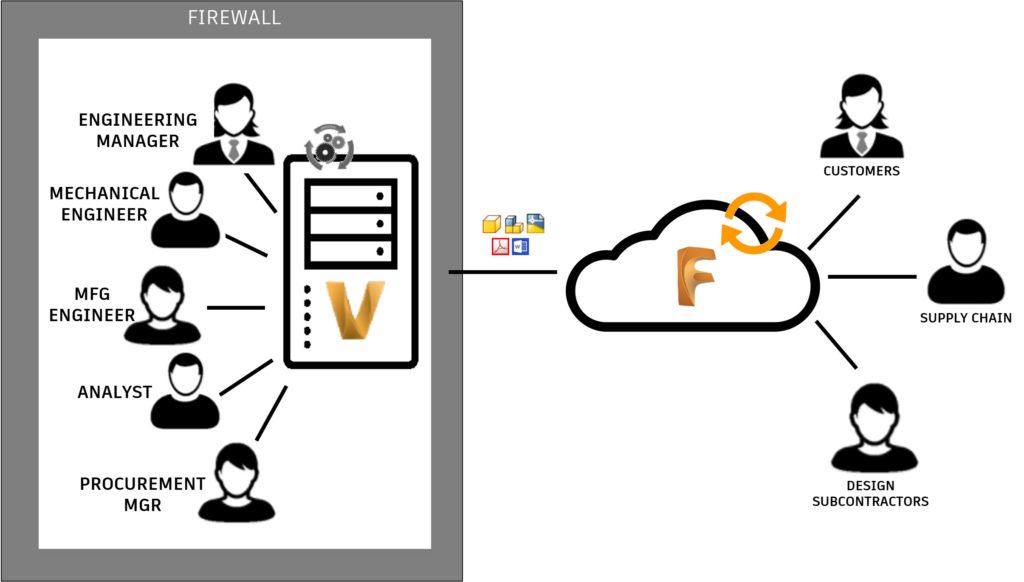


Deployment




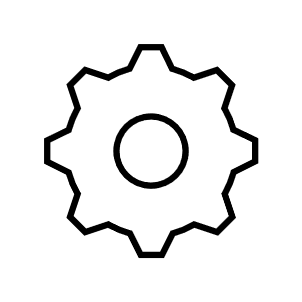


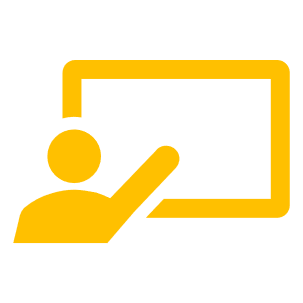

Vault Deployment
Depending on the type of Vault deployment, number of users and budget, a DC Vault Deployment consists of:
- Scope
- Installation
- Folder Structure
- User Groups
- Configuration
- Connect Systems
- Pilot Project
- Training
- Mentoring
- Support

Scope
We scope out the project, understand objectives, challenges and define findings, project deliverables, timeline, assumptions and exclusions in a document.

Installation
Vault Server and Client software is installed and tested.

Folder Structure
Folder hierarchies and permissions.

User Groups
Users, roles and permissions for internal and external stakeholders and collaborators.

Configuration
- Lifecycles and Categories
- Automatic Numbering Schemes
- Job Processor
- Engineering Change Orders
- Items
- Custom Objects
- Replication

Connecting Systems
New or existing systems such as Autodesk Cloud systems (BIM 360 or Fusion 360 Teams) or other systems within the organisation such as ERP/MRP/CRM to push files and data such as PDF’s and Bills of Materials.

Pilot Project
A core set of users and project data is selected to test out the system before going live.
Training
Administrators and Users are trained on the custom configuration, workflows and best practices.
As built administration documentation and user guides are provided.

Mentoring
A mentoring session is arranged for further training on specific areas and advanced topics.

Support
Ongoing technical support is provided via phone, email or web with regular case management reporting.
IT Infrastructure

Local
Local Server deployments behind the firewall are the most common Vault deployments and all version of Vault support local installations.

Multisite
Entities with Multiple sites can all connect through Vault and replication can be added to replicate databases and filestores.

Cloud
Vault in the cloud is available for Vault Workgroup and Vault Professional deployments where Vault is installed on a virtual private server and users access the Vault as they would in a local environment.
Various security features are available to ensure your data is protected and VPS’ are located in Australia.
System Requirements
Server
OS:
- Windows Server 2016 Standard, Datacenter
- Windows Server 2019 Standard, Datacenter
- Windows 10 Professional, Enterprise
Database Servers:
Single Site
- Microsoft SQL Server 2014 Express, Standard, Enterprise (CU4 for 2014 SP3)
- Microsoft SQL Server 2016 Express, Standard, Enterprise (CU10 for 2016 SP2)
- Microsoft SQL Server 2017 Express, Standard, Enterprise (CU17)
Replication:
- Microsoft SQL Server 2014 Standard, Enterprise (CU4 for 2014 SP3)
- Microsoft SQL Server 2016 Standard, Enterprise (CU10 for 2016 SP2)
- Microsoft SQL Server 2017 Standard, Enterprise (CU17)
Hardware:
- CPU – Intel Xeon E7 Processor 3GHz or higher
- RAM – 16GB or more
- HDD: 500GB SSD or more
Job Processor
CAD Level workstation is reccommended for the JP with an Intel I7 Processor, 3GHz or higher, 16GB RAM or more, SSD Drive, Windows 10 Professional
Contact Us
If you would to discuss a Vault deployment, migration or enhancing an existing deployment, please contact us by calling on 1800 490 514, by filling out the form or clicking the live chat in the bottom right-hand corner.



