
 Autodesk Momento is a free Autodesk Labs Preview that allows you to upload Laser Scans or 250 photos at a time to create 3D Meshes. It has editing and export tools that allows you to work with 3D Meshes.
Autodesk Momento is a free Autodesk Labs Preview that allows you to upload Laser Scans or 250 photos at a time to create 3D Meshes. It has editing and export tools that allows you to work with 3D Meshes.
I couldn’t be bothered taking 250 photos, so instead, I recorded a video of my cars dashboard with my Samsung Galaxy S4 and split it up into JPEGs then uploaded them without any quality checking to see what result I would get.
The technology behind Momento seems pretty similar to that of Recap 360, except that your working on a local machine when you do the image selection. It then sends the files to be processed to Recap 360 and notifies you that it is ready to be downloaded.
Once you have downloaded your mesh, you can review it in Momento and do some editing.
Here’s what it brought back:

3D Mesh from Photos derived from a video
Doesn’t look to bad does it? Let’s take a closer look…

Close up of the 3D Mesh
On closer inspection, you can see that the dials have some chunks missing and the border around the screen isn’t straight, but apart from that, it’s a pretty good result without doing to much work.
You can view it in different styles; Textured, Textured with Wireframe, Solid or Solid with Wireframe:
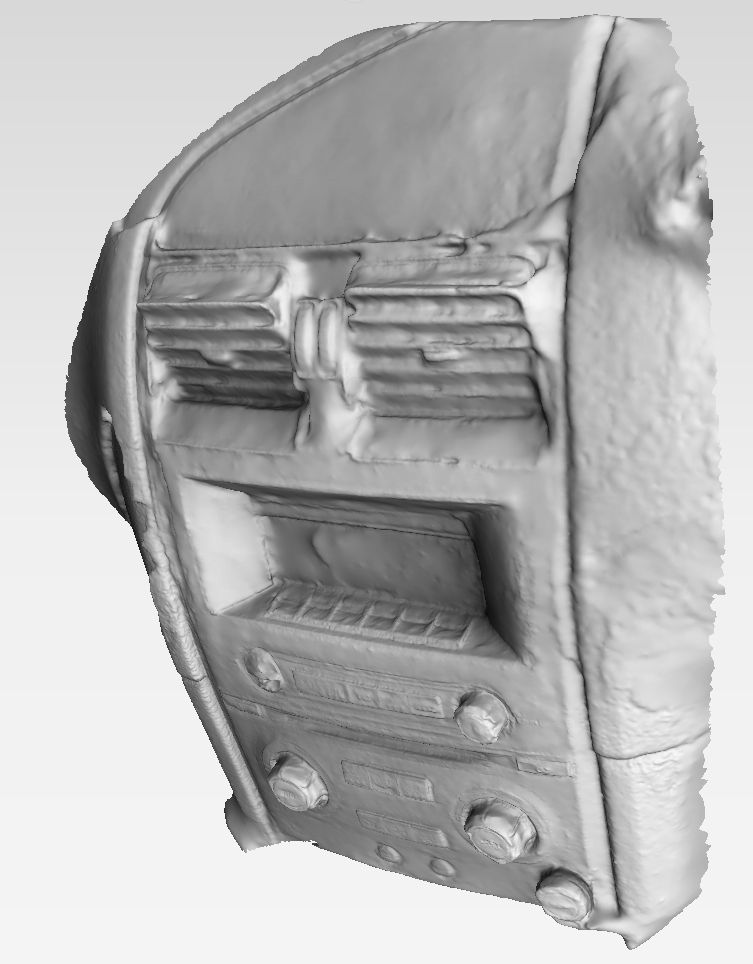
Solid View
You can prep the model for 3D printing, where it will look for any defects and Save it as an OBJ, STL or Recap Project File and bring it into AutoCAD, Inventor or Recap.
The great thing about Recap, is that it comes with Product Design Suite with Inventor and you can bring in massive meshes in a useable format.
Let’s see how it looks in Inventor. We can attach it to a part file, use the Cloud Plane or Cloud Point Tool to start sketching and modelling off the mesh:
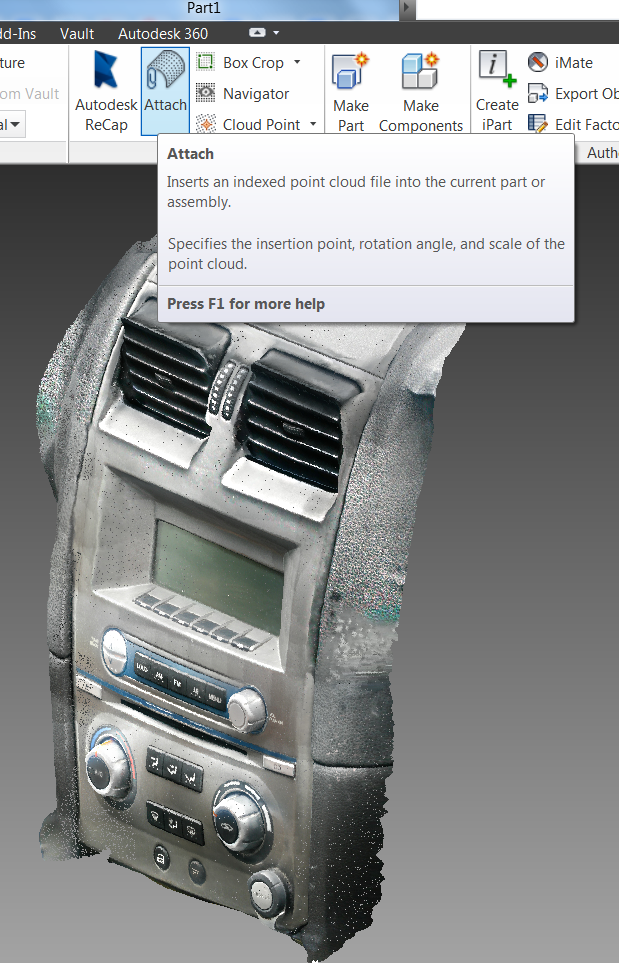
Attaching point cloud into Inventor
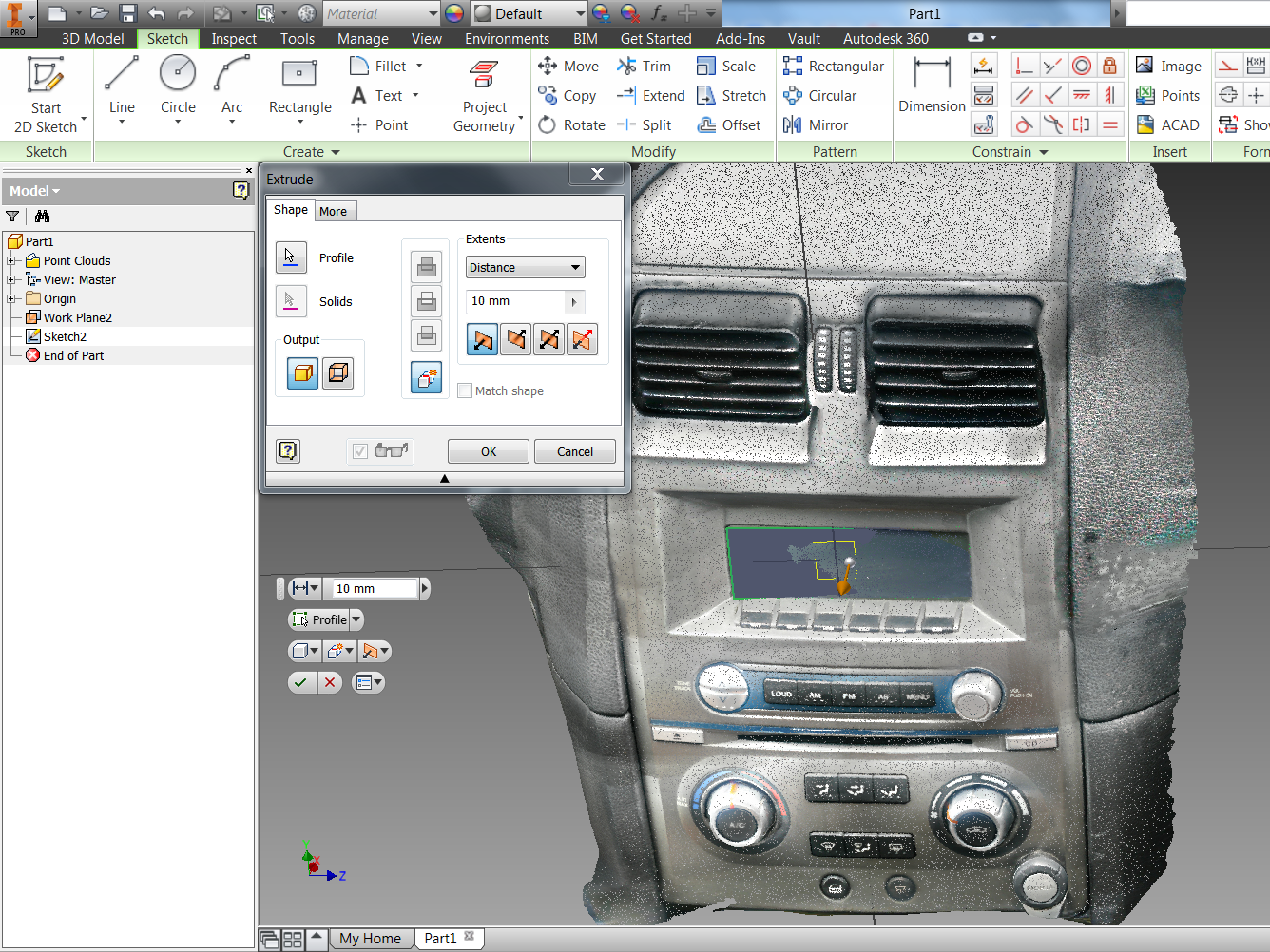
Recap Project attached in Inventor Part File for 3D Modeling
I’ve seen some impressive examples on the Recap & Momento YouTube channel compared to my project, however, I don’t think they used a smartphone and they probably spent time on uploading the best photos they could.
Depending on what your geometrical tolerance is, the applications for this are varied, and the way I see it, it’s only the beginning. I’d love to see how far this technology and Google’s Project Tango can go in the enxt 12-24 months let alone 10 years!
If you want to learn more on how you can not only transform your engineering and desigm but the way you do business, feel free to email me at [email protected], call me on +61 3 9210 4428 or Skype damien.jovica

