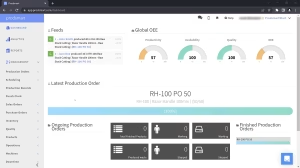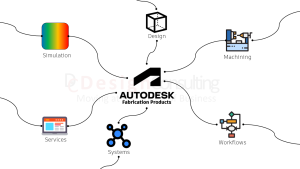Export Bills of Materials with JP-Pro for Autodesk Vault
Using the JP-Pro plug-in for Autodesk Vault Workgroup and Vault Professional, users can automatically export Bills of Materials from Autodesk Inventor assemblies through Vault.

JP-Pro is an advanced Job Processor for Autodesk Vault that automates jobs for Autodesk AutoCAD products and Inventor Professional and Microsoft products and one of the functions of JP-Pro for Autodesk Vault is the ability to export bills of materials from Autodesk Inventor assemblies through Vault Workgroup and Professional by using the Job Processor.
One of the unique features of JP-Pro is the ability to export a bill of materials from an Autodesk Inventor assembly (iam) file to either excel, csv or xml file through Vault so users can then use that data in other systems.
It does that by configuring the Job Processor to initiate a bill of material export on lifecycle change state or by manual trigger.
When the user changes the lifecylce for example to released, JP-Pro will send the instruction to the Vault Job Processor to export the Bill of Materials in the configured format.
Users can also initiate an export on maual trigger by selecting or multi-selecting a range of Autodesk Inventor assembly files (iam), RMB (right mouse button) click and selecting BOM export.
Not only does JP-Pro export bills of materials but also exports many other formats, connects meta data between files and sends user notifications.