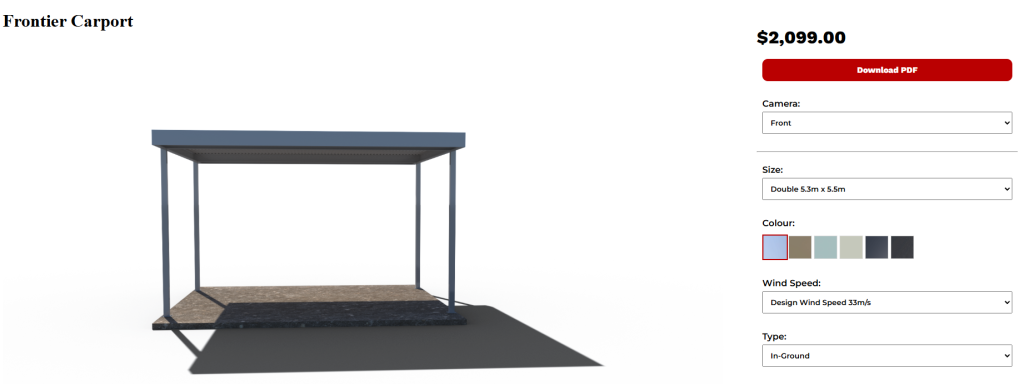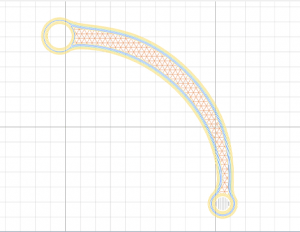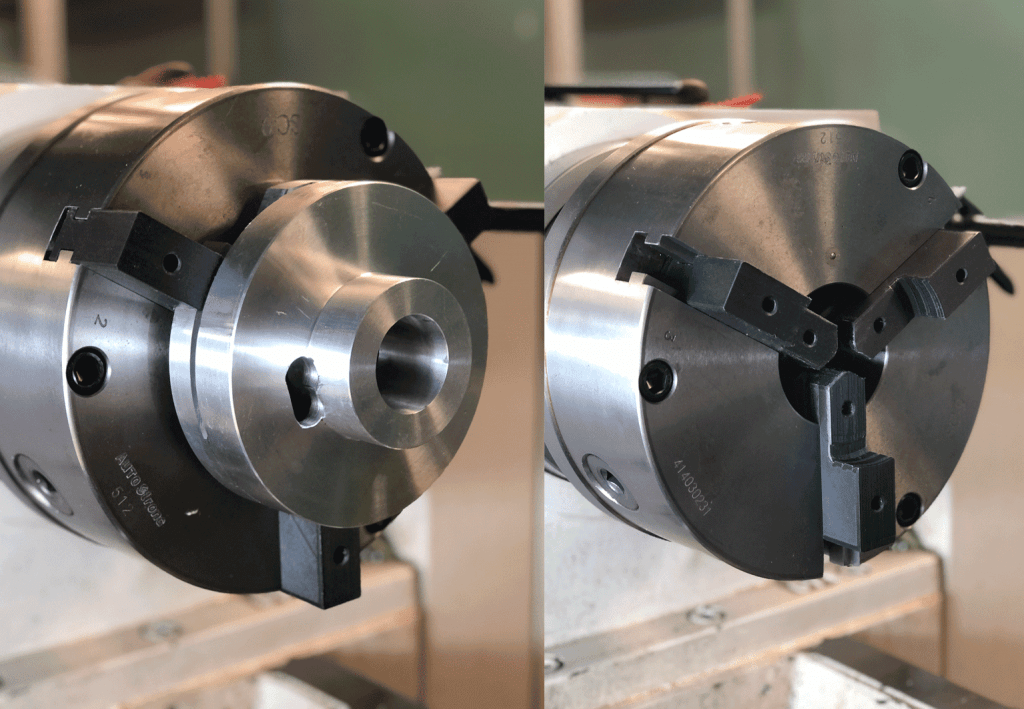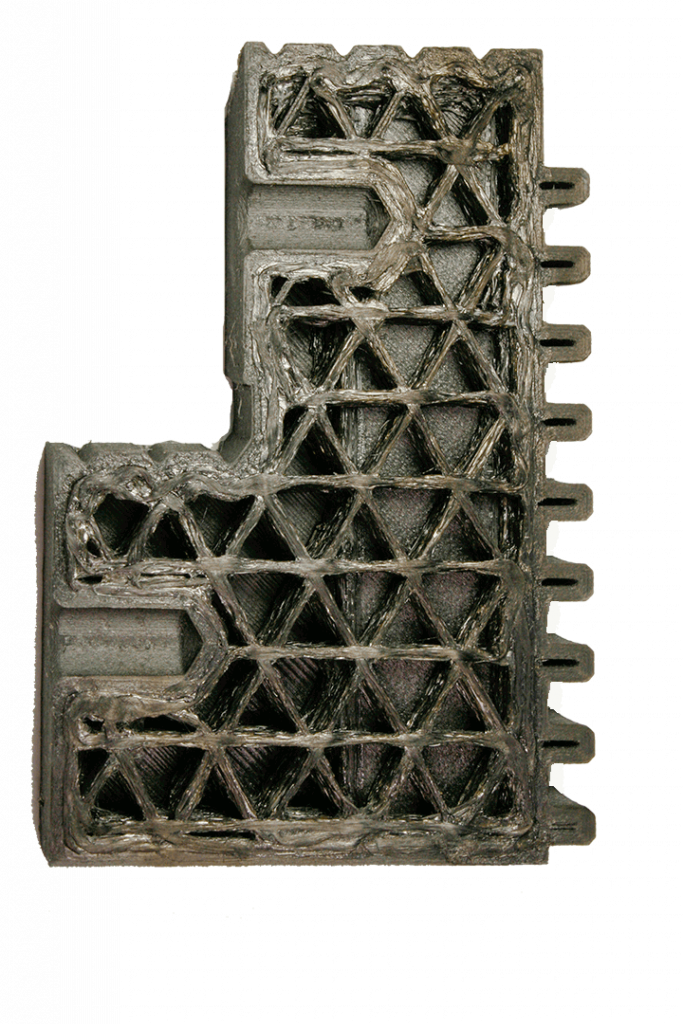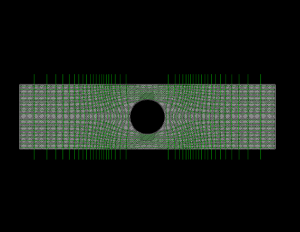Vis-B Batch Image Rendering Configurator
DC Vis-B
Batch Image Rendering Configurator
Overview
Vis-B is a batch image rendering configurator that batch renders limitless amounts of images based on material and object group conditions.
It allows the user to create material groups and assign material groups to objects within 3D models and also create object create object group variations within those 3D models.
When the project is setup and ready for processing, Vis-B will render every possible material and object combination that has been assigned.
How Does Vis-B Work?
Vis-B resolves the challenge of needing an image for every colour, material and model variation of your product range by batch processing image renders of every variation required so you can use those images in product catalogues, eStores, internal systems (ERP/CRM), product configurators and more.



Upload 3D Model/s to Vis-B
Assign material groups to objects within model.
Batch render every variation
DC Vis Applications
Design Consulting offer a variety of visualisation products from interactive, batch image production, 3D, turntables, virtual reality and augmented reality.
- Interactive 2D/3D Layout configurator that interactively drag and drops objects into a space and move objects around within that space.
- Change materials, appearances, object selection and lighting within the scene.
- Output deliverables such as pricing, metadata, documentation, images, video and models.
- Integrate into websites and eCommerce.
- Interactive 360 turntable configurator that interactively changes materials, appearances, object selection and lighting within the scene.
- Output deliverables such as pricing, metadata, documentation, images, video and models.
- Integrate into websites and eCommerce.
- Interactive Virtual Reality and/or Augmented Reality based configurators that interactively changes materials, appearances, object selection and lighting within the scene.
- Output deliverables such as pricing, metadata, documentation, images, video and models.
- Integrate into websites and eCommerce.
- Batch image rendering application that renders an image of every variation of material or objects from a set of 3D models
- Create material groups with a set of materials and assign groups to objects within a set of models.
- Outputs an image of each variation with a unique file name.
- Upload to web platforms or eCommerce for product images.
- Connect DC Vis to existing enterprise ERP systems such as SAP or CRM systems such as NetSuite or Salesforce.
- Upgrade existing configurator systems with high-quality images or interactive 3D model outputs.
- Output deliverables such as pricing, metadata, documentation, images, video and models.
Features and Benefits
DC Vis-B provides a number of features and benefits for a broad range on departments and industries.

Batch Render Images
Render limitless image variations in batches.

Cloud Computing
Provide access to any user, any device.

Local Computing
Use local computing resources if required.

Photorealistic
Photorealistic imagery and interactive models.

Fast Results
Superfast rendering results.

Accurate Lighting
Change lighting conditions.

Materials
Create realistic materials with textures.

Material Groups
Setup groups with material sets to assign to objects within models.

Objects
Create Object groups and render only the objects you want visible.

Environments
Change backgrounds and 3D environments.

Lights
Add/remove and modify lights.

4K
Render in 4K HD or higher.

Scalable
Scale users or computing power as required.

Catalogues
Easily create images for catalogues.

eCommerce
Connect to eCommerce platforms.

Connect to ERP/CRM
Enhance existing ERP, CRM or legacy configurators.
ROI Calculator
Calclate your rendering costs. All prices below are based on AUD and exclude GST (taxes)
Gallery
DC Vis applications can be used in a variety if use cases within an organisation to visualise products, models and building projects.
Use Cases
DC Vis applications can be used in a variety if use cases within an organisation to visualise products, models and building projects.

Product Development
Use DC Vis applications to setup centralised visualisation scenes, so various stakeholders from executive, management, product development, research and development staff can use high-quality, photorealistic visualisations to collaborate, explore options, communicate design intent and finalise agreement on designs throughout the design and development process.

Sales and Post Sales
DC Vis applications can be used in sales departments to internally customise products and produce visualisations without the need to leverage on design teams.
Salespeople can also use configurators in face to face scenarios with clients to customise products, capture changes and help close more sales in showroom environments or B2B meetings.

Marketing
Marketing departments can automatically produce the visualisation collateral using DC Vis applications to produce imagery and video content for email marketing, social media campaigns, web content, catalogues, brochures and datasheets.
Use digital imagery anf video content instead of or inconjunction with studio photogrpahy to save time and money on creating digital content for marketing.

eCommerce
DC Vis apps can connect to Websites, eCommerce and Client Portal platforms so clients can customise designs and click through for RFQ’s or purchase products.
Save time and resources by allowing clients to self-configure custom designs and products and sell more products by giving clients the opportunity to buy custom products and salespeople more time to focus on selling.
Industries
DC Vis Applications can be used in a variety of Industries where 3D models are used for design and there is a requirement to visualise what end products will look like or customise.

Property Developers
Visualise developments and variations before construction.
Sell off the plan apartments and townhouses faster and make more revenue with online apartment customisers where buyers can select an apartment, layouts and customise and upgrade finishes and appliances.
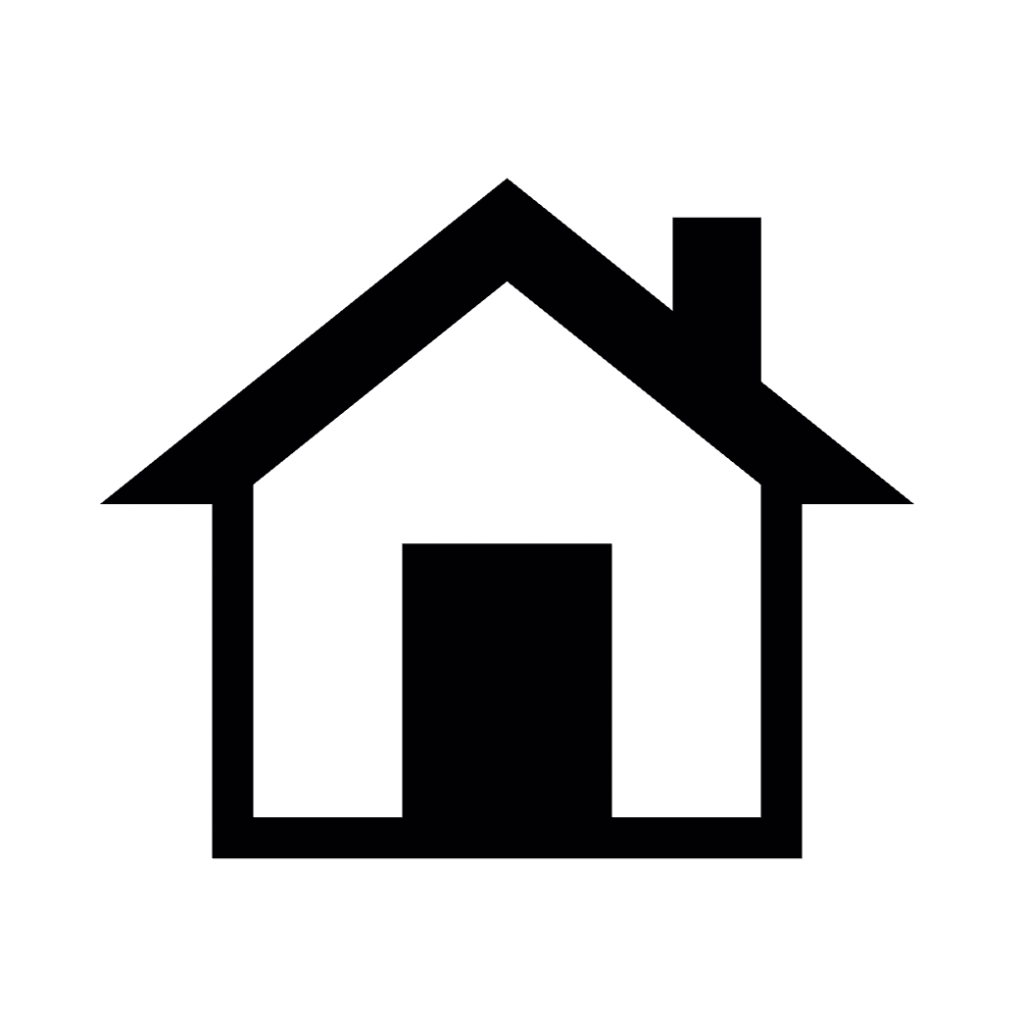
Residential Homes
Customise home floorplans, finishes and appliances with interactive home configurators, virtual or augmented reality.
Capture changes made by clients faster during the selection appointment where clients choose materials, finishes and appliances.
Give clients access to an online client portal for selection where they can make selections online prior to the selection appointment.

Interior Design
Layout interior designs interactively and explore variations and options.
Save time by batch rendering variations and exploring limitless options.
Increase the user experience for clients by working with them using interactive configurators, virtual or augmented reality or batch renders of variations, material choices and views.

Architecture
Using physical based lighting and accurate materials and ray trace rendering, architecture teams can explore design variations, lighting characteristics and visual designs.
Batch render limitless variations to quickly decide the optimal designs.

Construction
Validate as-built design criteria with physically accurate visualisations during phases of design.
Share design intent with various disciplines and owners throughout the phases of construction to ensure initial design and as-built conditions match.

Landscape Design
Layout landscape designs interactively and explore variations and options.
Interactively place trees, shrubs and building components.
Save time by batch rendering variations and exploring limitless options.
Increase the user experience for clients by working with them using interactive configurators, virtual or augmented reality or batch renders of variations, material choices and views.

Playground Equipment
Layout and customise playground equipment interactively and explore variations and options.
Interactively place equipment, make changes to equipment variations and colour choices.
Save time by batch rendering variations and exploring limitless options.
Increase the user experience for clients by working with them using interactive configurators or through an eCommerce platform, virtual or augmented reality or batch renders of variations, material choices and views.

Sheds, Garages, Patios and Pergolas
Configure designs and colour choices to visualise how sheds, garages, patios and pergolas will look before placing orders.
Batch render limitless variations for websites, catalogues and marketing.
Output quotations, custom datasheets and drawings once a design has been finalised and connect configurators to CAD designs for seamless workflows.

Caravans
Customise caravan designs, increase sales, and offering virtual reality or walkthroughs with DC Vis applications.
Connect to CAD to output models, drawings, and to manufacturing for CNC to cut board for cabinetry.
Increase sales and reduce time to customise by offering realistic interactive models and images of configured designs.

Automotive
Use physically accurate visualisations during phases of design to explore design options, paint and lighting behaviour.
Use interactive configurators on websites and in showrooms to customise orders, increase customer satisfaction and user experience and reduce the time to sell.
Export customised choice to quoting or finance systems to eliminate duplication and reduce errors in ordering.

Kitchens
Layout kitchen designs interactively, drag and drop cabinets, customise selections and explore variations and options.
Interactively create room spaces, place cabinets, appliances and benchtops and customise cabinet hardware.
Extend functionality by using Virtual Reality or Augmented Reality to visualise virtual environments using physical based lighting and material rendering technology.
Save time by batch rendering variations and exploring limitless options.
Connect to CAD to output models, drawings, and to manufacturing for CNC to cut board for cabinetry.

Furniture
Layout and customise furniture and other interior products such as lighting and flooring interactively and explore variations and lighting options to visualise how products interact with the environment.
Save time by batch rendering variations and exploring limitless options.
Increase the user experience for clients by working with them using interactive configurators or through an eCommerce platform, virtual or augmented reality or batch renders of variations, material choices and views.

Consumer Products
Offer customised products on eCommerce platforms to increase sales using DC Vis applications. Users can personalise their custom product and visualise what it will look like in reality before purchasing
Save time by batch rendering variations and exploring limitless options.
Design teams can make better decisions being able to cycle through variations.

Toys
Like consumer products, toys suppliers can offer customised products on eCommerce platforms to increase sales using DC Vis applications. Users can personalise their custom product and visualise what it will look like in reality before purchasing.
Save time by batch rendering variations and exploring limitless options.
Design teams can make better decisions being able to cycle through variations.

Clothing, Fashion and Jewellery
Batch render limitless options and provide users with various views and/or turntables of products.
Reduce the cost of studio photography by using digital models and imagery to sell clothing and other fashion accessories.
Customise fashion products and personalise selections to increase sales.
Visualise what products will look like with variations and sell products without needing to manufacture.

Flooring
Visualise flooring options and see how materials interact with various lighting conditions.
Use configurators to bring in flooring options into a virtual room and visualise what the finished product will look like in an interior or exterior environment.

Building Products
Layout and customise building products in a virtual environment such as flooring, paint, bricks and roofing using phyical based lighting and materials to provide the most realistic visualisation for customer product selection.
Save time by batch rendering variations and exploring limitless options.
Use Virtual Reality and Augmented Reality to visualise how products will look in a virtual or augmented environment.

Sports and Recreation
Customise or visualise various sporting or recreation products such as boats, jet ski’s, scooters or sporting equipment such as bats, balls and other sporting products.
Batch render limitless image variations for websites or to make better design choices.
Personalise products, equipment and add accessories using configurators in eCommerce platforms.

Footwear
Offer customised footwear options on eCommerce platforms to increase sales using DC Vis applications. Users can personalise their custom product and visualise what it will look like in reality before purchasing.
Save time by batch rendering variations and exploring limitless options and use 360 turntables on eCommerce platforms.
Design teams can make better decisions being able to cycle through variations before manufacturing product styles.

Manufacturing
Use DC Vis products to visualise before manufacturing, provide a collaboration platform for various stakeholders to use visualisation systems to make design choices.
Extend visualisation tools to salespeople and clients by providing configurator systems to customise or configure products and visualise end product chouce.
Batch render limitless images for design aphases and upload to websites and in marketing collateral.
Contact Us
If you would learn more about DC Vis Software Applications, please contact us by calling on 1800 490 514, by filling out the form or clicking the live chat in the bottom right-hand corner.