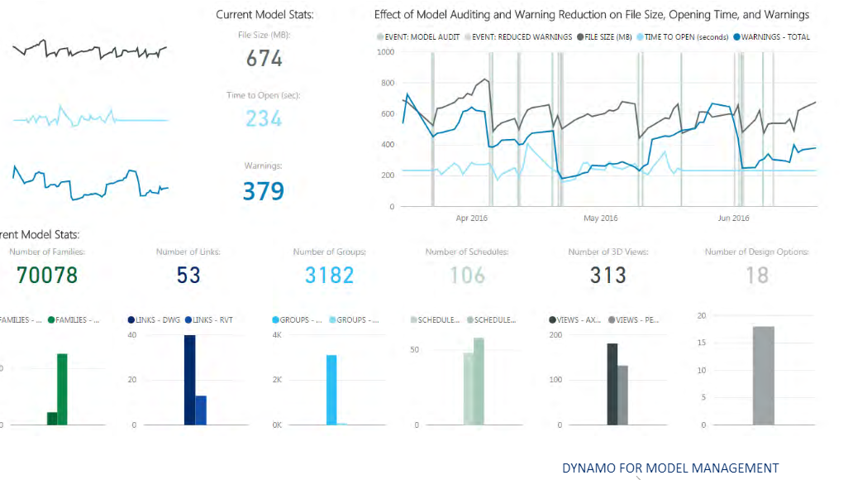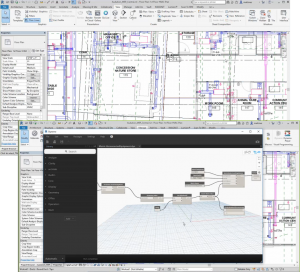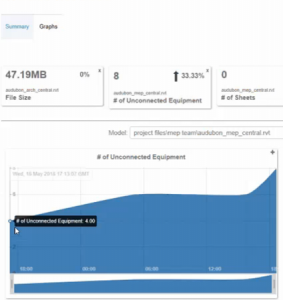1800 490 514 [email protected]


Automation, Analytics and Access for Autodesk Revit, AutoCAD and BIM Projects
Get the most advanced enterpise system for Revit projects with IMAGINiT Clarity. Unlimited projects, unlimited users with unlimited possibilities for small architectural practices with scalability for global firms to handle the biggest projects and networks.
With IMAGINiT Clarity companies can connect business systems, automate user, admin and BIM management tasks, get insights with dashboards and give non-Revit users access to Revit data and deliverables.

Automation
What if you could save hundreds of hours over the life of a project? Now multiply that over how many projects you have on right now and IMAGINiT Clarity will have paid for itself in the first couple months.

Analytics
What is the project health of the models you are working on right now? Are you required to audit your projects? How do you get insights and analytics from Revit? Let IMAGINiT Clarity report the data and allow you to focus on anlaysis.
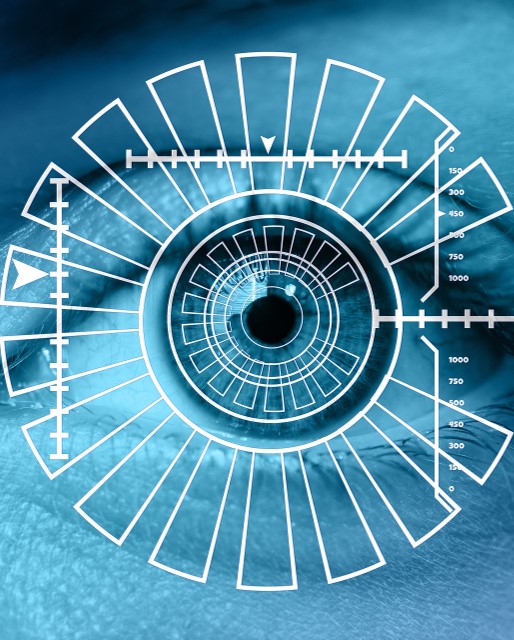
Access
Do you have people who need to be close to Revit projects but don’t have access? Do you have people creating meta data that should be in Revit? With IMAGINiT Clarity everyone can get the information they need.
What Can Clarity Automate?
IMAGINiT Clarity can automate on demand, schedule, file change or on sync to central:
- Export / Print to (PDF, DWG, DWF, IFC, DGN, FBX, COBie, etc.)
- Download/Upload to (BIM 360, ProjectWise, Network Folder, FTP, etc.)
- Project Tasks (Publish, Snapshots, Clean, eTransmit, Simplify, Clean, Fix Links, Update Central, etc.)
- IT Tasks (Back-up, Model Upgrades, Family Upgrades, Harvest Families, Update from)
- Data & Standards (Database Extract, Model Review, Model Compare, Families Data Extract, Image Export, Room Image Export)
- Reports / Schedules (Room, Casework, Building Contents, Detail Items, Lighting, Door, Window, Room Occupant, Sheet Schedule, etc.)
- Datasheets (Furniture, Area, Space, Room, Door, etc.)
- Custom Tasks (Dynamo, Macros or Revit API)
- And much more


Autodesk BIM 360 and Construction Cloud Integration
Many companies have to manually upload deliverables like PDF’s to BIM 360 in which they have to manually download projects locally, run export tasks and then upload the files to the correct folder, which can all be automated with IMAGINiT Clarity.
Regular IT adminstration such as project back-ups and storing project data offline can be scheduled and snapshots of Revit projects to share in BIM 360 with other disciplines can also be automated.
New in 2021, Clarity can now migrate BIM 360 projects and show metrics.
If you need to migrate between hubs, the task can be automated through Clarity and any metrics from IMAGINiT Clarity can automatically be imported into the BIM 360 dashboard to be visible for all project stakeholders.

Autodesk AutoCAD Automation
New to IMAGINiT Clarity 2022 – Automate AutoCAD tasks:
- Export to PDF
- eTransmit
- Export to Navisworks
- Run custom LISP routines
IMAGINiT Clarity works with Civil 3D, Advance Steel and AutoCAD specialised toolsets such as Plant 3D, Map 3D, etc.
Manage Files between Projects and Systems
IMAGINiT Clarity works with multiple systems to manage project data by moving, copying, downloading, uploading and synching between popular BIM management, cloud storage systems and local file servers such as:
- Autodesk BIM 360
- Autodesk Construction Cloud
- SharePoint
- One Drive
- Google Drive
- Dropbox
- Box
- MS Teams
- BIM Track
- Procore
- ProjectWise
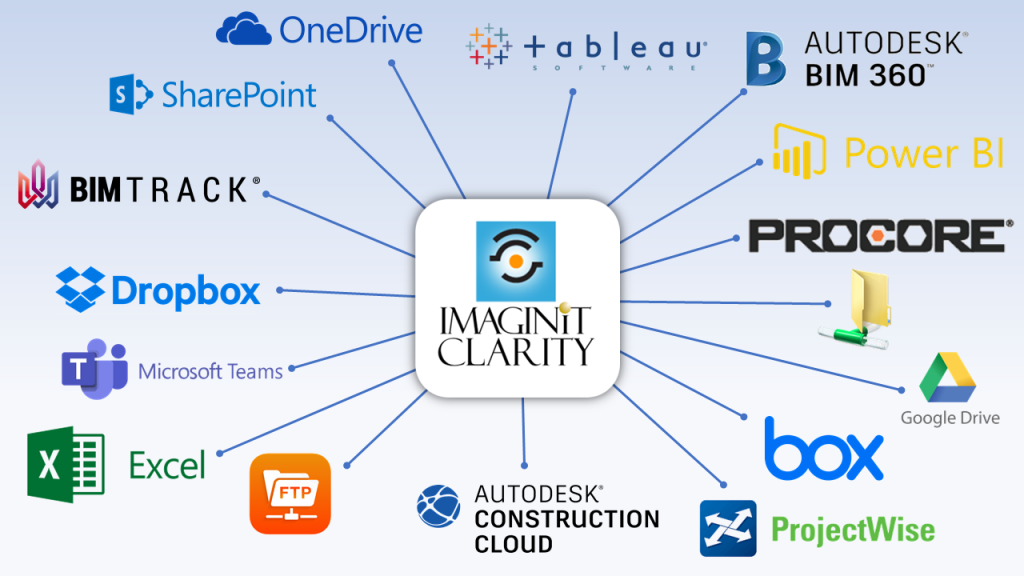
Connect Revit Metric Data
Connect vital Revit project data, parameters and attributes with a live link to Business Intelligence Systems, Collaboration and Construction Management Systems such as:
- Autodesk Construction Cloud
- Autodesk BIM 360
- Power BI
- MS Excel
- Tableau
- SQL
- and other business systems


What do you want to Analyse on a Revit or AutoCAD Project?
Why is it that project health only becomes an issue when its too late? What if you could set company standards and work on preventative maintenance rather than fixing problems?
Are you getting more projects where auditing on contractual BIM standards and compliance is a requirement?
Do you need to gather analytics and import them into Power BI for further analysis?

Set Company Standards
With IMAGINiT Clarity you can set your company standards on over 50 metrics and custom metrics (e.g. Dynamo) and setup a traffic light system to know when issues arise.
Metrics such as warnings, in place families, file size, views, 3D views, links, imports, duplicates, sheets can all have a standard and be reported in a graph on a dashboard.

Clarity Analytics are a BIM Managers Dream
With Clarity’s model metrics BIM Managers can be across all projects and with the Clarity node for Dynamo, macros and Revit API, any metric can be reported.
As the project matures, Revit performance can become an issue and needs to be monitored. Performance advisor issues, open times, sync to Central times, file size, floor area, room area, space area, worksets, unjoined room separation lines found are just some of the metrics you can dashboard.
With Power BI integration the Revit database can be extracted and metrics can be imported into Power BI for further analysis.


Bi-Directional Editing
Non-Revit Users can edit schedules and datasheets through IMAGINiT Clarity.
Any user with permission can edit schedules and datasheet parameters and authorised Revit users can review and accept/reject requests.
In the background, Clarity will log requests, approvals and rejections.

Change Tracking
Find out what elements were added, deleted and modified. See what elements users have added, changed or deleted and when. IMAGINiT Clarity can report on:
- Element moves
- Parameter Changes
- Element Deletion
- New Elements
- User Activity
All analyis of changes are handled automatically and admin receive email notifications of important changes.
Dynamo Node for Clarity
Architects and Designers are not programmers, and while Dynamo can automate many tasks and give insights, users don’t understand and have to manually run each script. Using the Dynamo node for IMAGINiT Clarity, Dynamo scripts can be run in batch mode and metrics can be reported on.
In this example Dynamo and Clarity are being used to report if there is any MEP equipment unassigned to a system.
Using Revit macros and the Revit API, any task can be automated or metric can be reported on for further anlayisis.
Visual Web Schedules
With over 220 options, authorised users can access Schedules and create custom visual web based schedules with colour coded filters.
Schedules can include diagrams, level-by-level rooms or equipment locations and are colour coded by parameter. Schedules also be edited and changes are propagated into Revit.
Finally, users can print to PDF or export Schedules to Excel.

Datasheets
IMAGINiT Clarity provides over 20 categories including Room, Furniture and Equipment to create visual datasheets based on Revit images and parameters and can be customised to suit requirments.

Contact Us for a Trial or Demonstration
If you would like access to a trial of IMAGINiT Clarity or a demonstration, please contact us by calling on 1800 490 514, by email [email protected] or click the icon in the bottom right-hand corner to fill out the form or chat.
Contact Us
If you would like access to a trial of IMAGINiT Clarity or a demonstration, please contact us by calling on 1800 490 514, by filling out the form or clicking the live chat in the bottom right-hand corner.

About us
Design Consulting is a 100% Australian owned Technology Service Provider specialising in servicing the Architecture, Engineering, Construction and Manufacturing sectors.Blog
Copyright © 2025. All rights reserved