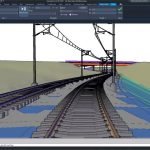Sharing Civil 3D Surfaces with Revit using Autodesk Docs
Autodesk Docs can now be used as a conduit for sharing Civil 3D surface models with Revit. In the past, it’s been surface sharing has been challenging, but now, when you share surfaces through Autodesk Docs, they retain the triangulation found in Aurdoesk Civil 3D and they are much easier to update. If a new shared surface is modified in Civil 3D, a new version can be published to DOcs and then refreshed in Revit.
In the video below, civil industry expert Jeff Bartels explains how you can make the connection between the two platforms. The video also explores how the Shared Reference Point feature can be used to align the Civil 3D and Revit environments.
See the video below to learn more.
Discover the Architecture, Engineering and Construction Collection.
Get access to both Civil 3D, Revit and much more in the Architecture, Engineering and Construction Collection. Get all the software you need to create seamless workflows and collaborate with ease.
Get Your Free Consultation
Contact us on 1800 490 514, [email protected], by live chat or fill out the form below to book in a free consultation. We have a team of experts ready to help you create efficient workflows in your organisation.