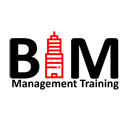Autodesk Revit: Fundamentals for Structure
Autodesk Revit: Fundamentals for Structure Training
This course will teach you how to model and detail in Autodesk Revit structural elements in a BIM environment. Topics such as setting up levels, grids and columns, views, foundations, framing, slabs, reinforcement, analysis, construction drawings and schedules will be covered.
Course Length: 4 Days
Prerequisites: Autodesk Inventor introduction to solid modelling or equivalent.
Training Guide Contents
Chapter 1: Introduction to BIM and Autodesk Revit
- 1 BIM and Autodesk Revit
- 2 Overview of the Interface
- 3 Starting Projects
- 4 Viewing Commands
Chapter 2: Basic Sketching and Modify Tools
- 1 Using General Sketching Tools
- 2 Editing Elements
- 3 Working with Basic Modify Tools
- 4 Working with Additional Modify Tools
Chapter 3: Starting Structural Projects
- 1 Linking and Importing CAD Files
- 2 Linking in Revit Models
- 3 Setting Up Levels
- 4 Copying and Monitoring Elements
- 5 Coordinating Linked Models
Chapter 4: Working with Views
- 1 Modifying the View Display
- 2 Duplicating Views
- 3 Adding Callout Views
- 4 Creating Elevations and Sections
Chapter 5: Structural Grids and Columns
- 1 Adding Structural Grids
- 2 Placing Structural Columns
Chapter 6: Foundations
- 1 Modelling Walls
- 2 Adding Wall Footings
- 3 Creating Piers and Pilasters
- 4 Adding Isolated Footings
Chapter 7: Structural Framing
- 1 Modelling Structural Framing
- 2 Modifying Structural Framing
- 3 Adding Trusses
Chapter 8: Adding Structural Slabs
- 1 Modelling Structural Slabs
- 2 Creating Shaft Openings
Chapter 9: Structural Reinforcement
- 1 Structural Reinforcement
- 2 Adding Rebar
- 3 Modifying Rebar
- 4 Reinforcing Walls, Floors, and Slabs
Chapter 10: Structural Analysis
- 1 Preparing Projects for Structural Analysis
- 2 Viewing Analytical Models
- 3 Adjusting Analytical Models
- 4 Placing Loads
Chapter 11: Creating Construction Documents
- 1 Setting Up Sheets
- 2 Placing and Modifying Views on Sheets ▪ 11.3 Printing Sheets
Chapter 12: Annotating Construction Documents
- 1 Working with Dimensions
- 2 Working With Text
- 3 Adding Tags
- 4 Adding Detail Lines and Symbols
- 5 Creating Legends
Chapter 13: Creating Details
- 1 Setting Up Detail Views
- 2 Adding Detail Components
- 3 Annotating Details
Chapter 14: Scheduling
- 1 Structural Schedules
- 2 Graphical Column Schedules
- 3 Working with Schedules
Appendix A: Introduction to Worksets
- 1 Introduction to Worksets
Appendix B: Additional Tools
- 1 Reusing Selection Sets
- 2 Placing Slanted Structural Columns
- 3 Editing Wall Joins
- 4 Creating Slab Types
- 5 Creating Rebar Types
- 6 Editing Plan and Section Profiles
- 7 Working with Guide Grids on Sheets
- 8 Revision Tracking
- 9 Annotating Dependent Views
- 10 Importing and Exporting Schedules
- 11 Creating Building Component Schedules
- 12 Creating a Repeating Detail
Appendix C: Project – Concrete Structure
- 1 Start a Structural Project
- 2 Create Foundation Elements
- 3 Frame a Concrete Structure
Appendix D: Autodesk Revit Structure Certification Exam Objectives
Contact Us
If you would to discuss Autodesk training courses, please contact us by calling on 1800 490 514, by filling out the form or clicking the live chat in the bottom right-hand corner.