
AutoCAD Ecosystems
Design Consulting offers a range of solutions for AutoCAD users in the Architecture, Engineering, Construction, Manufacturing and Fabrication sectors
Integrated Systems and Products for AutoCAD
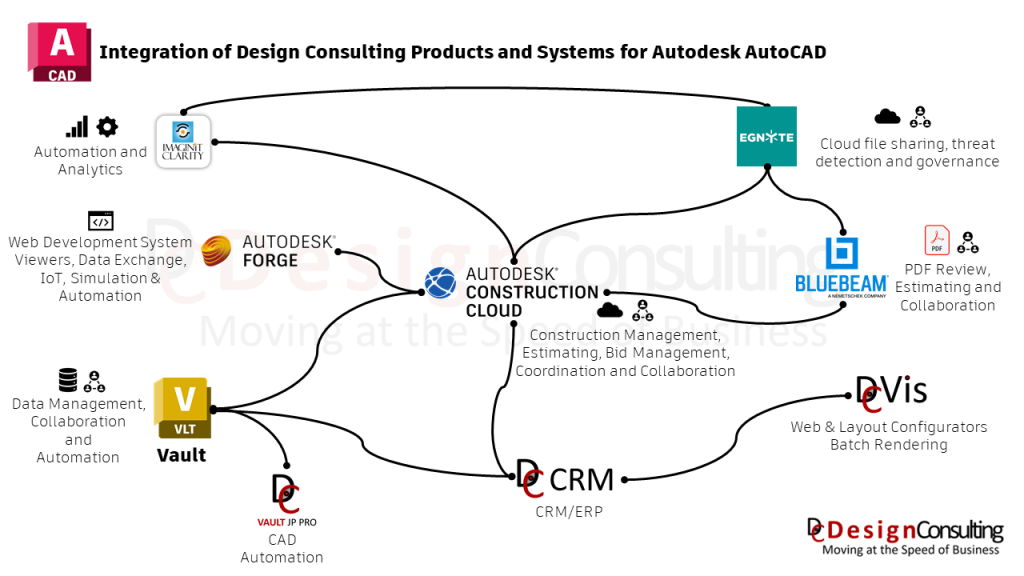
Systems and Products for AutoCAD





Autodesk Construction Cloud (BIM 360)
Share and review designs, mark-up and measure with internal team members and external contractors and suppliers in the cloud.
Construction management tools from design collaboration, planning, build phase to project handover and operation.
Securely manage designs, documents, version control, audit trails in the cloud.
Autodesk Vault
Lifecycle management, revision control, file reference management, automatic numbering schemes, file management, locking, copying and renaming tools.
Engineering change orders, create custom process and workflows, and site replication
Egnyte
Cloud sharing platform that replicates a network drive experience with lifecycle management, reference management, file locking with threat management and governance tools.
Bluebeam
PDF Collaboration tools and system for sharing and working with 2D and 3D PDF files.


IMAGINiT Clarity
Setup AutoCAD Projects and automate on schedule or demand:
- eTransmit
- AutoCAD Scripts
- AutoCAD to Navisworks
- AutoCAD and Civil 3D Metrics
- Back ups
- Move, download, upload and sync data to/from

JP-Pro
Advanced Job Processor for Autodesk Vault Professional that automates on lifecycle change state or on demand:
- DWG
- DXF
- STEP
- Email notifications
- Other file types


Autodesk Forge
The Forge Platform offers APIs and services that help you access and use your design and engineering data via the cloud.
- Visualize 2D & 3D models on the web
- Data Exchange
- Data Management
- Visualisations
- Design Automation
- Model Derivativea
- Reality Capture
- Web Hooks


DC CRM/ERP
Customisable cloud based CRM/ERP Solution for Manufacturing:
- Company, Contact, Tasks, Events and Calendar Modules
- Sales – Opportunity, Leads and Quoting Modules with Interactive Digital Quoting
- Project Management Module
- Inventory Module – Products, Services, Pricebooks, Sales orders, Purchase Orders, Invoices
- Reports and Dashboards Module
- Support Module – Service Contracts, Assets, Help Desk and Ticketing System
- Client Portal
- Automation and workflow rules
- Email Marketing & SMS Notifier

DC Vis Platform
Web and Saas Based Applications for:
- Interactive Image-based, 2D, 3D, 180/360 turntable and VR Web Configurators
- 3D Layout Configurators
- Batch Rendering
- Web Hooks in CRM ERP Systems
AutoCAD Workflows with other Autodesk Products


Associatively Link DWG Files
Link DWG files into Revit, Navisworks and 3ds Max
If the DWG file is modified, refresh the link and changes automatically update in Revit, Navisworks and 3ds Max
Inventor
- Link DWG files into part modelling and drawing environments and refresh the link and changes to the DWG automatically update in Inventor.
- Import Inventor models in the AutoCAD Mechanical paperspace environment and refresh the link and changes to the model automatically update in AutoCAD Mechanical.

Synch DWG files with Models
Advance Steel – Revit
- Synchronise Advance Steel Projects and Revit Projects
- Synchronise Advance Steel with Robot Structures for FEA Analysis
AutoCAD Electrical – Inventor
- Setup EMX Projects and synch 2D electrical schematics with 3D electrical harnesses
Factory Design Utilities
- Use 2D/3D Factory Assets for AutoCAD and Inventor for use in Factory Layouts
- Synchronise 2D/3D Factory Layouts
- Model buildings in AutoCAD Architecture to view Architectural models in Inventor

Import/Export
Fabrication Products – Revit
CAD-mep, Est-map and CAM Duct
- Create Fabrication libraries in Revit
- Import/export to/from CAD-mep, Est-mep and CAM Duct
- Use CAD-mep to design fabrication level drawings for mep systems and export to Revit
- Use Est-mep to import fabrication libraries from Revit to estimate cost when quoting mep systems
- Use CAM Duct to export fabrication mep system from Revit to flat pattern duct systems for manufacturing.
AutoCAD Products for AEC

Civil 3D
Civil infrastructure design and documentation software solution.
Work with a model-based environment for better design decisions and project quality.
Streamline documentation with a design-driven approach to plans production.
Harness the power of BIM (Building Information Modelling) for greater design co-ordination and project collaboration.
Advance Steel
Structural Steel detailing, folded plate with tools for parametric connections, stairs, rails with ability to automate part drawings, DXF and NC file generation.
Advance Steel – Revit
- Synchronise Advance Steel Projects and Revit Projects
- Synchronise Advance Steel with Robot Structures for FEA Analysis
Fabrication Products
Fabrication Products – Revit
CAD-mep, Est-map and CAM Duct
- Create Fabrication libraries in Revit
- Import/export to/from CAD-mep, Est-mep and CAM Duct
- Use CAD-mep to design fabrication level drawings for mep systems and export to Revit
- Use Est-mep to import fabrication libraries from Revit to estimate cost when quoting mep systems
- Use CAM Duct to export fabrication mep system from Revit to flat pattern duct systems for manufacturing.
AutoCAD Architecture
The Architecture toolset gives you all the tools you need to complete your projects faster and scale your project pipeline. Boost architectural design and drafting productivity by up to 61%* with time-saving features and task automation:
Access a library of 8,500+ architectural components, including multi-level blocks
Automatically generate floor plans, elevations, sections and ceiling grids
Quickly place walls, doors and windows with real-world construction
Map 3D
Model-based GIS mapping software that provides access to CAD and GIS data to support planning, design and management. With the Map 3D toolset, you can:
Directly access spatial data using Feature Data Objects (FDO) technology
Directly edit geospatial data
Manage infrastructure systems with Enterprise Industry Models
Plant 3D
Create and edit P&IDs and 3D models and extract piping orthographics and isometrics with an industry-specific toolset for plant design. With the Plant 3D toolset, you can:
Collaborate securely in a cloud-based common data environment
Speed up and automate P&ID drafting and 3D modelling with in-context commands
Automatically create piping isometric drawings directly from the 3D model
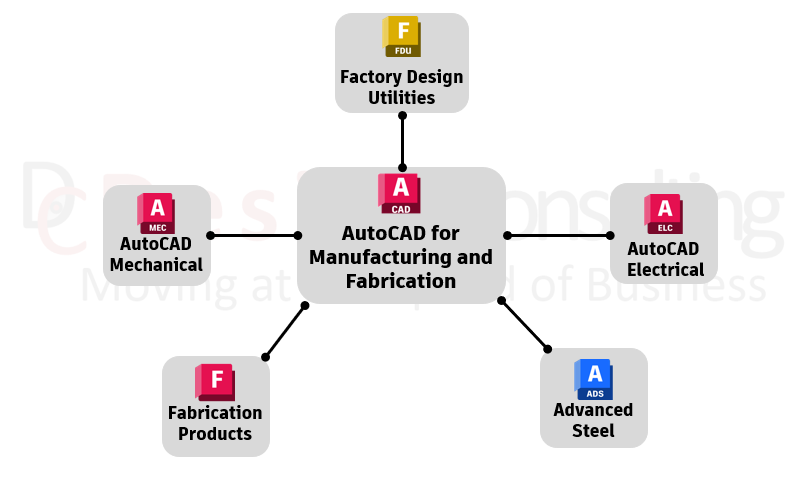
AutoCAD Mechancial
Mechanical Design tools with 700K content centre library and 2D Linear FEA tools
AutoCAD Mechanical – Inventor
- Import Inventor models in the AutoCAD Mechanical paperspace environment and refresh the link and changes to the model automatically update in AutoCAD Mechanical.
Factory Design Utilities
AutoCAD – Inventor
- Use 2D/3D Factory Assets for AutoCAD and Inventor for use in Factory Layouts
- Synchronise 2D/3D Factory Layouts
- Model buildings in AutoCAD Architecture to view Architectural models in Inventor
AutoCAD Electrical
Electrical schematics design, electrical symbol library, switchboard layout, from/to and wire lists
AutoCAD Electrical – Inventor
- Setup EMX Projects and synch 2D electrical schematics with 3D electrical harnesses
- Integrate with Inventor to do nailboard drawings and get wire lengths reported in bill of materials
Inventor Professional
- Link DWG files into part modelling and drawing environments and refresh the link and changes to the DWG automatically update in Inventor.
- Import Inventor models in the AutoCAD Mechanical paperspace environment and refresh the link and changes to the model automatically update in AutoCAD Mechanical.
Advance Steel
Structural Steel detailing, folded plate with tools for parametric connections, stairs, rails with ability to automate part drawings, DXF and NC file generation.
Advance Steel – Revit
- Synchronise Advance Steel Projects and Revit Projects
- Synchronise Advance Steel with Robot Structures for FEA Analysis
Fabrication Products
Fabrication Products – Revit
CAD-mep, Est-map and CAM Duct
- Create Fabrication libraries in Revit
- Import/export to/from CAD-mep, Est-mep and CAM Duct
- Use CAD-mep to design fabrication level drawings for mep systems and export to Revit
- Use Est-mep to import fabrication libraries from Revit to estimate cost when quoting mep systems
- Use CAM Duct to export fabrication mep system from Revit to flat pattern duct systems for manufacturing.





