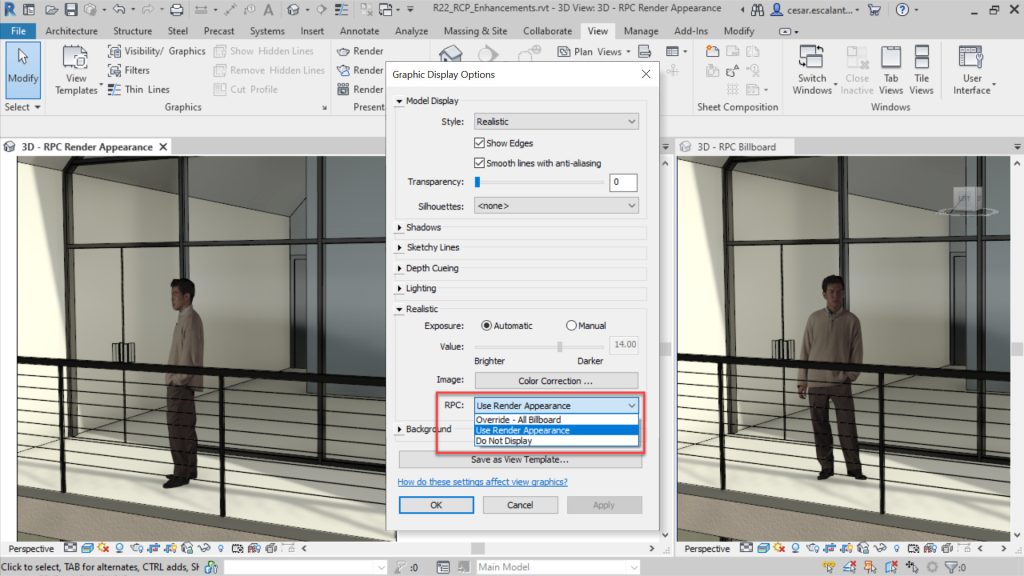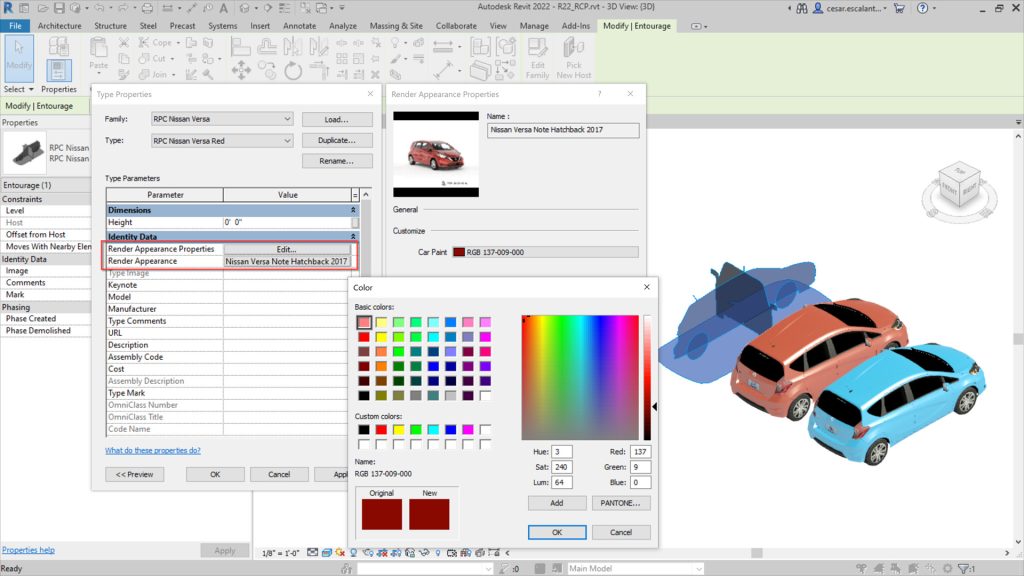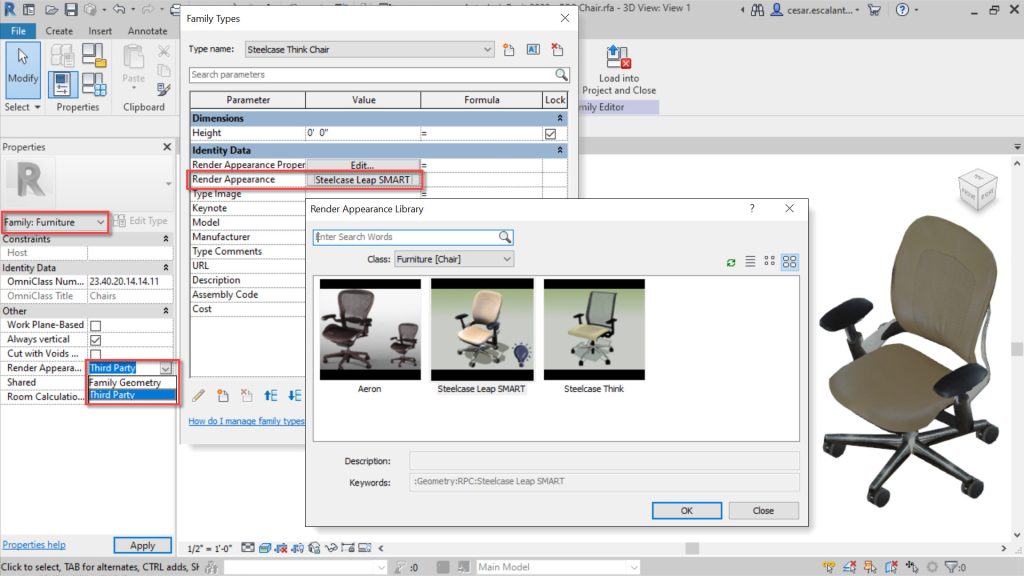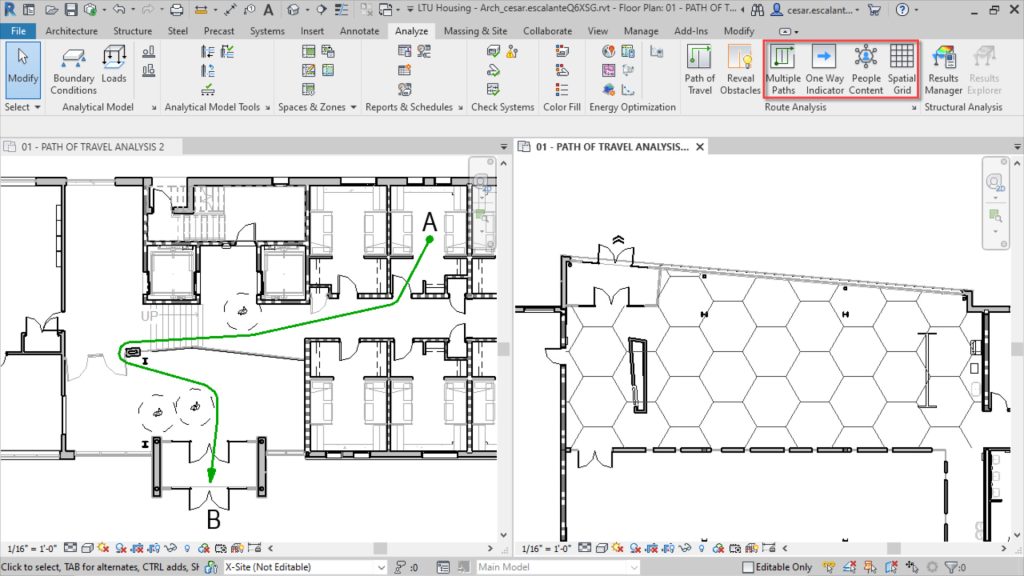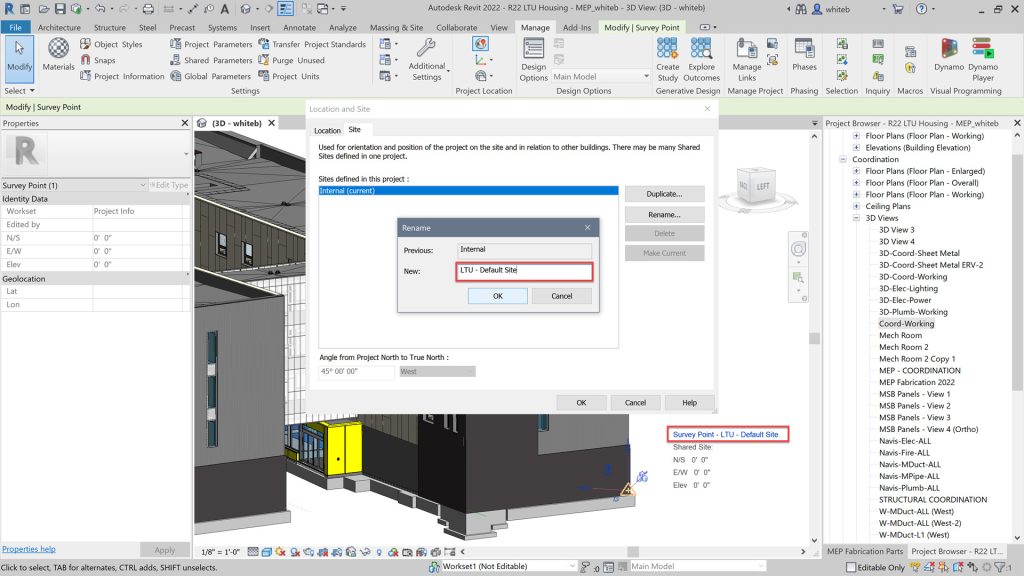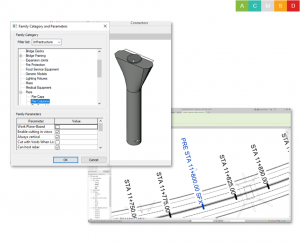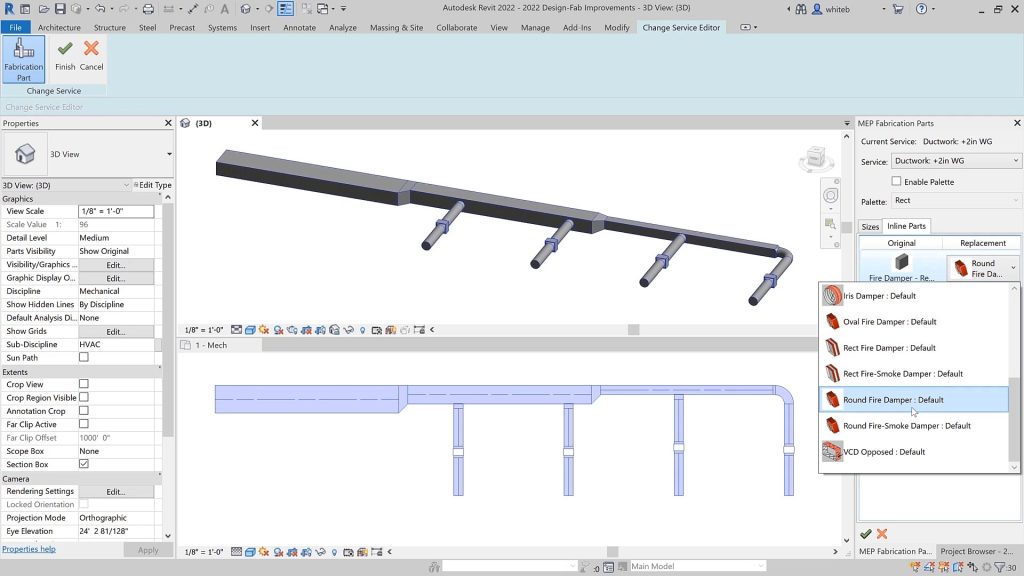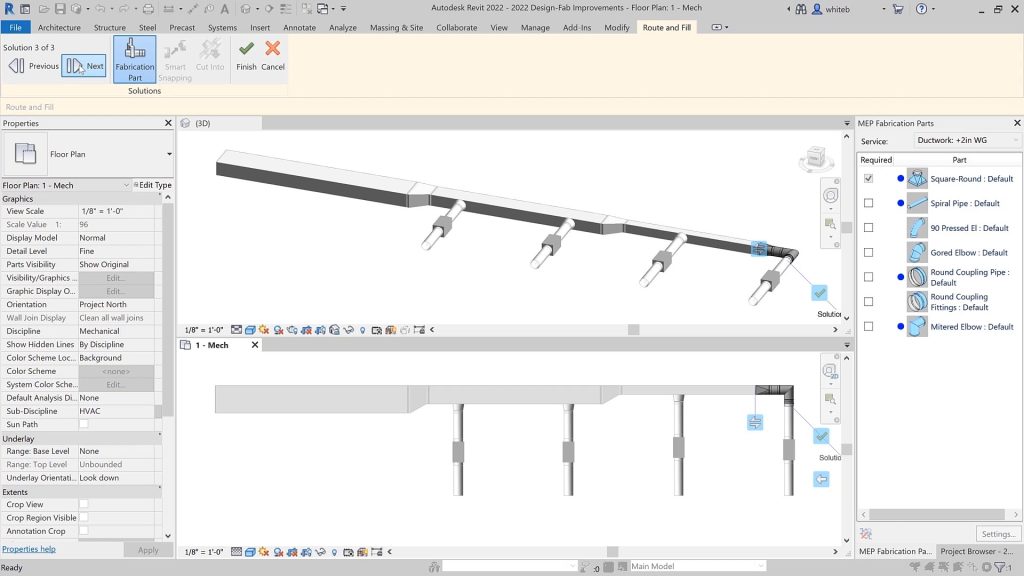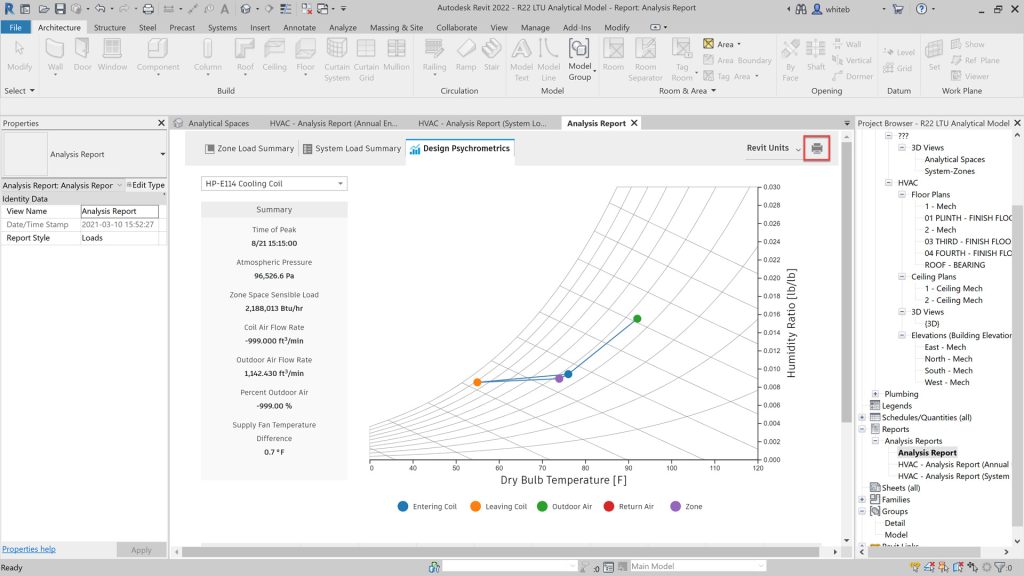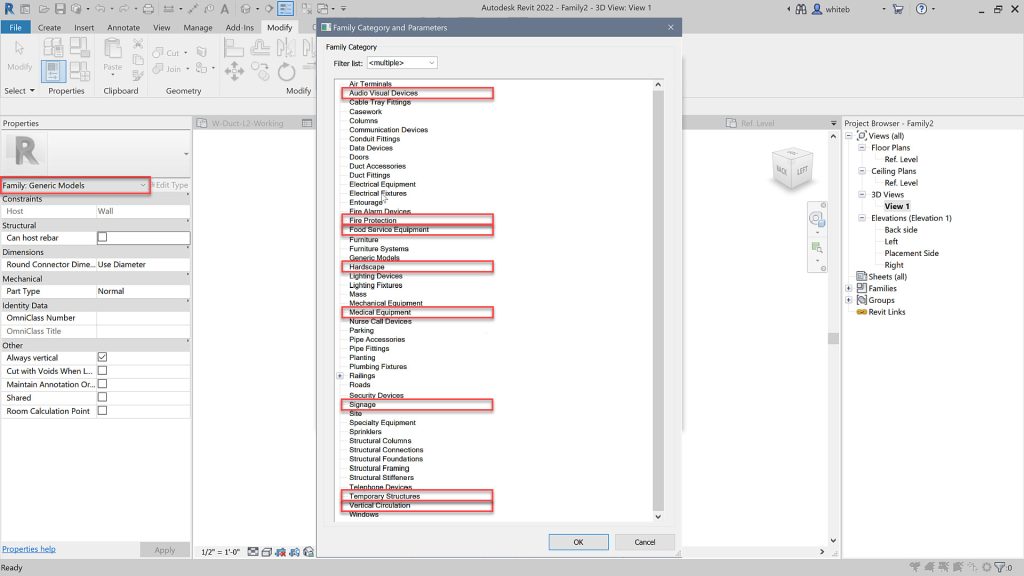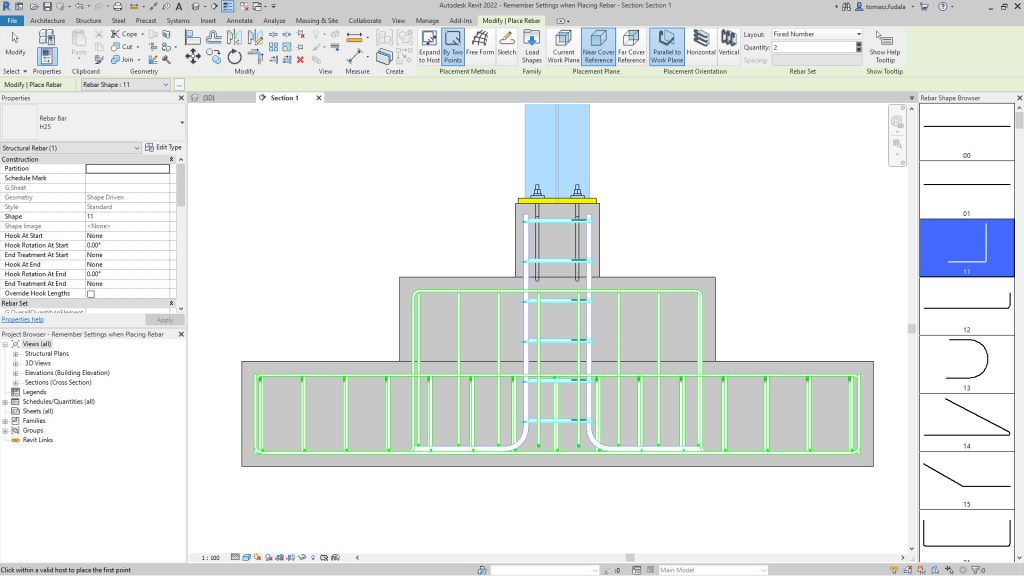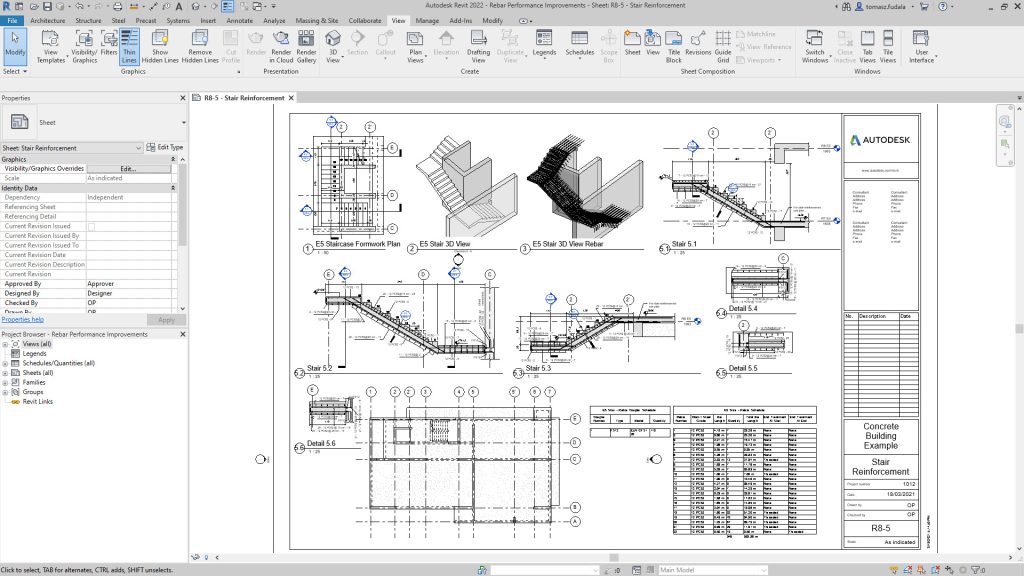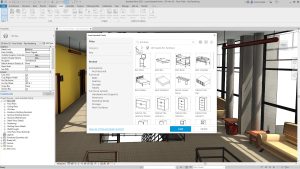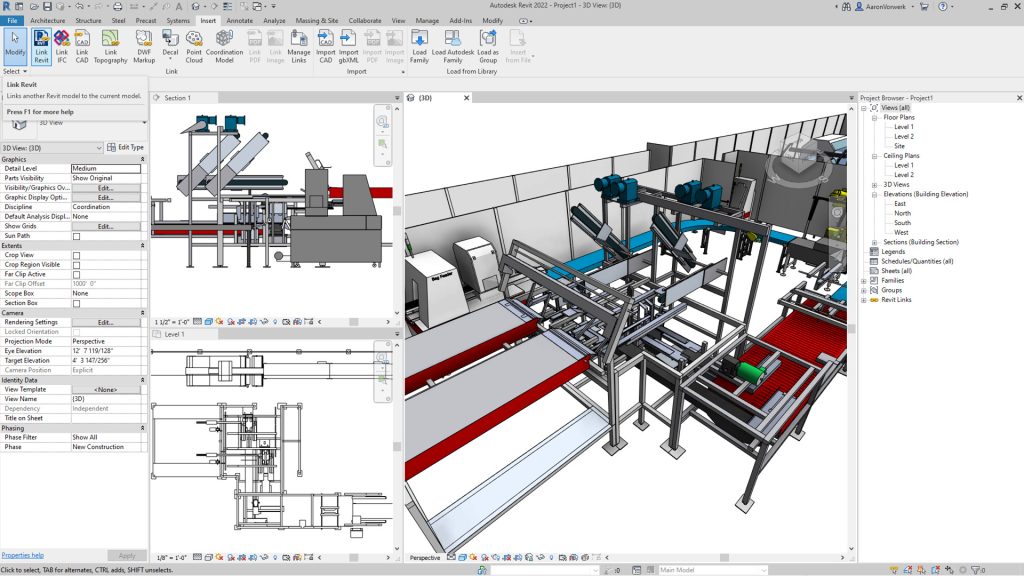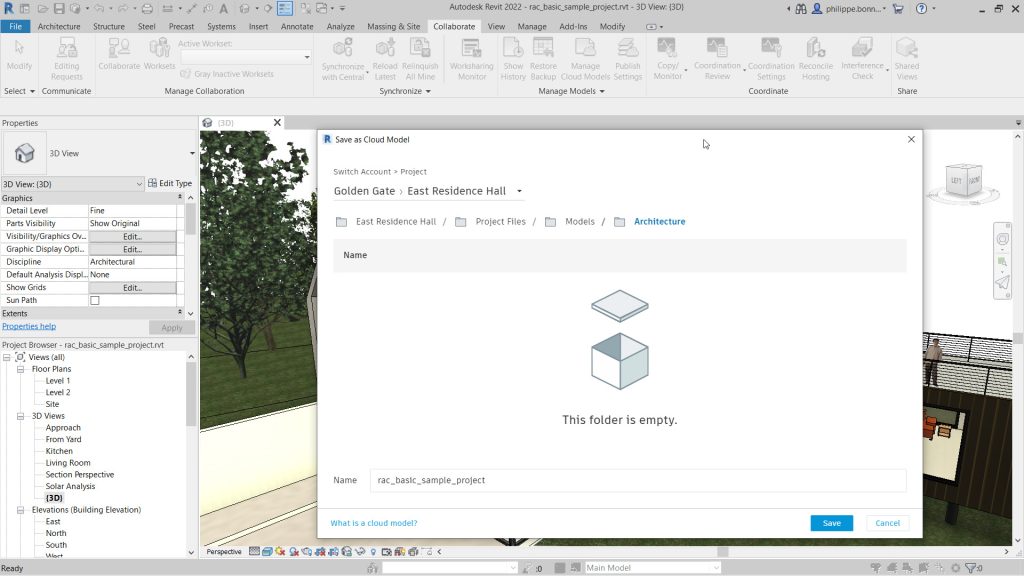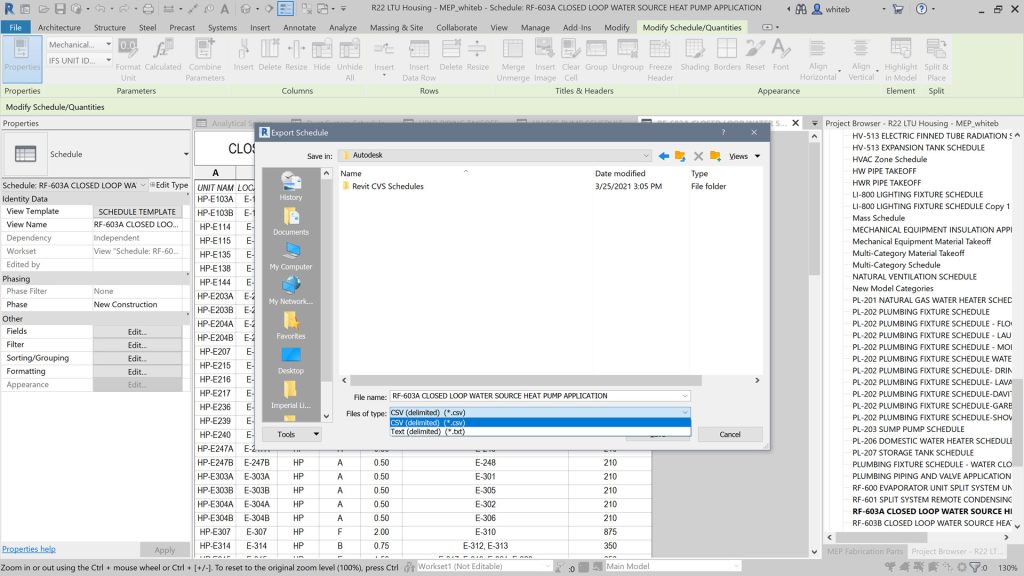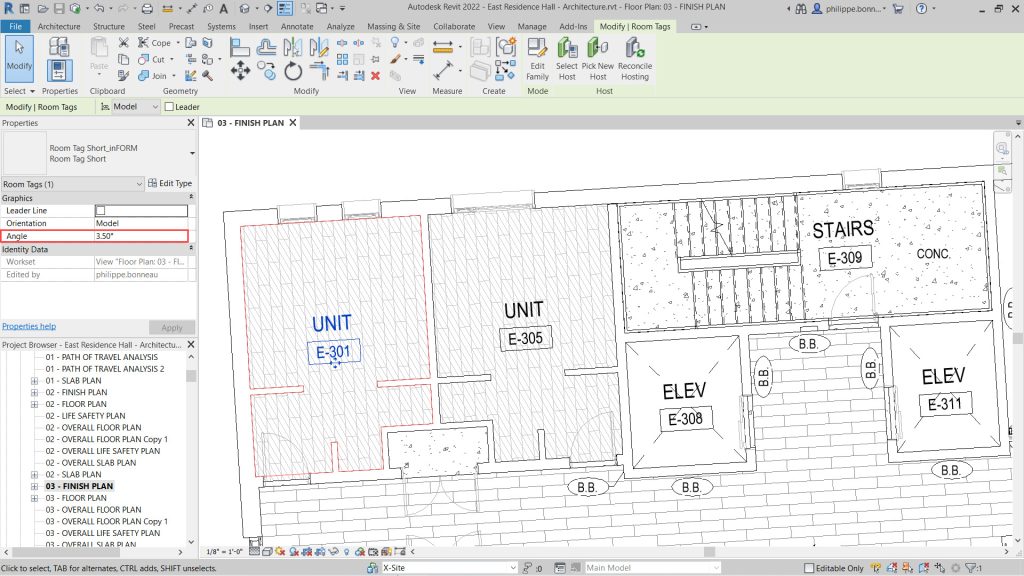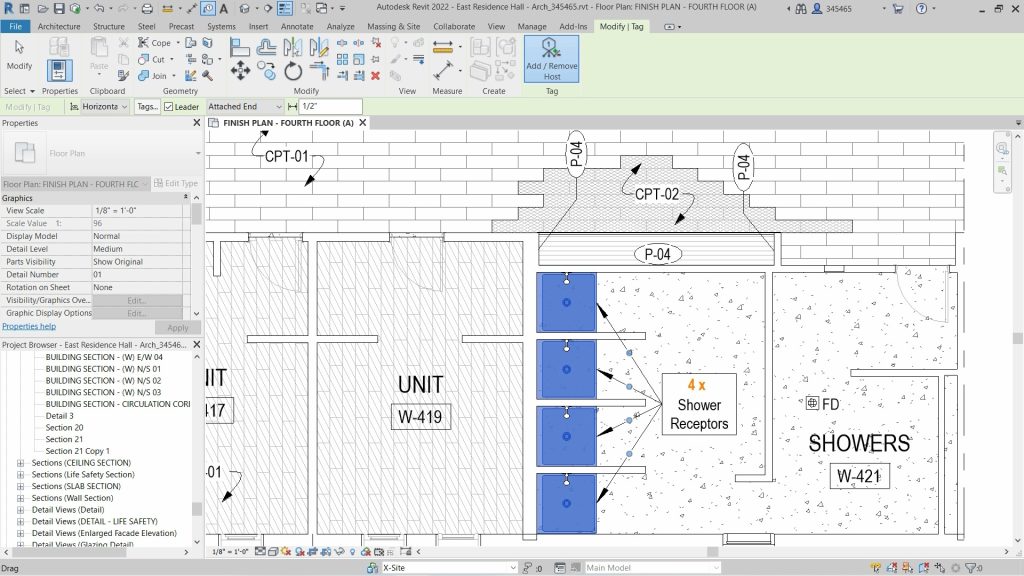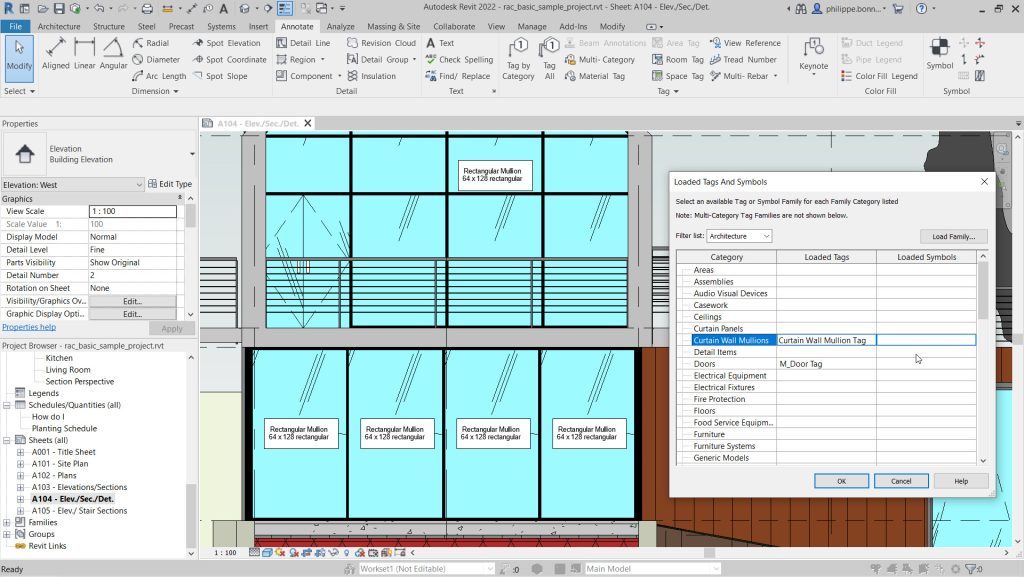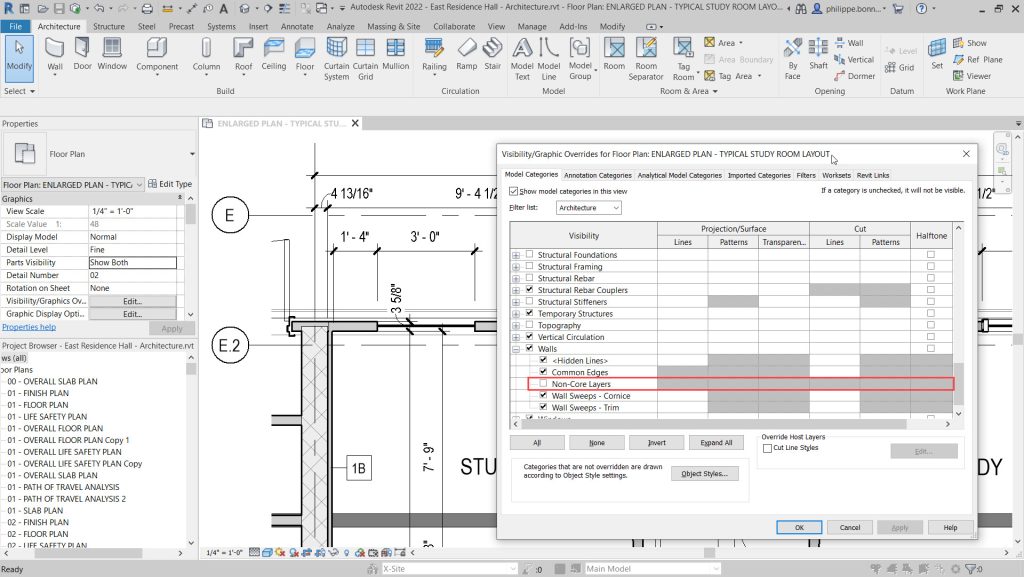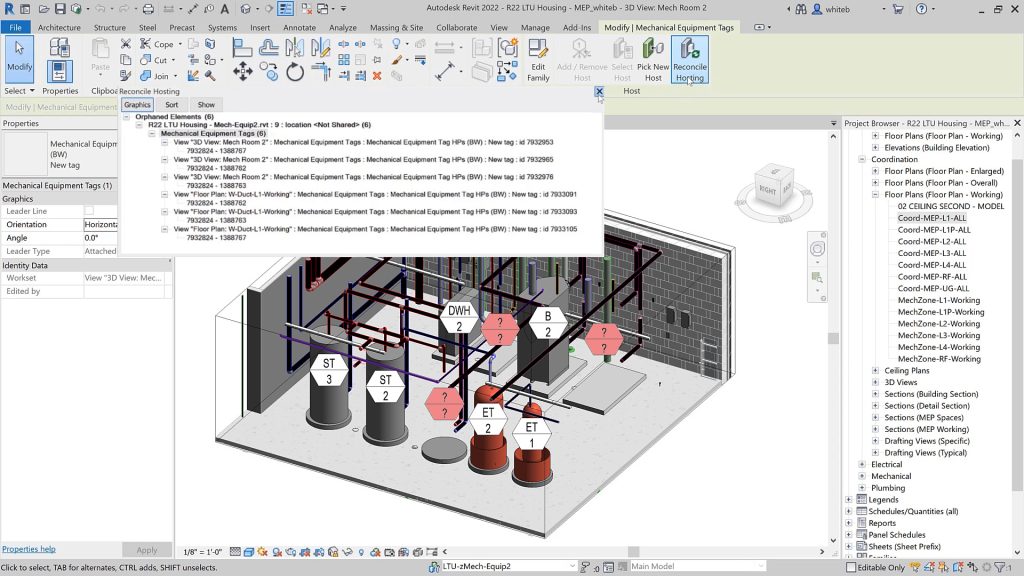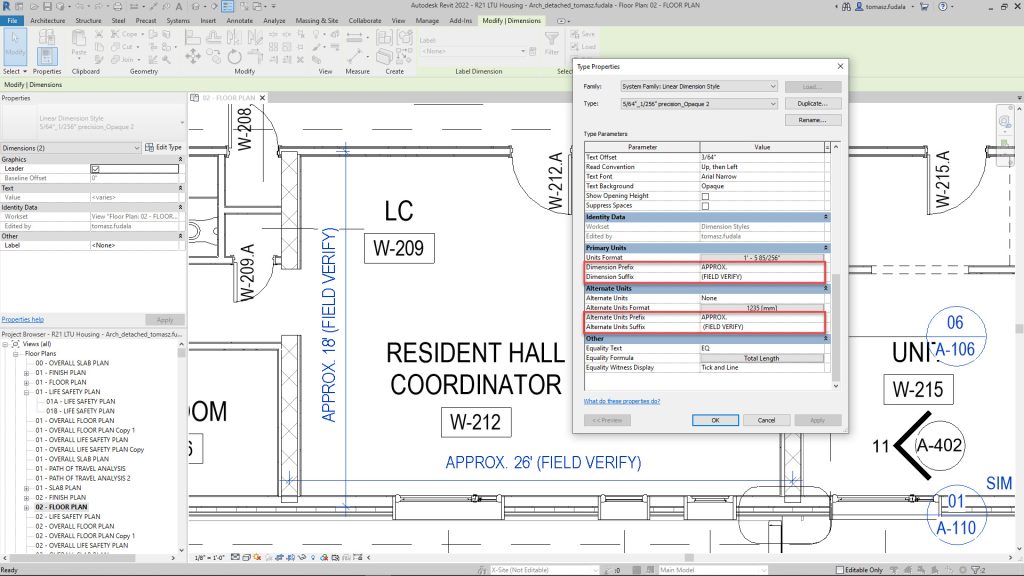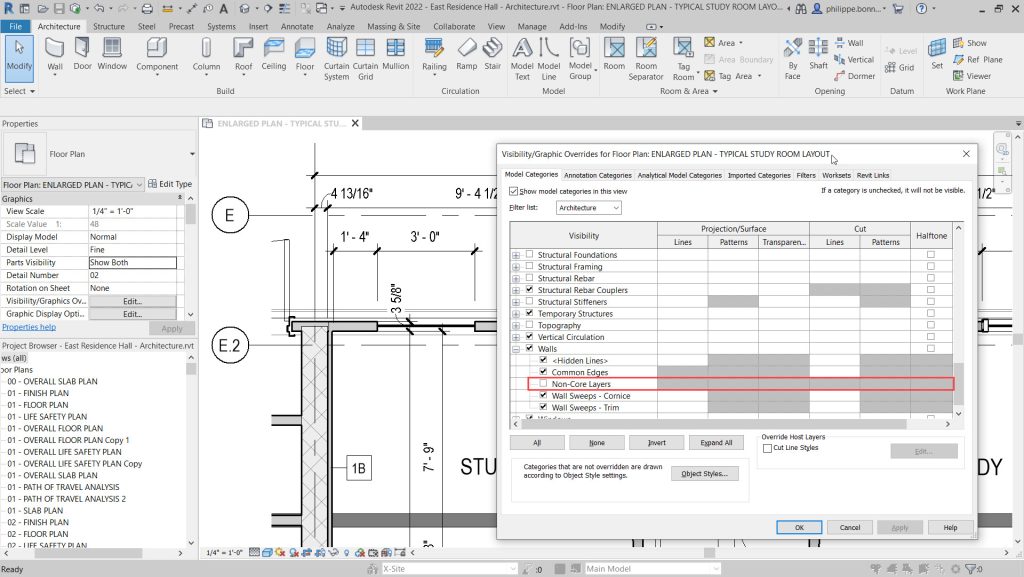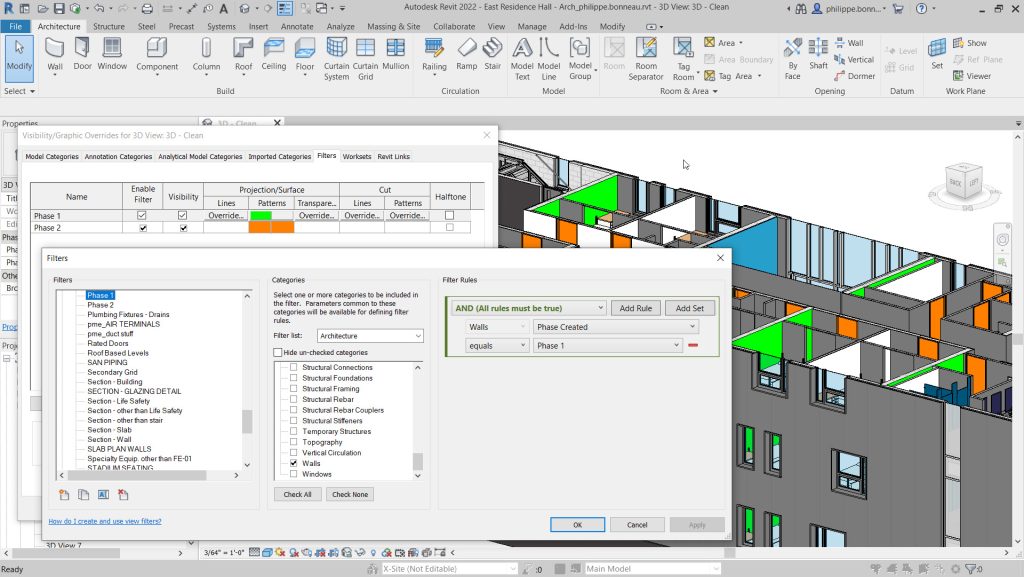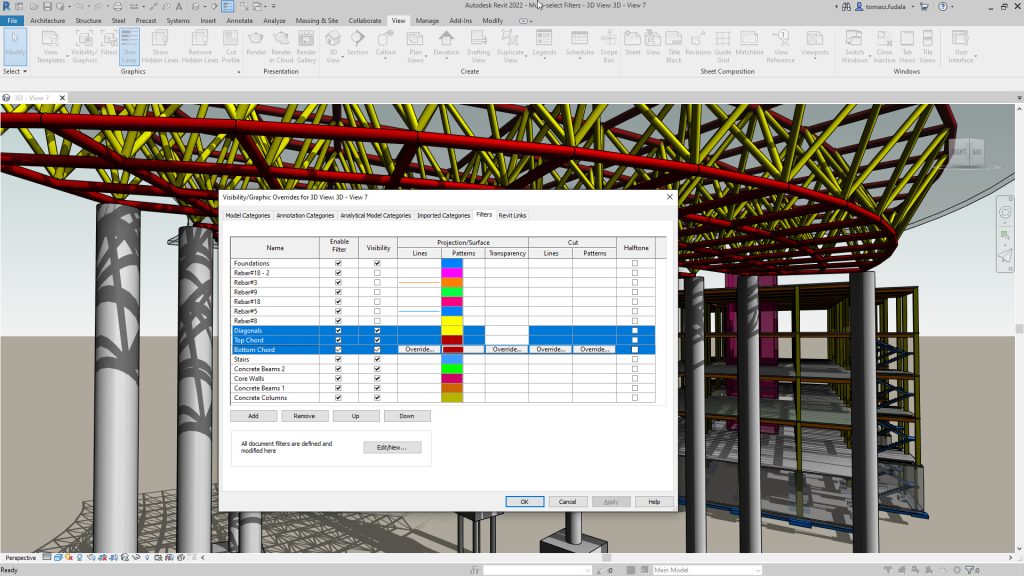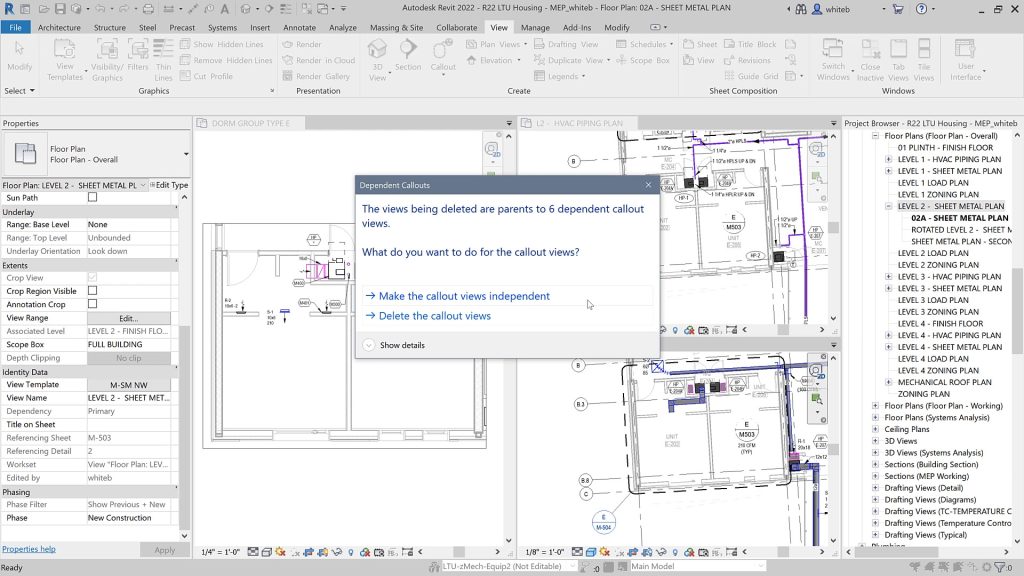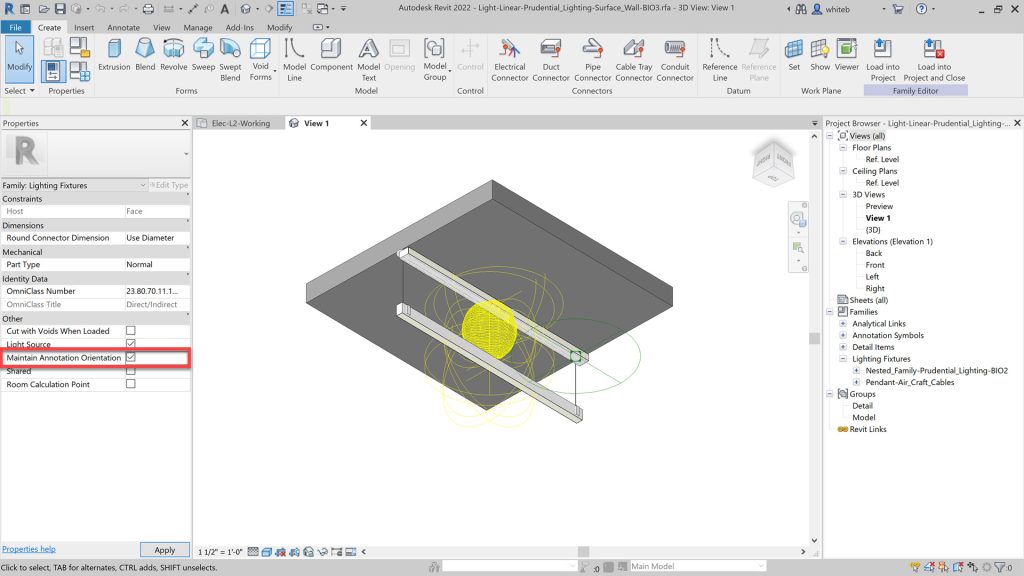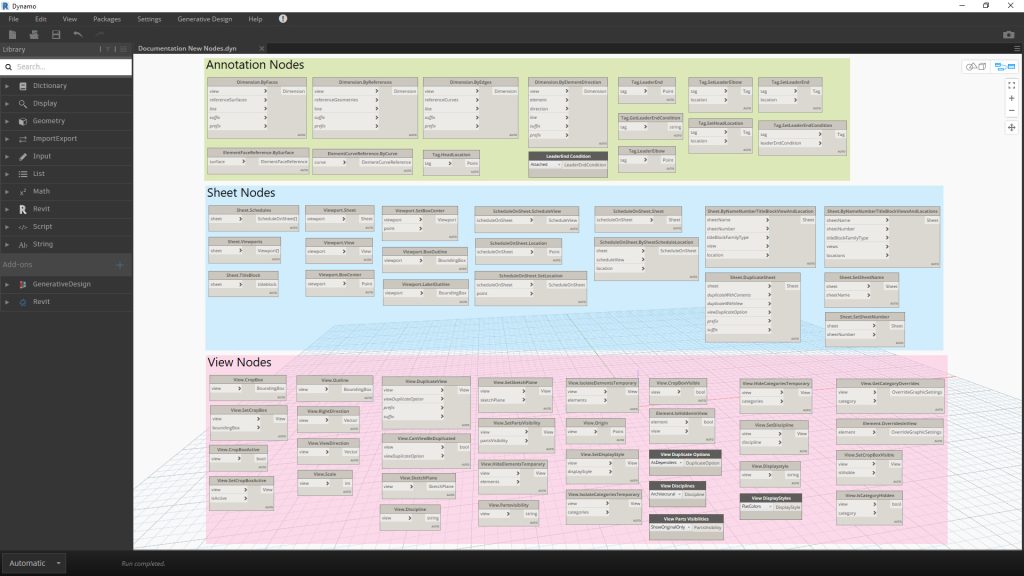What's New in Autodesk Revit 2022
Autodesk Revit 2022’s main focus has been on four main areas:
- Design Productivity across Architecture, Civil, MEP and Structure
- Interoperability workflow enhancements between Revit and both Autodesk and third-party tools, coupled with support for open standards and additional file formats for data exchange.
- Documentation Efficiency improvements to schedules, tags, annotations, graphics, and similar features.
- Developer Tools with additional capabilities offered via Dynamo and the Revit API.
Design Productivity
Tapered Walls
The 2022 release now has tapered walls.
- Specify sloping angles for interior and exterior surfaces
- Override type slope properties at the instance level
- Edit Profile for Slanted Walls
Change any wall to a tapered wall by changing the cross-section parameter to tapered.
Update the sloping angles using instance overrides or the wall’s temporary dimensions.
Align wall-hosted components to the sloped interior or exterior faces of the wall with clean joins at corner conditions.
Modify the sketch boundaries of a slanted wall along its work plane.
Enhanced RPCs in Realistic Views
2022 now supports the RPC 2.0 file format:
- Display complex geometries, physical-based materials and lighting
- ‘Billboard’ mode orients RPCs towards the camera
- Use RPC for Furniture Category
- Expanded RCP Asset Library
The support of the RPC 2.0 format displays high-resolution, complex images with physical-based materials and lighting with greater parameter intelligence and control.
Generative Design
The following generative design enhancements have been added:
- New Sample Study Types
- Save Default Settings
- Drop-down Inputs
- Constant and Variable Inputs
- Manage Study Type Folders
- Improved Generative Design Tools panel in Dynamo for publishing study types
- Receive alerts for graph issues
- Resolve missing packages
- Detect missing ‘Remember’ nodes
Route Analysis Tools
The People Flow Toolkit technology preview has been added into Revit as standard, providing four new tools under Route Analysis to visualise, automate and analyse the impacts of physical distancing and routes within a design.
- Generate multiple paths of travel options between point with the ability to summarise them in a schedule;
- Indicate the direction of travel with One-Way Indicator family; this indicator of the annotation category can be nested within door families if needed
- Place people content to represent occupants with built-in buffers. These buffers are recognised as clearances during route analysis; and
- Overlay a spatial grid in rooms to visually aid in distributing elements to meet prescribed physical separation requirements.
Infrastructure Enhancements
Revit families created using the generic model family template can be assigned to the Bridge and Road categories and subcategories (e.g. Abutments, Piers, and many more).
Rebar can be hosted and be defined as cuttable in views, scheduled, tagged, etc.
There has also been minor enhancements to alignment stationing:
- Prefixes and suffixes may be added to alignment station text.
- Flip controls have been added to the alignment station label.
- The true start and end stations of an alignment are now exposed in the Revit API to help automate bridge design.
Fabrication Improvements
- There is more flexibility to the Design to Fabrication tool with mapping enabled during the conversion process to fabrication parts.
- Elements can be connected by dragging connectors in-canvas and design parts and fittings will be placed.
- Configuration reload process has been optimized to reduce the number of elements checked out while work-sharing, which results in a reduction of the time to process.
Systems Analysis
A new feature has been included in the Revit Systems Analysis to get more detailed loads and psychrometric reports.
A user can view a floor plan, 3D view or explore results in the report on a single screen.
After running a simulation on a Systems Analysis model view the summary information for QA/QC checks on multiple unit systems. Reports show a breakdown of load components, totals for sizing equipment, a psychrometric chart, and detailed psychrometric state point properties in a printable formats.
The workflows for exporting to gbXML have been consolidated into a new dialog.
Family Category Improvements
There are new Family Categories for Equipment and Building Elements:
- Audio Visual Devices
- Fire Protection
- Food Service Equipment
- Hardscape
- Medical Equipment
- Signage
- Temporary Structures
- Vertical Circulation
Expanded Category List for MCS and MTs has also been included.
When creating multi-category schedules you will find more categories and sub-categories are available in the table.
This improvement enhances the ability to schedule system categories.
Move Rebar in a Set
Rebar modelling and detailing has been improved in 2022 with the ability for structural enginers and detailers to move/remove individual bars in rebar sets or area and path reinforcement systems to avoid clashes with other rebars, openings or other elements, while maintaining the logic of the rebar set or system.
Model Rebar Using the Real Bar Diameter
- New “Model Bar Diameter” parameter
- Avoid clashes in concrete elements containing many large diameter bars
Rebar Placement by Two Points
- New placement method
- Reduces number of steps needed to create bars
Select Shape Code for Custom Bent Free Form Rebar
- Use the Shape parameter dropdown to assign a new shape
- Preserve engineering rebar definition
Improved Parameter Identification UI
Revit 2022 allows you to quickly filter and find available parameters when creating schedules or when working with project parameters.
When you create a schedule or when working in the Project Parameters dialog, the Fields tab in the Schedule Properties dialog includes a filter section
Filter the available parameters based on the following criteria: Parameter Name, Parameter Type, Discipline, Value, Type or Instance
Interoperability
Native 2D PDF Export
A native, configurable 2D PDF export feature is included in Autodesk Revit 2022.
Offering similar options to the Print dialog, such as a user-defined selection of views and sheets or the ability to export the visible portion of a view.
In the the Export Setup section of the dialog, users can setup PDF naming rules and can use this feature to generate PDF file names automatically based on your project or shared name parameters.
By automatically analysing the the selected views and sheets, the exporter can detect output size and orientation.
Link Rhinoceros® (3DM) Files
Link a Rhino (3DM) file into Revit and if the source file changes, users can reload the file and it will update inside of Revit.
In addition, you can link your Rhino files in Autodesk Docs.
3D Sketch and Send to Revit with FormIt Pro
- Translate Revit geometry into FormIt using the new 3D Sketch tool
- Send FormIt geometry into Revit, preserving materials and layers
- Control FormIt layers via Visibility/Graphics
Import FormIt as a CAD Format
- Import AXM files with preserved materials, layers and group definitions
- Control the display of layers via Visibility/Graphics
- Faster performance
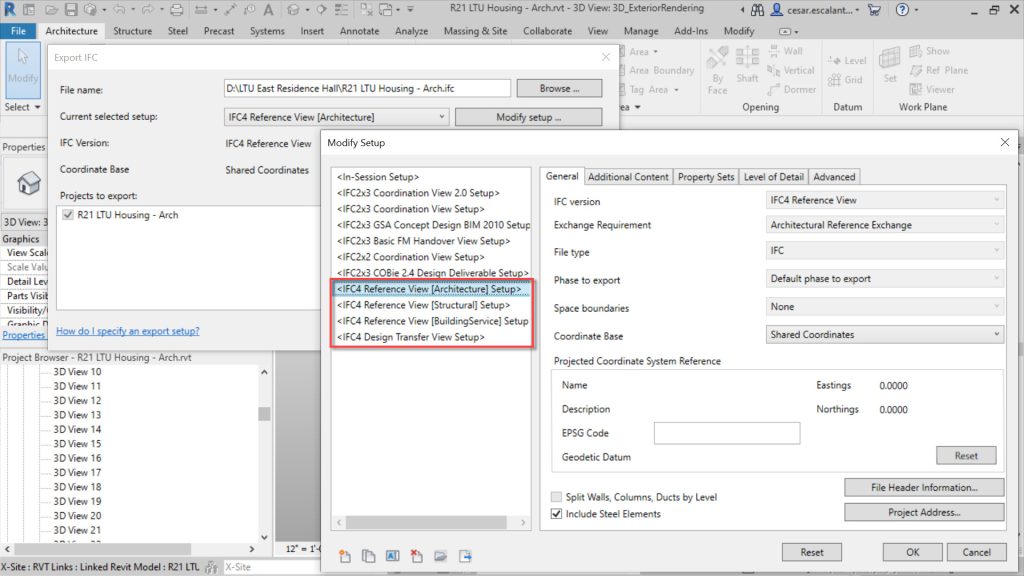
IFC4 Certifications
Revit 2022 has achieved IFC4 Reference View certification for architecure and structure exports.
The IFC property set definitions and the associated Revit shared parameter definitions have been updated with the latest IFC4 PSDs of version 4.0.2.2 (partial update from the scope of IFC4 RV1.2 MVD).
Performance of linking in some IFC files containing elements with many parameters has been improved and Autodesk has added the ability for IfcExporter to pick up information from SiteLocation regarding the GeoCoordinateReference in EPSG code format as required by IFC.
Inventor to Revit Models
Revit can now maintain a link between Revit and Inventor by using the Revit exporter from Inventor.
2D Shared Views
- Share 2D views and sheets of your Revit project with other stakeholders
- View, comment and mark up the result in a web browser
- View and response to comments and markups directly in Revit
Documentation Efficiency
Enable Scheduling of Worksets
Worksets can now be scheduled in 2022 and users can add a Workset parameter in workshared models when creating a schedule.
The workset parameter can also be accessed when creating takeoffs and lists (view, sheet) and title blocks allowing users to filter and format schedules based on worksets.
Schedule Enhancements
- Shared Parameters in Key Schedules
- Filter Schedule by Family and Type
- Split Schedules Across Sheets
Multiple Values Indication
- Display desired text in the Properties Palette when a set of elements is selected with varying parameter values
- Apply multiple values indication to all types of schedule
- Customise the indication value
Tag Improvements
The following improvements have been made to:
- Rotated Tags
- Multi-leader tags
- Tag curtain wall mullions
When you rotate a tag in Revit, a new Angle parameter for tags, found in the Properties Palette is available.
If you rotate the tag with the Rotate command, the angle value is automatically calculated, but you can enter a specific value afterwards if you like.
If a view in your project contains similar elements, you may prefer that they share a tag.
In Revit 2022, users have the ability to apply a single tag to multiple elements and optionally, indicate the total quantity.
Once a tag has been placed in the model, users can add or remove leaders to similar host elements by selecting the tag and using the Add / Remove Host option.
The quantity of host elements is automatically tracked and displayed both in the tag itself and in the Properties Palette.
Revit 2022 enables tags to be applied to curtain wall mullions.
A new category has been added for Curtain Wall Mullions in the Loaded Tags and Symbols dialog.
Users can to load the tag for curtain wall mullions provided with Revit 2022 or create their own tag specifically for this category.
Users can use the Tag by Category command or the Tag All command to tag curtain wall mullions.
Revision Numbering Flexibility Enhancements
- Create custom revision numbering sequences
- Meet ISO 19650 and/or local standard requirements
- Add a prefix or suffix to denote a project stage
- Share using the Transfer Project Standards tools
Spot Slopes and Elevations on Ramps
- Add spot slope spot elevation annotations on a ramp run in plans, elevations, sections, and 3D views
- Customize the annotation type parameters to meet documentation standards
Grids in 3D Views
- Display grid lines in your 3D views
- Show Grids parameter in the Properties palette
- Only grids that intersect selected levels appear in the view
- Grid planes are available on hover or selection
Improved Default Color Fill Scheme
- New default colour scheme
- Lighter pastel colours
- No need for manual colour adjustments
Contact Us
If you would learn more about Autodesk software, please contact us by calling on 1800 490 514, by filling out the form or clicking the live chat in the bottom right-hand corner.