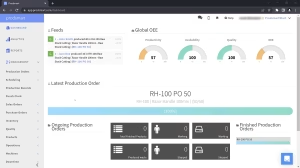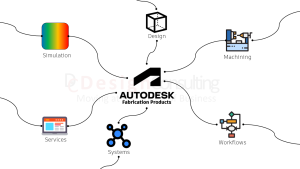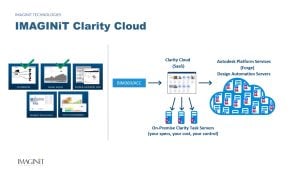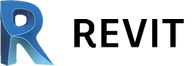
Autodesk Revit
Industry leading BIM software to design architectural, structural and MEP building projects.
Premium Technical Support
Free Onboarding Session
30 Day Money Back Guarantee
Credit Cards Accepted
Overview
Design architectural, structural and MEP projects, analyse solar studies, structures and flow and document construction drawings.
3D Modelling with tools for multi-discipline design.
Parametric design updates floor plans elevations and section views when the model is modified.
Collaborate across teams and disciplines.
Features
Global Parameters

Dynamo
Analytical Model
Reinforcement Detailing
Structural Design
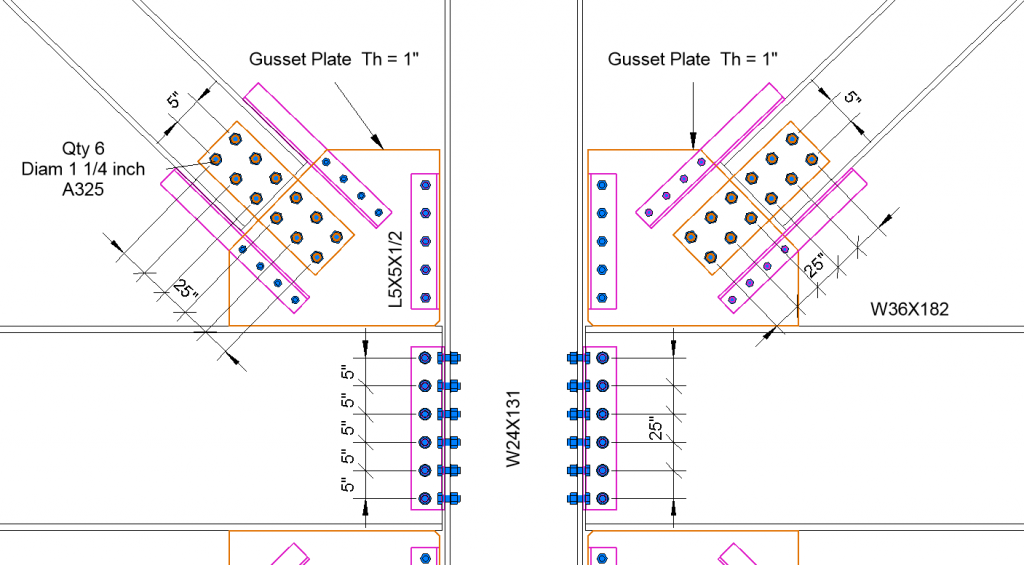
2D Detailing
HVAC Design
Electrical Design
Extended Features
Increase productivity with these features found in the AEC Collection and BIM 360.
Generative Design
Collaboration
Revit + Advance Steel
Synchronise between Advance Steel and Revit to collaborate with structural steel fabricators.
Conceptual Analysis Workflows
Use Revit with FormIT, Insight and Dynamo for conceptual design with energy analysis and visual scripting.
Structral Design and Analysis Workflows
Infrastructure BIM Workflows
Pricing
Buy Revit on an Annual Subscription or 3 Year Subscription. Get more value from an Architecture Engineering and Construction Collection. Please note that all prices quoted below exclude GST.
Compare
Compare the AEC Collection to other products such as Revit, AutoCAD Revit LT suite and Revit LT.
- AEC Collection
- Revit
- AutoCAD Revit LT Suite
- Revit LT
| AEC Collection | Revit | AutoCAD Revit LT Suite | Revit LT | |
$4,170 /year Ex. GST | $3,410 /year Ex. GST | $775 /year Ex. GST | $635 /year Ex. GST | |
| 3D Modelling | ||||
| 2D Design | ||||
| 2D Drafting | ||||
| Architectural Modelling | ||||
| Structural Modelling | Limited | Limited | ||
| MEP Modelling | ||||
| Parts and Assemblies | ||||
| Solar Studies | ||||
| Global Parameters | ||||
| Conceptual Massing | ||||
| Local Rendering | ||||
| Cloud Based Rendering | ||||
| Analysis | ||||
| Schedules | ||||
| Collaboration | ||||
| Copy/paste elements in linked Revit files | ||||
| Linked Revit file visibility customisation | ||||
| Point Clouds | ||||
| Standard Revit Exporters | ||||
| Additional Revit Exporters | ||||
| Application Programming Interface (API) | ||||
| Energy, lighting, solar analysis | ||||
| Non-Linear Structural Analysis | ||||
| Civil Infrastructure Design | ||||
| Structural Steel Detailing | ||||
| Electrical Schematics | ||||
| GIS Mapping | ||||
| Raster Tools | ||||
| Plant Design | ||||
| P&ID Schematics | ||||
| Clash Detection | ||||
| 5D Scheduling | ||||
| Project Review and Coordination | ||||
| Production Rendering and Animation | ||||
| Bridge loading, analysis and code checking | Buy Now | Buy Now | Buy Now | Buy Now |
AEC Collection Add-Ons
Check out these programs and plug-ins to boost productivity even further.
Contact Us
If you would learn more about Autodesk software, please contact us by calling on 1800 490 514, by filling out the form or clicking the live chat in the bottom right-hand corner.