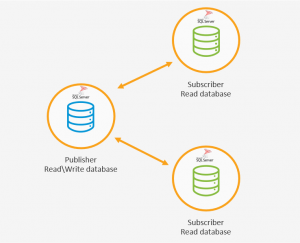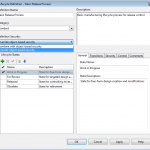Connect PDM and PLM with Autodesk

Fusion 360 Manage with Upchain: Cloud PLM and PDM that easily connects your data, people and processes.
Fusion 360 Manage with Upchain is a true cloud-based SaaS solution for PDM and PLM. It delivers data and process management capabilities that enable manufacturers to digitally transform product development and collaboration workflows.
Fusion 360 Manage with Upchain allows you to connect your entire organisation, including your PLM and PDM systems. You can connect across multiple departments and international locations seamlessly, helping you bring your products to market with speed. Using cloud data and process management, you can:
- Collaborate with internal and external stakeholders
- Maintain one single source of truth with your latest product data
Why use Fusion 360 Manage With Upchain?
- Get the full picture of all data from all sources. Integrate your processes and do more with your data.
- Give everyone access to the data they need. Provide secure access to rich CAD data and solicit feedback from internal and external stakeholders without requiring CAD licenses for reviewers.
- Collaborate without barriers across multiple teams, suppliers, customers or other partners any time, from any location.
What can you do with Fusion 360 Manage With Upchain?
- Enjoy the flexibility to start quickly and scale easily over time. Scale up and down as needed with modular processes and tailored workflows without having to implement customised coding.
- Bring all your product data together in one place with an open system. Create a single source of truth for all your product data including different file types with multi-CAD integrations and an open API. Pull in upstream and downstream data from a range of systems including ERP or CRM systems.
- Access your data from anywhere at any time. Access and review designs, view bill of material items, change lifecycle states, manage change orders and more all from a mobile device.
Fusion 360 Manage With Upchain Options
There are multiple versions of Fusion 360 With Upchain including:



For organisations with enterprise level needs. It has all the features of the professional version, plus a sandbox environment, it caters for third-party users, single sign-on and includes expanded cloud storage.



The best option for power users and design engineers. Integrate your CAD tools with PDM. Create and manage BOMs, workflows, workspaces, templates and engineering changes.



Suitable for both extended engineering and non-engineering teams. Harness the full capabilities of PLM. Define and manage your processes, workflows, engineering changes, workspaces and templates.



Suitable for management, project stakeholders, data consumers and ticket-raisers. View documents, create and run reports, participate in workflows and view dashboards.
Not sure which option is best for you? Want more information?
Complete the enquiry form below or contact us to discuss Fusion 360 Manage with one of our experts.