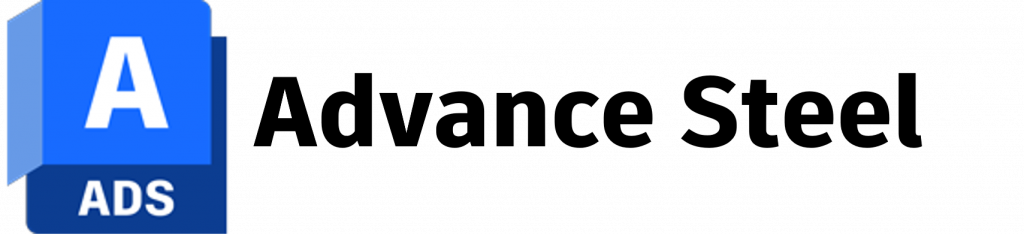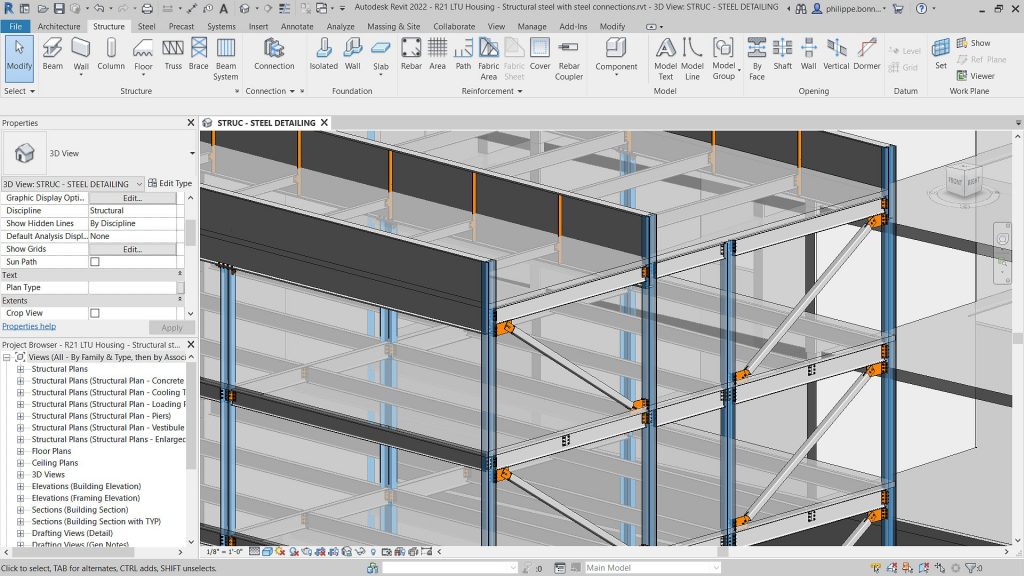- AEC Collection
- Advance Steel
- AutoCAD
- AutoCAD LT
| AEC Collection | Advance Steel | AutoCAD | AutoCAD LT | |
$Call for Price /year | $Call for Price /year | $Call for Price /year | $Call for Price /year | |
| 2D Drafting | ||||
| 2D Detailing | ||||
| 3D Modelling | ||||
| Photo Rendering | ||||
| Steel members and connections | ||||
| Cage and ladder tools | ||||
| Stair tools | ||||
| Porta building tools | ||||
| Dynamo extension | ||||
| Automated part drawings | ||||
| NC code export | ||||
| Bi-directional synch with Revit | ||||
| Robot Structures interoperability | ||||
| FEA Analysis | ||||
| Architectural BIM Modelling | ||||
| MEP BIM Modelling | ||||
| Structural BIM Modelling | ||||
| Civil Modelling | ||||
| Clash Detection | ||||
| 5D Scheduling | ||||
| Quantity Take Off | ||||
| Cinematic Rendering | Buy Now | Buy Now | Buy Now | Buy Now |