
Hybrid Parametric Direct Editing, N.U.R.B.S with T-Splines and more…
Inventor 2015 is one of the best releases yet, unlike any other CAD tool on the market today because it not only delivers enhancements to existing tools and UI but adds new technology that makes this product so unique.
There’s 2 big additions and many enhancements, so in this article I’m going to concentrate on Parametric Direct Editing, Freeform and Large Assembly Express Mode.
Parametric Direct Editing
The ongoing debate in CAD modellers has been what’s better; Parametric or Direct Editing? What about having both?
Changing features in parts with complex histories in Parametric modellers can be painful and a slow process because changes can affect other features causing errors, analysing those errors and rework. It can be hard to edit complex parts with Parametric Modellers, especially when it is someone else’s creation or been a while since the file was used, which is why many CAD users like Direct Editing, you’re not constrained by a history of features. Direct Editing methodology also has it’s disadvantages too.
![What's New in Autodesk Inventor 2015 [gickr.com]_5542d49a-9ad1-a7d4-bdae-3533832576c1](http://designconsulting.com.au/wp-content/uploads/2014/03/gickr-com_5542d49a-9ad1-a7d4-bdae-3533832576c1.gif) What if you could edit parts without affecting the history? What if you wanted to explore changes without committing to them or make a quick change and not have to go through re-editing features or reading error lists and fixing them?
What if you could edit parts without affecting the history? What if you wanted to explore changes without committing to them or make a quick change and not have to go through re-editing features or reading error lists and fixing them?
With the new Direct Edit tool you can parametrically move, size and rotate imported solids or native Inventor files.
The Direct Edit tool allows you to select faces or solid bodies and make direct edits to them. Options include changing the triad, orientating the selection and snapping parallel to other geometry.
You can push and pull geometry to the desired size or enter in a value. While editing using the size tool (say the thickness of a body) is limited to an offset, changing the size of holes can be done by offset, diameter and radius.
While making a direct edit, Inventor will preview the change so you can see what the desired affect is.
If a direct edit is made, an icon will show next to the edit in the modelling environment and also in the history tree. Double clicking on either will allow you to re-edit. Another nice feature when entering values is that you can use run equations, select pre-defined parameters such as diameter or re-use commonly used values too.
Deleting the Direct Edit in the History Tree will restore the geometry back to the original state.
This Project Chronicle Video covers the basics:
Freeform Tools (N.U.R.B.S with T-Splines)
If you use CAD for surfacing, need to design complex geometry or create designs where aesthetics make a difference, then T-Splines will make you question your current CAD tool and how much time you’ve wasted over the years.
What are T-Splines?
Purchased by Autodesk in 2012, incorporated in Fusion 360 and popular amongst Rhino users, T-Splines is a solid-body surfacing tool which makes surfacing dramatically easier while maintaining G2 Continuity.
It makes NURBS modeling easier by picking single or multiple faces, control points/vertices or edges and by push/pull or specifying a numeric vaule, modifying the surface.
- The combination of NURBS & T-Splines maintains G2 continuity (aka C2 curvature)

- Simplifies Surface Modeling with High Quality Results
T-Splines allows designers to
- Add detail only where necessary
- Create non-rectangular topology
- Easily edit complex freeform models
- Maintain NURBS compatibility
If you need nothing but the best Class-A Surfaces, use Alias or ICEM Surf, however, like most users, who need a 3D Mechanical CAD tool with excellent, easy to use Surfacing, Inventor 2015 leads the pack.
I’ve uploaded a simple video of the new Freeform (N.U.R.B.S with T-Splines) tool to Project Chronicle:
Large Assembly Express Mode
Express Mode came in 2014 with Large Assemblies opening 6x faster, but once it was opened, you couldn’t do much with it other than view, Save As, Pack & Go or Export.
Any editing required you to open it in Full Mode. The people have spoken and they liked Express Mode and wanted more, so Autodesk built on the technology and provided these additional tools while in Express Mode:
- Assemble > Edit Parts & Sub-Assemblies in place without opening them in a separate window
- Assemble > Place Components or Create Components
- Assemble > Create / Edit Work Features, Create / Edit Sketches
- Assemble > Assemble, Constrain, Joint Commands
- Assemble > Pattern & Mirror
- Assemble > Position (Free Move & Rotate)
- Simplify > Include Components, Define Envelopes & Create Simplified Part
- 3D Model > Create Planes, Axis, Points, UCS
- 3D Model > Create Parameters, Import/Export Parameters
- Tools > Material & Appearances, Macros, VBA
- Manage > Update, BoM, Styles & Standards, Point Cloud Tools, Insert Objects
- Inspect > Measure, Analyse Interferences
- View > Use the Section View command, Change Visual Styles
- Environments > Eco Materials Adviser
- Drawing > Drawing Views are much faster
We all know how much a pain working with Large Assemblies are, especially creating / editing parts or drawings. Systems just hang, so let’s see how a 3,800 part Assembly opens and edits with Inventor 2015 on my HP Elitebook 8540w (i7-Q 720 1.6Ghz, 16GB RAM, 1GB Quadro FX 1800M and SSD):
Other Noteworthy Enhancements
There’s been a lot of nice enhancements but these are the ones that stand out to me:
- AutoCAD Electrical Catalogue Add-In – The Catalogue Browser is a modeless palette which means it can remain on the screen while other commands are used.
As you download parts from vendors or create your own parts, you can associate those parts to a catalogue value for use within the Catalogue Browser. - Sketching: Relax Mode – When Relax Mode in on, this new enhancement will override constraints and make the appropriate constraint to fit.
- Wrap to Surface/Face – This creates a custom helix curve as a lightweight more precise curve.
- Frame Generator: Member Reuse – Been a long time coming, you can cut down on members in your Assembly by selecting a source member.
- Joint Command supports creating a joint Between Two Faces and offsetting the origin. These commands were already available in the constraint tool, but have now added them to Joints.
- Get a default thread depth and hole depth value in the thread.xls spreadsheet
- Use a twist angle to control rotations in sweep features
- iPart & Parameter Table enhancements
- Sketching Plane enhancements
- Ray Tracing Enhancements
- Sheet Metal
- Use a window to select points to place punch
- Delete /Convert Flat Pattern Enhancements
- Apply sheet metal punch features across bends
- View entire property names in the Bend Edit dialog box
- Use Cut Normal in the Cut dialog box
- Unfold/Refold imported Sheet Metal part with zero radius bend
- Drawing
- Double-click anywhere on a balloon to edit
- Move a split table to another sheet
- Keep your Parts List sorted automatically
- Identify drawing view associative sheet reference in View Label
- Point Cloud Enhancements
- With the new Navigator command, you can navigate to and define the visibility status of scan regions, or scan locations in a point cloud.
- Use the new Cloud Plane command to create a construction plane inferred from a set of points in a point cloud.
- You can now set the density(level of detail) and maximum loaded points for point cloud in the Attach Point Cloud dialog box
- You can now measure the distance from a Point Cloud to a Point Cloud plane and other geometry.
Summary
It’s a pretty impressive 3D MCAD System for the midrange market. I’m sure there are better Direct Editors out there and the top-end of town probably has better larger assemblies performance, but I don’t think there’s anything out there that can do 3D MCAD, Hybrid Parametric Direct Editing, N.U.R.B.S, T-Splines and native DWG drawing, not to mention all the other great tools.
Add to that, users buy Inventor in Product Design Suite which comes with Inventor, AutoCAD Mechanical, Raster Design, ReCap, 3ds Max Design, Navisworks and AutoCAD Electrical depending on which Suite you get.
When you consider the suite of technology you get from Autodesk is the same price as any other midrange 3D CAD System, it’s hard not to be impressed with Autodesk are doing.





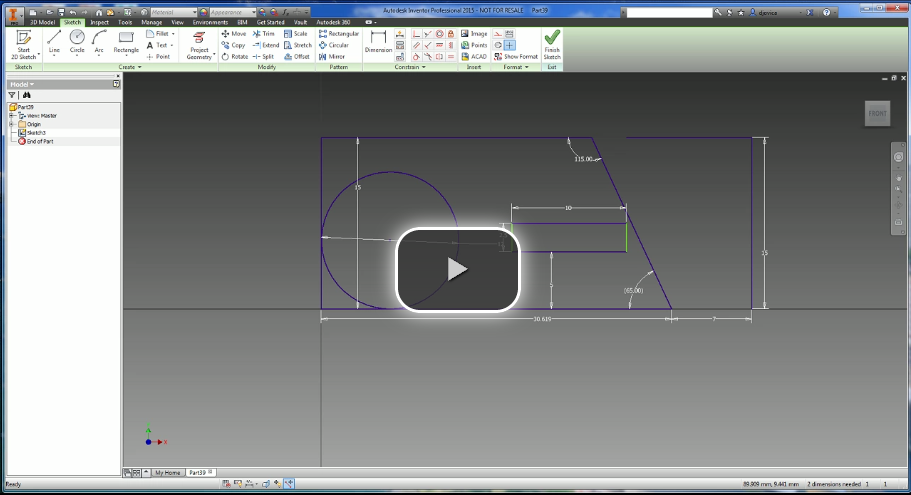


One thought on “What’s New in Autodesk Inventor 2015”