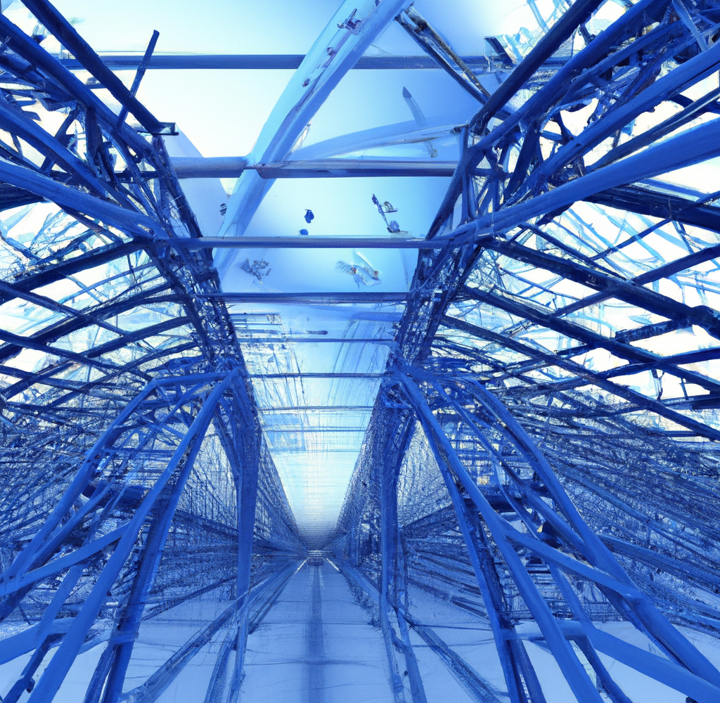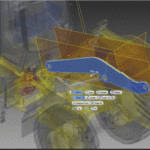Connected Factory Design with Autodesk Product Design & Manufacturing Collection

Connected Factory Design with Autodesk Product Design & Manufacturing Collection
The Benefits of Connected Factory Design with Autodesk Product Design & Manufacturing Collection
In today’s competitive manufacturing landscape, it’s crucial for companies to design and build factories that are efficient, cost-effective, and adaptable to changing market demands. With the help of advanced technology, such as Autodesk’s Product Design & Manufacturing Collection, Autodesk Inventor, AutoCAD Architecture, and Navisworks, manufacturers can streamline their factory design process, reduce errors, and improve productivity.
In this blog post, we’ll explore the benefits of using Autodesk’s Product Design & Manufacturing Collection, Inventor, AutoCAD Architecture, and Navisworks using the Factory Design Utilities and how these tools are connected. We’ll also discuss real-world applications of connected factory design and how it can empower manufacturers to stay ahead of the competition.
Introduction to Connected Factory Design with Autodesk
Connected factory design refers to the use of advanced software tools to create a cohesive, streamlined design process for factories. This approach involves integrating various design and simulation tools to create a single, unified workflow. Autodesk’s Product Design & Manufacturing Collection is a powerful suite of software tools that allows manufacturers to create a connected factory design process.
Benefits of Using Product Design & Manufacturing Collection for Factory Design
The Product Design & Manufacturing Collection includes several powerful tools that can help manufacturers design and simulate their factories with greater efficiency and accuracy. Here are some of the key benefits of using these tools for factory design:
Streamlined Design Process: Autodesk’s tools allow manufacturers to create a connected factory design process that integrates various design and simulation tools. This approach can help reduce errors and streamline the design process, resulting in faster time-to-market.
3D Modeling: With Autodesk Inventor, manufacturers can create 3D models of their factories, allowing them to visualize and optimize their designs before construction begins. This can help reduce costs and ensure that the factory meets all functional requirements.
Building Design Optimization: AutoCAD Architecture provides a suite of powerful tools for building design optimization. This includes features such as automated documentation, advanced rendering, and collaboration tools, which can help manufacturers create optimized building designs.
Factory Design and Simulation: Navisworks allows manufacturers to create detailed simulations of their factories, including machinery, equipment, and workflows. This can help identify potential issues before construction begins and ensure that the factory operates efficiently once it’s up and running.
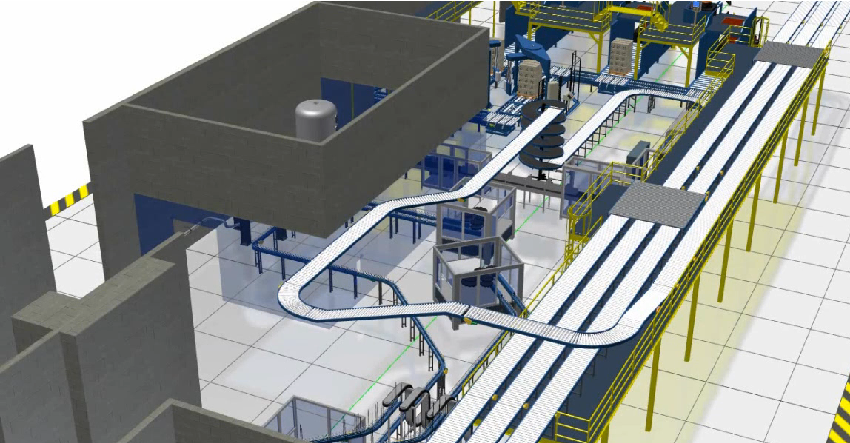
Enhancing Factory Design with Navisworks and Factory Design Utilities
Navisworks and Factory Design Utilities are two key tools within the Product Design & Manufacturing Collection that can help manufacturers enhance their factory design process. Navisworks allows for detailed factory simulation, while Factory Design Utilities provides a suite of tools specifically designed for factory design.
Some of the key features of these tools include:
Factory Design Utilities: This tool provides a suite of powerful tools specifically designed for factory design, including conveyor design, layout optimization, and factory equipment libraries.
Navisworks: Navisworks allows manufacturers to create detailed simulations of their factories, including machinery, equipment, and workflows. This can help identify potential issues before construction begins and ensure that the factory operates efficiently once it’s up and running.

Connecting the Tools for Seamless Factory Design
One of the key advantages of Autodesk’s Product Design & Manufacturing Collection is that it allows manufacturers to connect various tools within the suite to create a seamless factory design process. For example, manufacturers can use Navisworks to simulate their factory design, then use Factory Design Utilities to optimize the layout and equipment design, before using Inventor to create detailed 3D models of the factory.

Real-world Applications of Connected Factory Design
Connected factory design has numerous real-world applications across a wide range of industries. For example, automotive manufacturers can use these tools to design and build factories that are optimized for the production of electric vehicles. Pharmaceutical companies can use these
Top 5 Reasons to use Connected Factory Design with Product Design & Manufacturing Collection instead of only AutoCAD or Inventor
Layout Optimization: One of the biggest advantages of using Factory Design Utilities is its ability to optimize the layout of a factory. This software enables users to create 3D factory models and simulate their operations, allowing them to test different layout configurations and optimize them for better productivity and efficiency.
Equipment Design: Factory Design Utilities provides specialized tools for designing and placing factory equipment, including conveyors, robots, and other machinery. This software enables users to create accurate 3D models of equipment, test its functionality, and optimize its placement for maximum efficiency.
Collaboration Tools: Factory Design Utilities also provides collaboration tools that allow multiple stakeholders to work on the same project simultaneously. This feature enables designers, engineers, and other team members to collaborate on designs, exchange feedback, and make changes in real-time, improving the overall quality of the design.
Real-world Applications: Factory Design Utilities has been specifically designed for factory design and is widely used in real-world applications. This software has been used by manufacturers in various industries, including automotive, pharmaceutical, and consumer goods, to create efficient and effective factory designs.
Time-to-Market: The use of Factory Design Utilities can help reduce the time-to-market of a product by enabling manufacturers to design and optimize their factories quickly and efficiently. This software allows manufacturers to test and optimize their designs before they are built, reducing the need for costly and time-consuming modifications during the construction phase.
Factory Design Utilities Commands
| Command/Tool | Factory Design Utilities | AutoCAD | Inventor | Navisworks |
|---|---|---|---|---|
| Layout | Factory tab > Create Layout | – | – | – |
| Edit Layout | Factory tab > Edit Layout | – | – | – |
| Auto-Route | Factory tab > Auto-Route | – | – | – |
| Auto-Place | Factory tab > Auto-Place | – | – | – |
| Factory Components | Factory tab > Factory Components | – | – | – |
| Insert DWG/DXF | Factory tab > Insert DWG/DXF | – | – | – |
| Align and Distribute | Factory tab > Align and Distribute | Modify tab > Align | Assemble tab > Align | Modify tab > Align |
| Grounding and Surface | Factory tab > Grounding and Surface | – | – | – |
| Place Equipment | Factory tab > Place Equipment | – | – | – |
| Factory Assets | Factory tab > Factory Assets | – | – | Navisworks Manage tab > Manage Assets |
| Assets from Inventor | Factory tab > Assets from Inventor | – | – | Navisworks Manage tab > Import Inventor |
| Asset Properties | Factory tab > Asset Properties | – | – | Navisworks Manage tab > Asset Properties |
| Visualize | Factory tab > Visualize | Visualize tab > Render | Studio tab > Create Studio Render | Navisworks Manage tab > Visualize |
| Analyze | Factory tab > Analyze | – | – | Navisworks Manage tab > Analyze |
| Optimize | Factory tab > Optimize | – | – | Navisworks Manage tab > Optimize |
| Sync to Factory | Factory tab > Sync to Factory | – | – | Navisworks Manage tab > Synchronize |
| Add to Factory Assets | Factory tab > Add to Factory Assets | – | – | Navisworks Manage tab > Add to Assets |
| Update from Factory Assets | Factory tab > Update from Factory Assets | – | – | Navisworks Manage tab > Update from Assets |
| Factory Reports | Factory tab > Factory Reports | – | – | Navisworks Manage tab > Report |
Case Studies
Here are some case studies for Autodesk Factory Design Utilities and Factory Design Suite:
FLSmidth: FLSmidth, a global supplier of cement and minerals processing equipment, used Autodesk Factory Design Suite to design and optimize a new manufacturing facility in China. The software allowed them to create a 3D model of the plant layout and simulate different scenarios to identify the most efficient design.
Pratt & Whitney: Pratt & Whitney, a manufacturer of aircraft engines, used Autodesk Factory Design Suite to design a new production facility in Singapore. The software allowed them to visualize the facility in 3D and optimize the layout to reduce material handling and increase efficiency.
Hekuma: Hekuma, a manufacturer of injection molding systems, used Autodesk Factory Design Suite to design a new factory in Germany. The software allowed them to create a 3D model of the facility and simulate different scenarios to optimize the layout for efficiency and safety.
Sandvik Mining: Sandvik Mining, a global supplier of mining equipment and services, used Autodesk Factory Design Suite to design a new manufacturing facility in South Africa. The software allowed them to visualize the layout in 3D and optimize the design to reduce material handling and increase productivity.
The Heinz Endowments: The Heinz Endowments, a nonprofit organization focused on environmental sustainability, used Autodesk Factory Design Utilities to design a new sustainable manufacturing facility in Pittsburgh. The software allowed them to create a 3D model of the facility and simulate different scenarios to optimize the design for energy efficiency and sustainability.
These case studies demonstrate the diverse range of industries and applications for Autodesk Factory Design Utilities and Factory Design Suite, and the software’s ability to improve efficiency, productivity, and sustainability in manufacturing and production facilities.
Ready to get your Factory Design Connected?
Discover how Autodesk Product Design & Manufacturing Collection can streamline your workflow, increase productivity, and optimise your design process.
Get up to 20% Off Software or Services!
Contact us to find out how much money you can save on software, training or other services. Fill out the form below, by live chat, phone or email.
P: 1800 490 514 | E: [email protected]

Connected Design with Product Design & Manufacturing Collection
Click a link below to learn more about Connected Design using the Autodesk Product Design & Manufacturing Collection