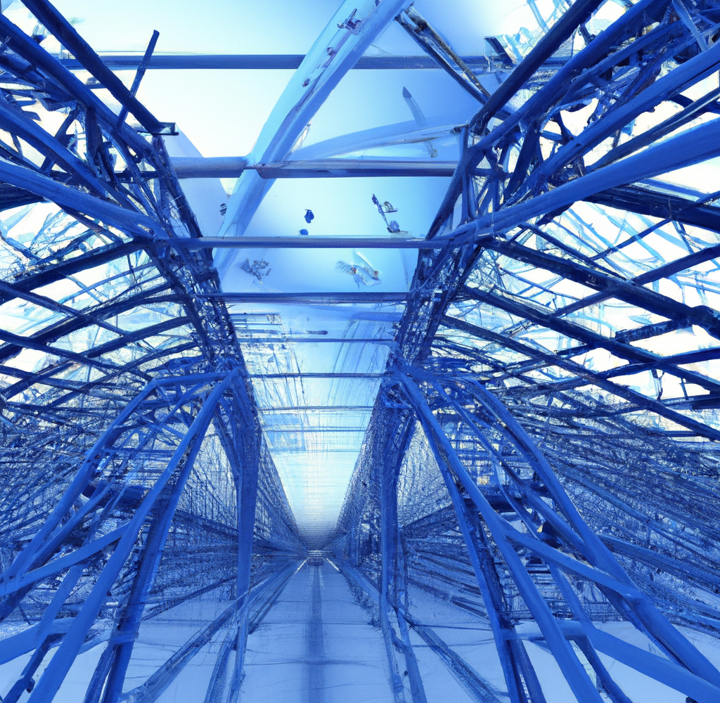Connected MEP Design with Autodesk Product Design & Manufacturing Collection
Streamlining MEP Design with Autodesk: An In-Depth Look at AutoCAD MEP and Inventor's Tools and Benefits
MEP (mechanical, electrical, and piping) design is an essential part of building construction, and Autodesk’s Product Design and Manufacturing Industry Collection provides software tools to simplify and streamline the MEP design process. In this blog post, we’ll explore how Autodesk’s AutoCAD MEP and Inventor can be used for efficient and accurate MEP design
Using AutoCAD MEP for MEP Design
AutoCAD MEP is a powerful software tool specifically designed for MEP industry professionals. It comes equipped with a range of tools that make MEP design more efficient, including mechanical, electrical, and plumbing content, tool palettes, space coordination, electrical circuiting, and data extraction. These tools make it easy to create, edit, and share MEP designs with precision and accuracy

Using Autodesk Inventor for MEP Design
Autodesk Inventor is a 3D mechanical design software tool that can be used for MEP design. Its tube and pipe routing features, assembly environment, XREF, and AnyCAD features make it ideal for designing and analysing piping systems. The software allows for the creation of intelligent 3D models that can be used for interference checking, stress analysis, and simulation, providing MEP professionals with the necessary tools to streamline their design process.
Benefits of Using Autodesk's Product Design and Manufacturing Industry Collection
Using Autodesk’s Product Design and Manufacturing Industry Collection provides many benefits for MEP design. It saves time, improves accuracy, and ensures compliance with industry standards. With this software collection, MEP professionals have access to a suite of tools that can be used for 2D and 3D design, simulation, and analysis. Additionally, the software integrates with other Autodesk products, allowing for seamless collaboration between teams.
Importing DWG Files into AutoCAD MEP and Inventor
Both AutoCAD MEP and Inventor allow for the import of 2D and 3D DWG files. In AutoCAD MEP, you can import 2D DWG files using the “Insert” command. You can also import 3D DWG files and use them as a reference to create a new MEP model. In Inventor, you can import 2D DWG files using the AnyCAD feature. This feature allows you to link the 2D DWG file to your Inventor model, allowing you to update your design in real-time.
XREFing an Inventor Model into AutoCAD MEP
In addition to importing DWG files, you can also XREF an Inventor model into AutoCAD MEP. This feature allows you to bring in a 3D model created in Inventor and use it as a reference for your AutoCAD MEP model. By doing so, you can ensure that your MEP design is accurate and coordinated with other building systems.
Conclusion
In conclusion, Autodesk’s Product Design and Manufacturing Industry Collection provides MEP professionals with a suite of tools that can be used to streamline their design process. AutoCAD MEP and Inventor are two software tools that provide MEP professionals with a range of features, including mechanical, electrical, and plumbing content, tube and pipe routing, assembly environment, XREF, AnyCAD, and more.
You can also check out our Fabrication page to learn more about Fabrication workflows for MEP.
Ready to get your MEP Design Connected?
Discover how Autodesk Product Design & Manufacturing Collection can streamline your workflow, increase productivity, and optimise your design process.
Get up to 20% Off Software or Services!
Contact us to find out how much money you can save on software, training or other services. Fill out the form below, by live chat, phone or email.
P: 1800 490 514 | E: [email protected]

Connected Design with Product Design & Manufacturing Collection
Click a link below to learn more about Connected Design using the Autodesk Product Design & Manufacturing Collection