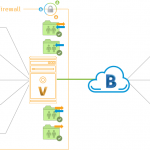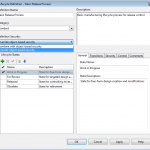Autodesk Vault Mobile App
Autodesk set to release mobile app for Vault
With the push towards cloud computing, connectivity and collaboration, Autodesk Vault has largely remained a local network environment data management system. It had recently added project sync where Vault data could be synchronised with BIM 360 or Fusion 360 Teams cloud systems, however, lacked it’s own mobile application.
They recently announced a webinar on August 25, where they will be showcasing the new mobile app for Autodesk Vault.

Vault in the Cloud
Autodesk Vault can also be hosted in the cloud. If you’re interested in running Vault in the cloud, Design Consulting offers cloud hosting and system deployments for Vault.
Vault Utilities
If you need additional adminstration features or want more productivity out of Vault, take a look at IMAGINiT Utilities for Vault.

Contact Us
If you would to discuss Autodesk Vault system deployments, migration, training or another related topic, please contact us by calling on 1800 490 514, by filling out the form or clicking the live chat in the bottom right-hand corner.