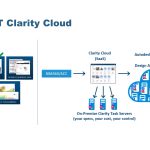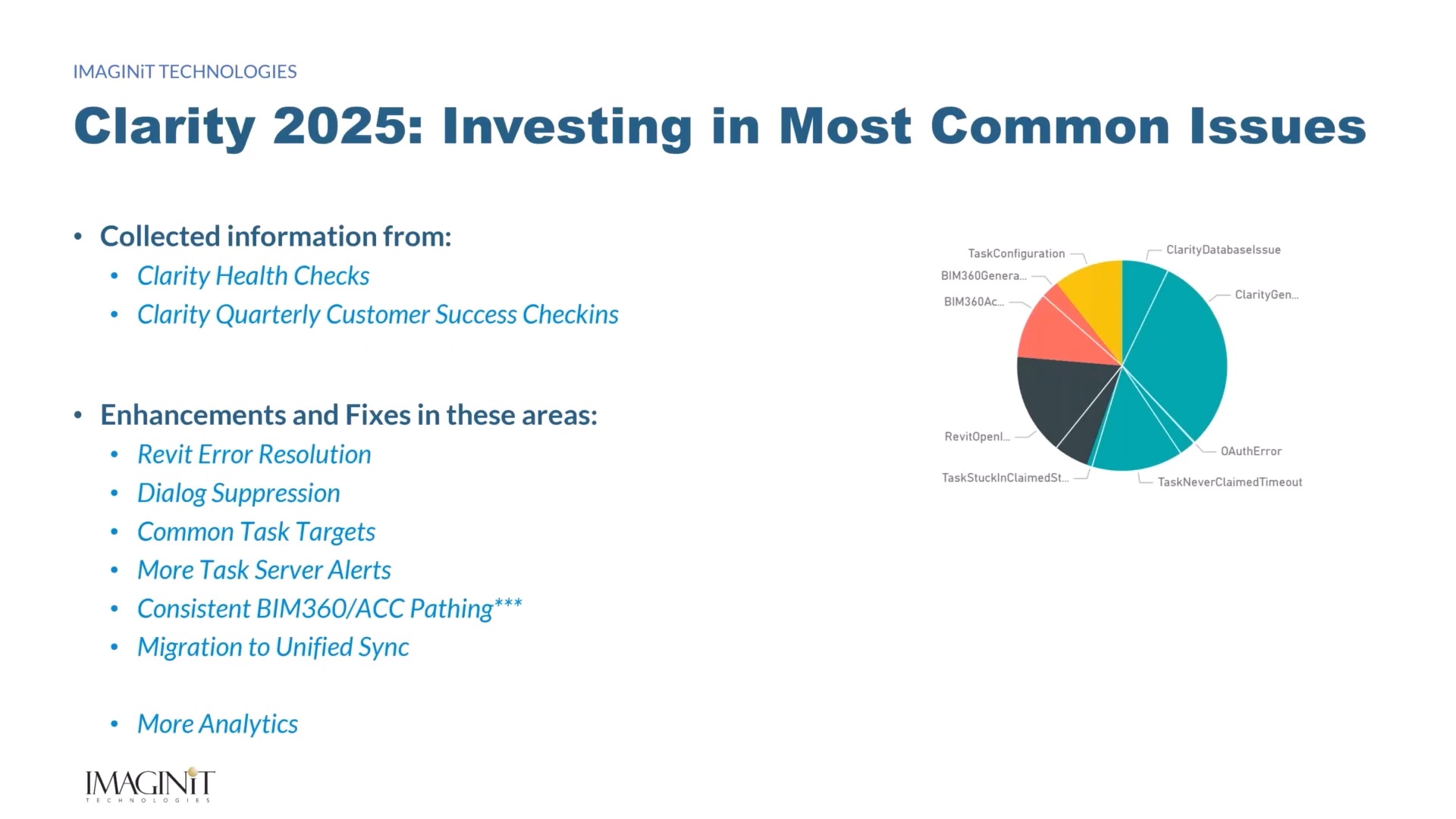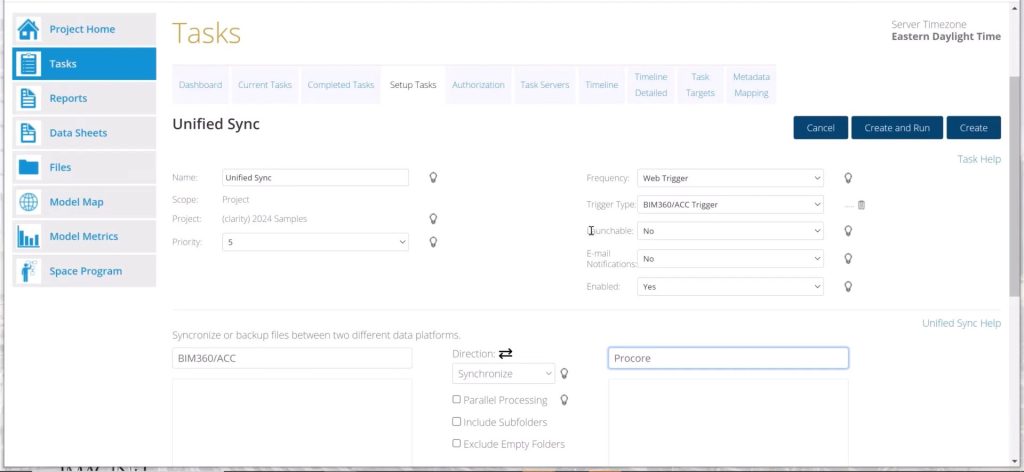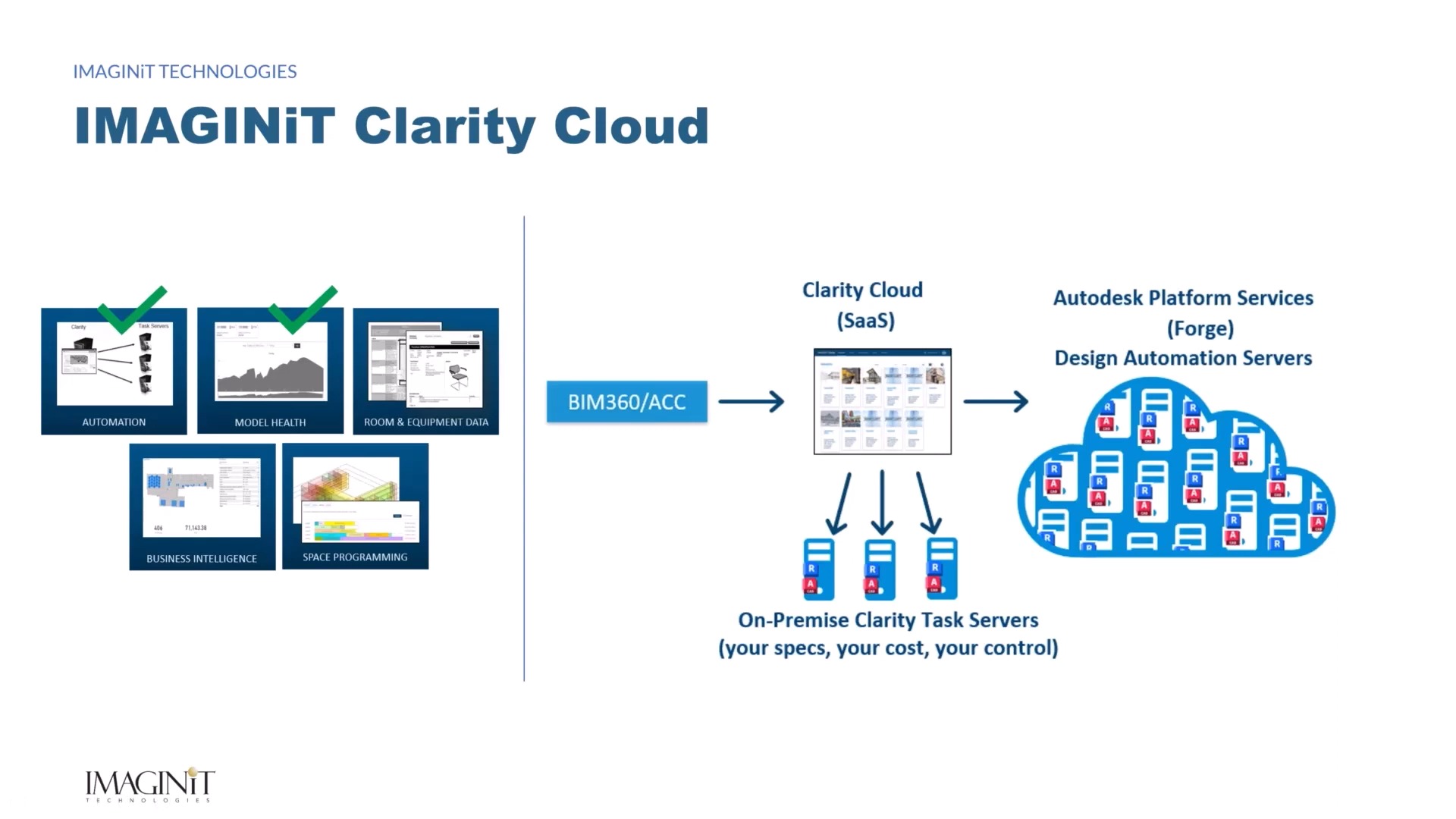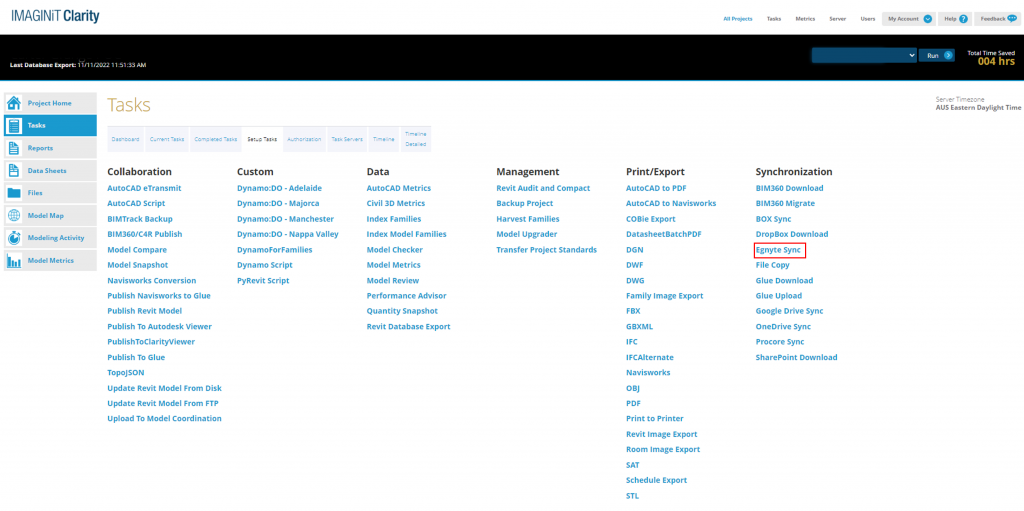Unlock Seamless Project Migration to Autodesk Construction Cloud’s Australian Hub with IMAGINiT Clarity
Unlock Seamless Project Migration to Autodesk Construction Cloud’s Australian Hub with IMAGINiT Clarity
As the construction industry embraces digital transformation, the need for efficient data management and project collaboration becomes paramount. Autodesk Construction Cloud offers a robust solution for project management and collaboration. However, migrating projects between regional hubs can pose challenges. This is where IMAGINiT Clarity comes into play, simplifying the migration process, particularly to the newly established Australian hub. Design Consulting, a leader in providing Autodesk solutions, offers tailored services to facilitate this transition smoothly and efficiently.
Understanding the Need for Migration to Autodesk Construction Cloud
The establishment of a new server hub in Australia is a strategic move by Autodesk to cater to the growing demand for localised data handling and compliance with national data protection regulations. Migrating projects to a regional hub not only helps in meeting legal requirements but also enhances performance by reducing latency and improving access speeds for local users.
The Role of IMAGINiT Clarity in Migration to Autodesk Construction Cloud
IMAGINiT Clarity offers a suite of tools designed to automate and streamline the process of migrating projects within Autodesk Construction Cloud. It provides a comprehensive environment for data management, ensuring that all aspects of a project, from designs and schedules to communications and documentation, are seamlessly transferred between hubs.
Step-by-Step Guide to Migrating Projects
- Preparation and Planning: Before initiating the migration, it is crucial to perform a thorough audit of the existing projects. This includes understanding the data structure, dependencies, and any custom integrations that might affect the migration process.
- Setting Up IMAGINiT Clarity: Configure IMAGINiT Clarity for migration by setting up the appropriate modules and permissions. This setup is pivotal to ensure that all components of the project are correctly mapped and transferred.
- Data Migration: Using Clarity, initiate the data transfer process. Clarity’s tools automate the copying of files, data, and settings from the existing hub to the Australian hub without disrupting ongoing operations.
- Validation and Testing: After migration, conduct comprehensive tests to ensure that all data has been accurately transferred and that the project operates as expected in the new environment.
Benefits of Migrating to the Australian Hub
Migrating to the Australian hub offers several benefits, including improved compliance with local regulations, reduced latency for users in the region, and enhanced collaboration within localised teams. Additionally, maintaining data within Australia can help in aligning with clients’ preferences for local data storage, thus enhancing trust and compliance.
How Design Consulting Facilitates Smooth Migration
Design Consulting specialises in Autodesk software and provides expert services to facilitate the migration process. Our team of specialists works closely with clients to plan, execute, and validate the migration of projects to the Australian hub using IMAGINiT Clarity. We offer tailored solutions based on the specific needs of each project, ensuring a smooth and efficient migration experience.
Make Your Migration to the Autodesk Construction Cloud Australian Hub Effortless
Migrating Autodesk Construction Cloud projects to a new regional hub can be a complex process, but with the right tools and expertise, it can be made seamless. IMAGINiT Clarity, with its robust migration capabilities, alongside the expert services from Design Consulting, ensures that businesses can transition to the Australian hub effortlessly, maintaining data integrity and project continuity.
Ready to migrate your projects to the Australian hub with ease? Contact Design Consulting today to learn how our services can streamline your migration process, leveraging the power of IMAGINiT Clarity to ensure a smooth transition.
Contact Us
Contact us to find out how we can help your business. Fill out the form below, by live chat, phone or email.
P: 1800 490 514 | E: [email protected]


autocad architecture vs autocad lt, AutoCAD LT vs AutoCAD architecture