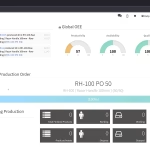Leveraging Autodesk Prodsmart for Operational Excellence: A Comprehensive Guide for Manufacturing Professionals
Leveraging Autodesk Prodsmart for Operational Excellence: A Comprehensive Guide for Manufacturing Professionals
Every manufacturing professional has faced the frustration of unexpected downtime, quality issues, or inefficient workflows. These challenges not only impact productivity but also strain resources and morale. If you’re looking for a solution that can help you tackle these persistent problems head-on, Autodesk Prodsmart may be the answer.
Autodesk Prodsmart, also known as Fusion Operations, is designed for those who recognise that the future of manufacturing lies in real-time data and actionable insights. It empowers teams to make informed decisions on the shop floor, enhances visibility across operations, and fosters a culture of continuous improvement.
This blog post provides an in-depth exploration of Prodsmart, detailing how you can leverage its capabilities to drive operational excellence in your organisation. We will delve into practical applications, real-world case studies, and strategies to overcome common implementation challenges, all tailored for experienced professionals like you who are ready to take their manufacturing processes to the next level.
What is Autodesk Prodsmart?
Prodsmart is a cloud-based MES that revolutionises the way manufacturers operate. Unlike traditional MES solutions that can be cumbersome and difficult to implement, Prodsmart offers a flexible, user-friendly platform that integrates seamlessly with existing systems. It provides real-time visibility into production processes, enabling teams to monitor performance, track progress, and respond to issues as they arise.
Core Components of Autodesk Prodsmart
User Interface
One of the standout features of Autodesk Prodsmart is its intuitive user interface. Designed with the end-user in mind, it allows experienced professionals to navigate various functionalities with ease. The dashboard provides a comprehensive overview of KPIs, production metrics, and alerts, ensuring you have all the information you need to make quick, informed decisions.
Integration Capabilities
In a manufacturing environment, data silos can hinder efficiency and decision-making. Autodesk Prodsmart addresses this challenge by offering robust integration capabilities with existing ERP systems, IoT devices, and other software solutions. This ensures a seamless flow of information across the organisation, allowing you to leverage data from various sources for better insights and improved operations.
Benefits of Autodesk Prodsmart in Manufacturing
1. Real-Time Data Utilisation
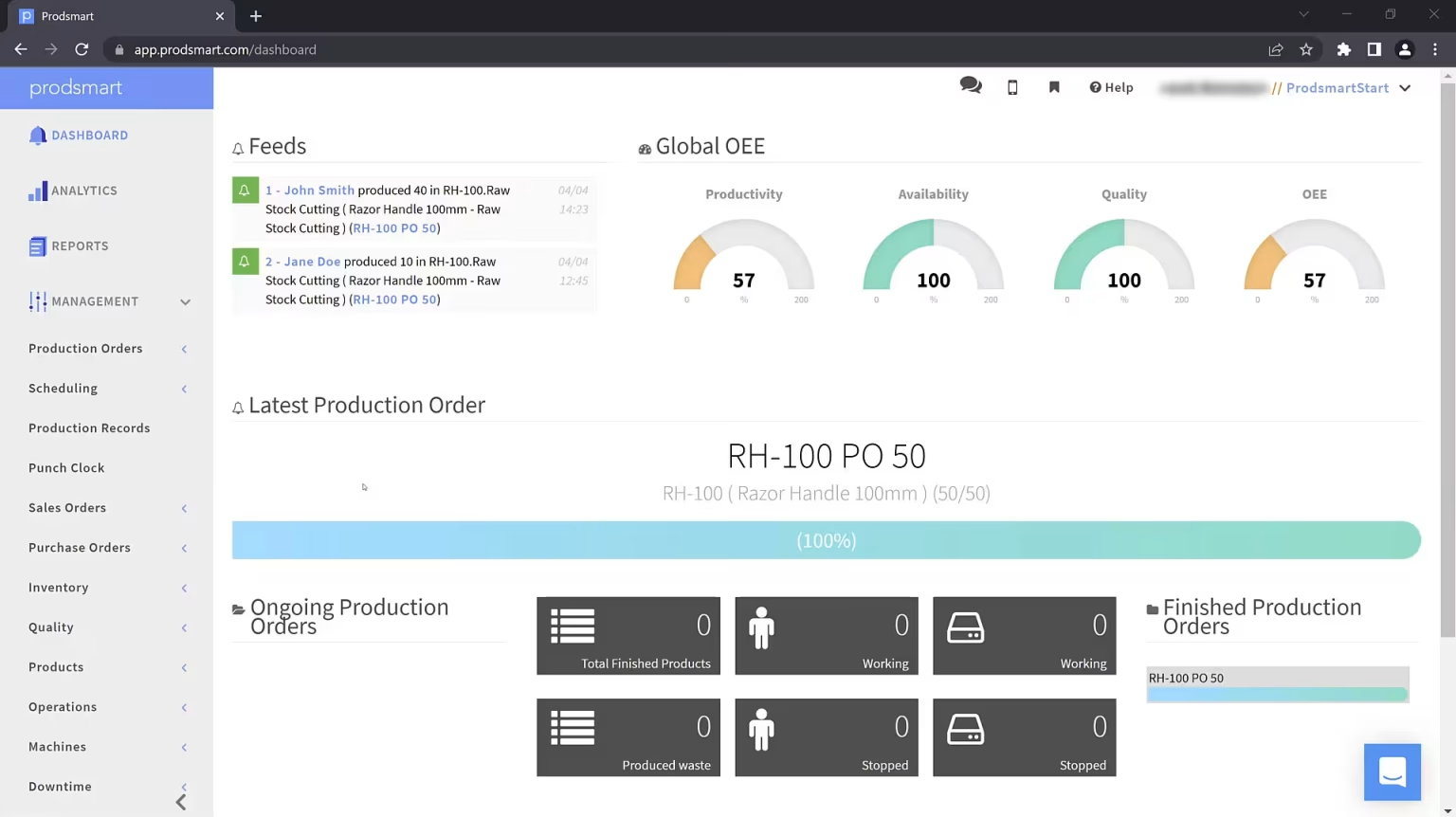
In manufacturing, the ability to act quickly can make the difference between meeting production targets and falling behind. Prodsmart’s real-time data capabilities allow you to monitor key metrics such as machine performance, production rates, and workforce efficiency. This level of visibility enables you to identify bottlenecks and inefficiencies as they occur, allowing for immediate corrective action.
2. Enhancing Quality Control
Quality control is paramount in manufacturing. Prodsmart’s automated quality management features help ensure products consistently meet established standards. By integrating quality checks into the production process, manufacturers can detect defects early, reducing the risk of costly recalls or customer dissatisfaction.
3. Resource Optimisation
Effective resource management is crucial for maximising productivity. Prodsmart’s dynamic scheduling capabilities allow manufacturers to allocate resources based on real-time demand. This flexibility is essential for experienced professionals who must respond quickly to changing market conditions.
4. Maintenance Management
Traditionally, many manufacturers have relied on reactive maintenance strategies, addressing equipment failures only after they occur. Prodsmart shifts this paradigm by facilitating preventive maintenance. By tracking equipment performance and scheduling maintenance proactively, manufacturers can minimise downtime and extend the lifespan of their machinery.
5. Inventory Management and Control
Effective inventory management is critical for maintaining cash flow and ensuring production runs smoothly. Prodsmart automates inventory tracking, allowing manufacturers to monitor stock levels in real time. This capability helps prevent excess inventory and stockouts, which can disrupt production.
Future Trends in Manufacturing with Autodesk Prodsmart
Emerging Technologies
As the manufacturing landscape evolves, Prodsmart is at the forefront of integrating emerging technologies such as AI and machine learning. These advancements enable predictive analytics, allowing manufacturers to anticipate trends and make proactive decisions. For instance, AI algorithms can analyse historical data to forecast demand, helping manufacturers optimise production schedules.
Sustainability Initiatives
Sustainability is becoming increasingly important in manufacturing. Prodsmart can play a vital role in achieving sustainability goals by improving resource management and reducing waste. By leveraging real-time data, manufacturers can identify areas for improvement and implement strategies that align with their sustainability objectives.
Transform Your Manufacturing Future with Prodsmart
Prodsmart represents a transformative opportunity for experienced manufacturing professionals seeking to enhance operational excellence. By leveraging its real-time data capabilities, automated quality control, dynamic scheduling, and preventive maintenance features, manufacturers can achieve significant improvements in efficiency, quality, and cost savings.
As you consider the next steps for your organisation, take the time to assess your current systems and explore how Prodsmart can fit into your digital transformation strategy. The potential for operational excellence is within reach, and Prodsmart can be the catalyst that drives your manufacturing processes to new heights.
Visit our website to get your Prodsmart licence and other Autodesk products.
Contact Us
Contact us to find out how we can help your business. Fill out the form below, by live chat, phone or email.
P: 1800 490 514 | E: [email protected]