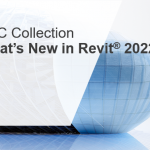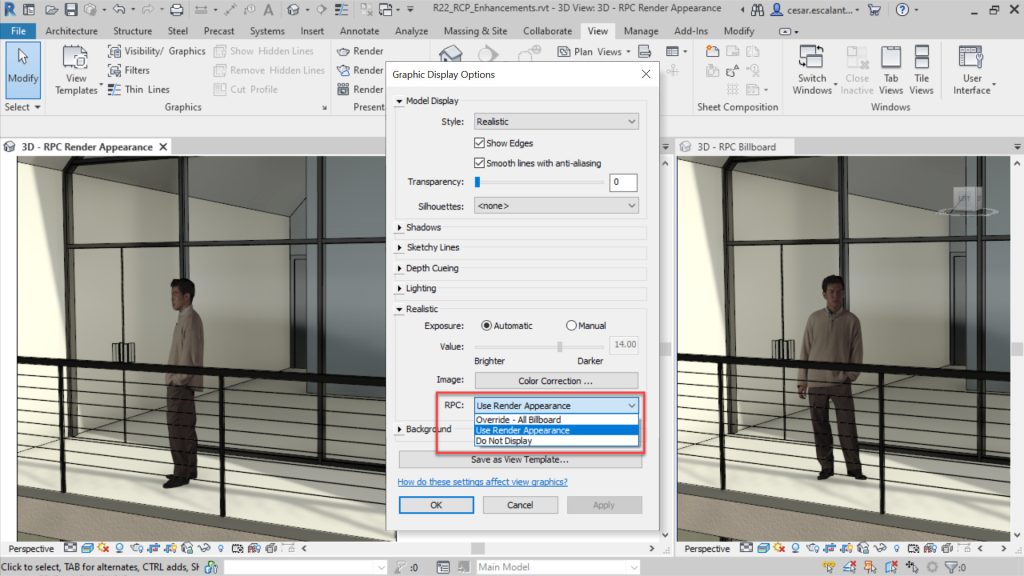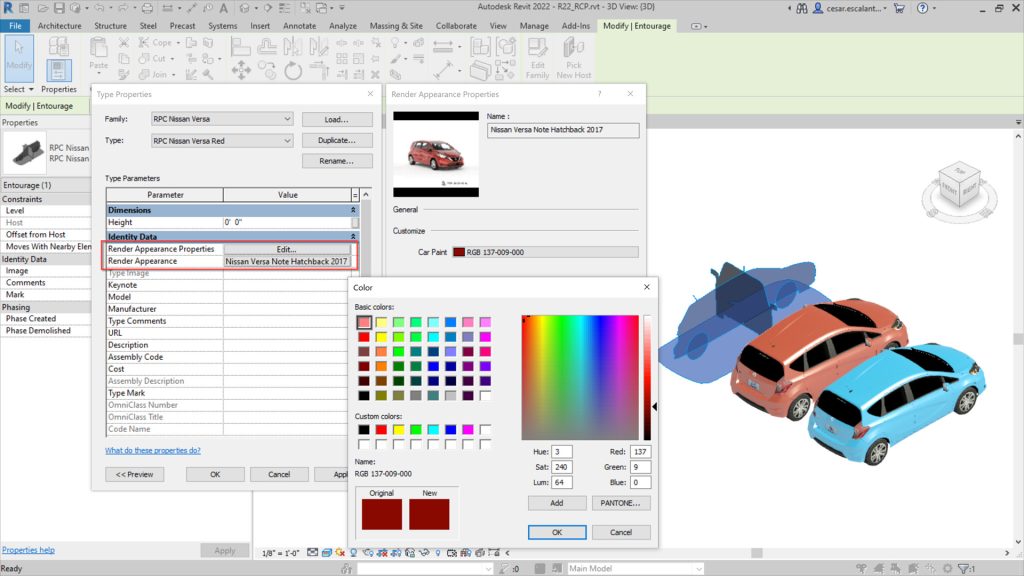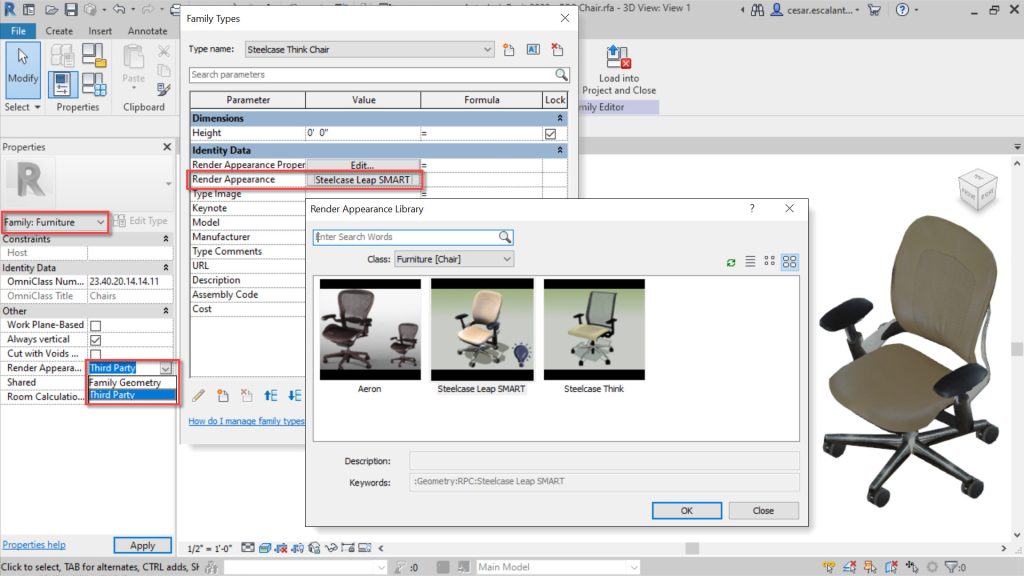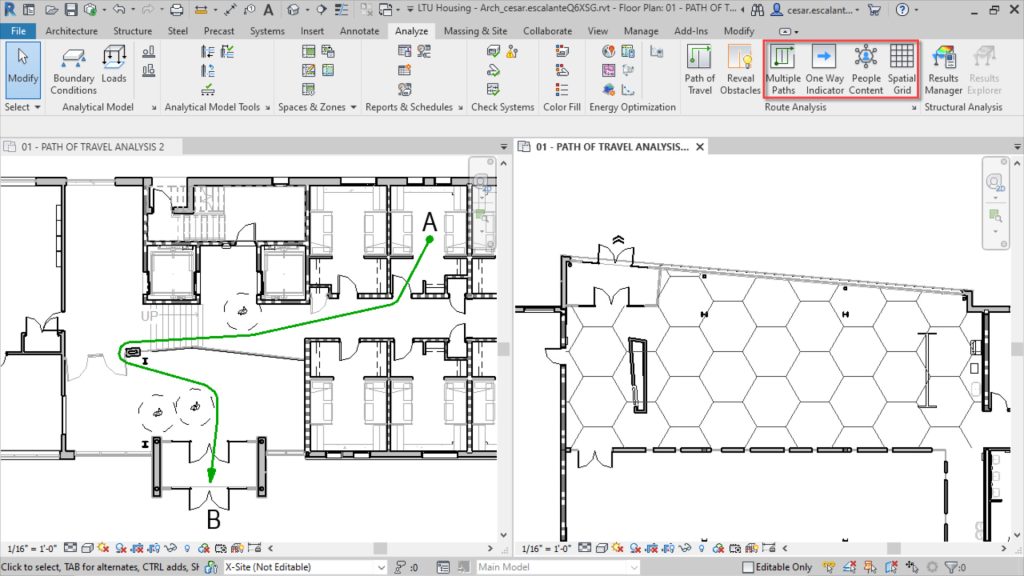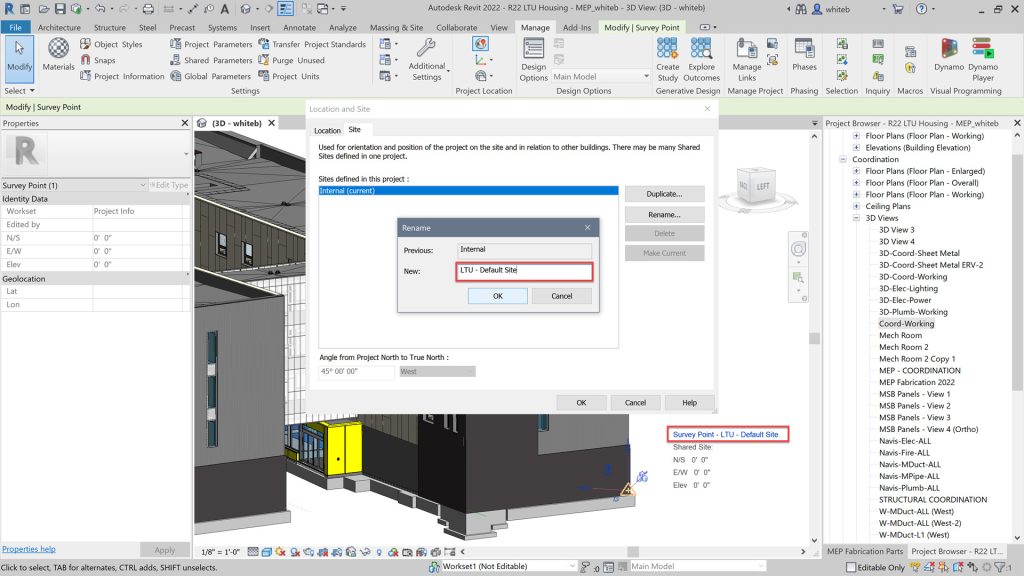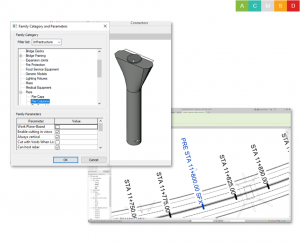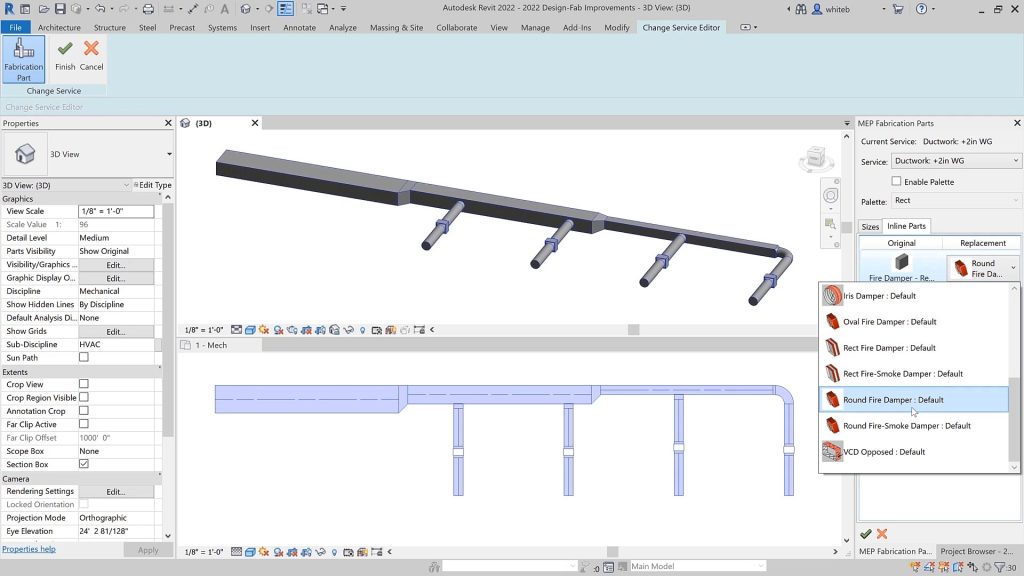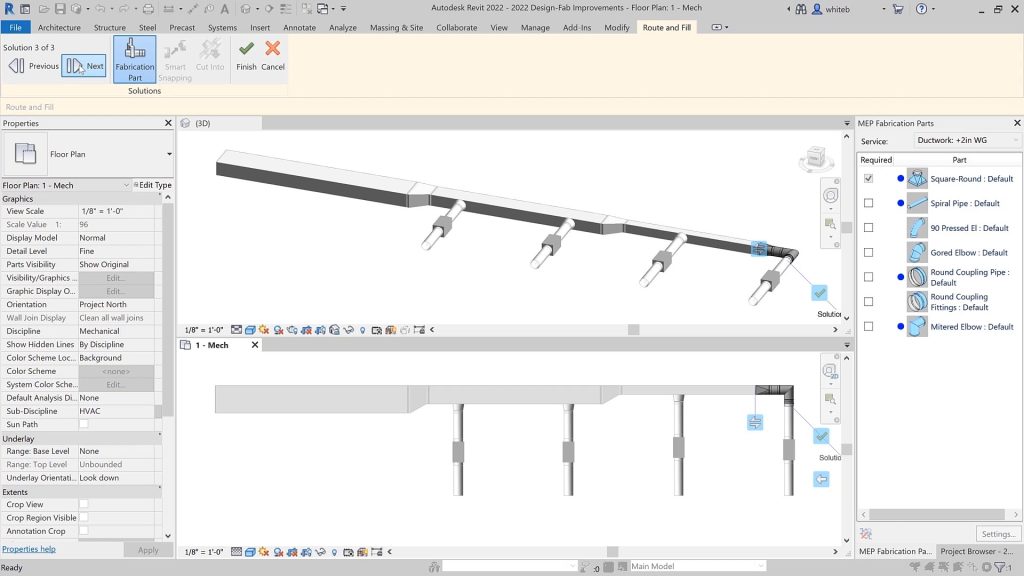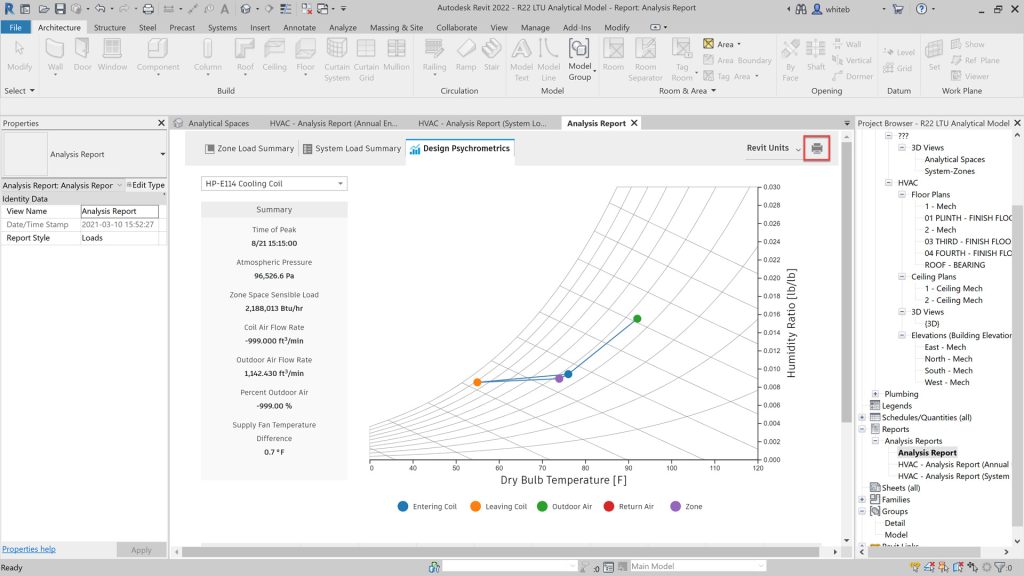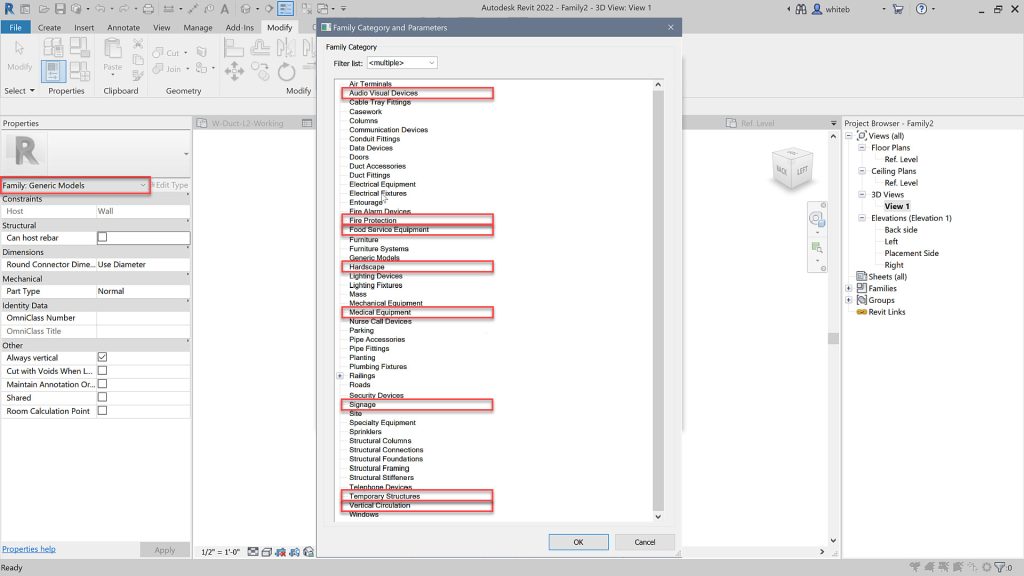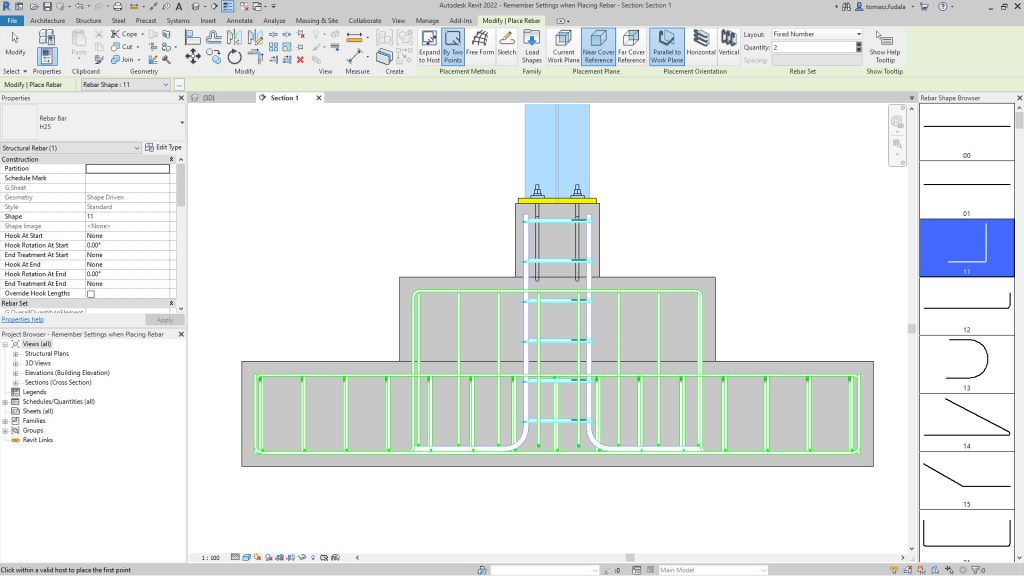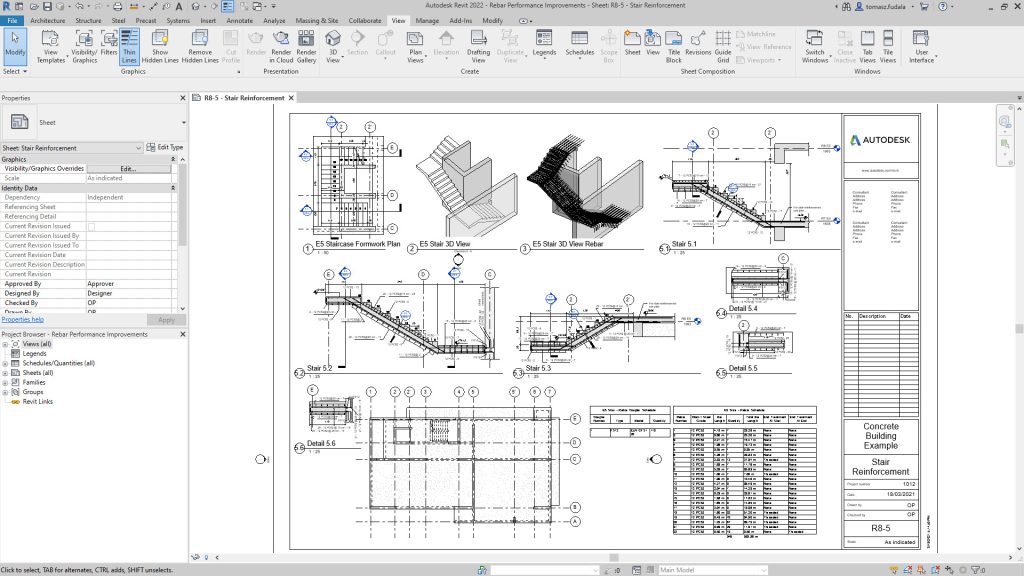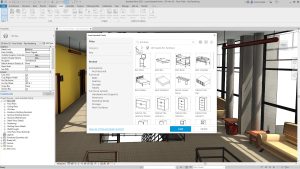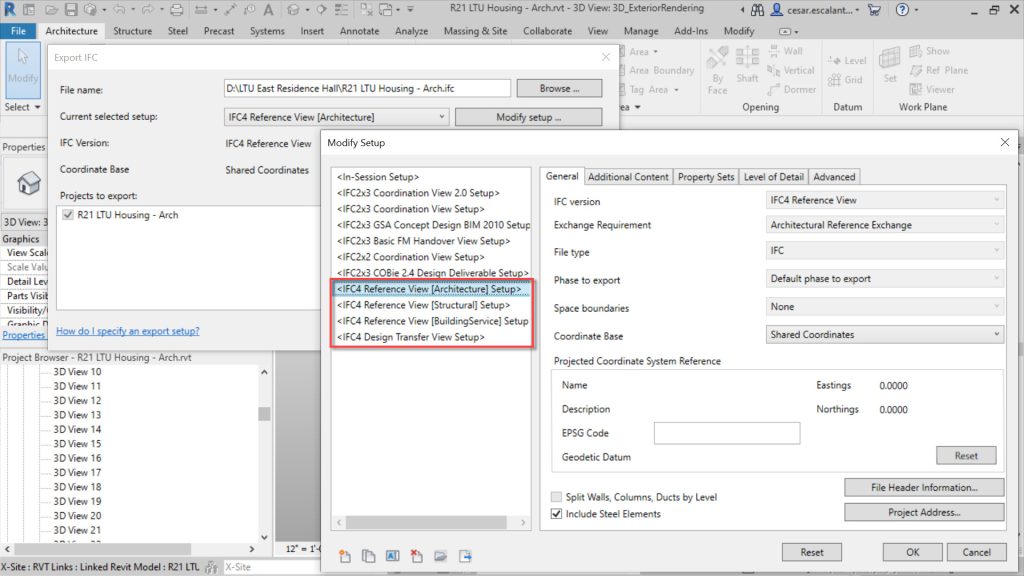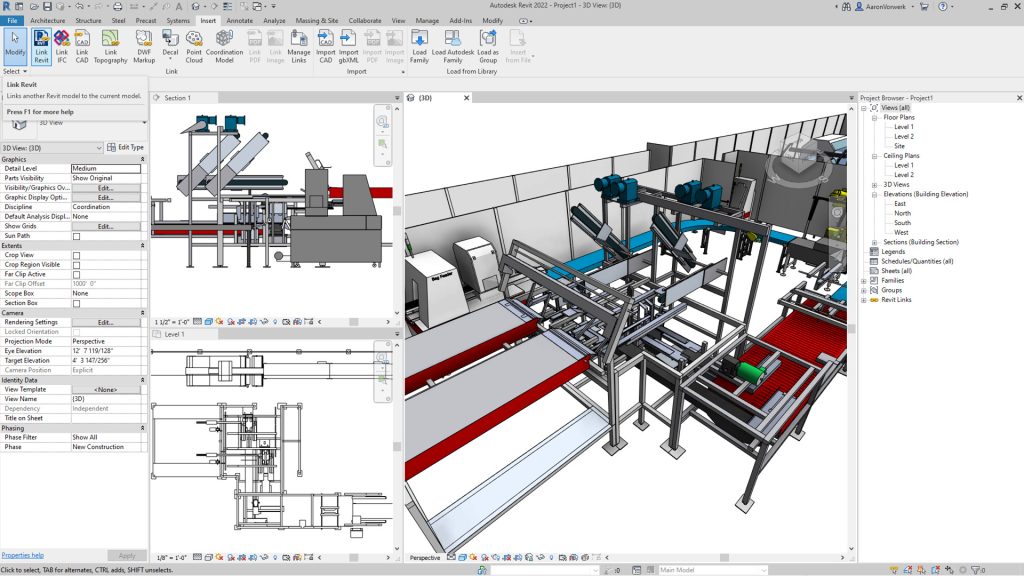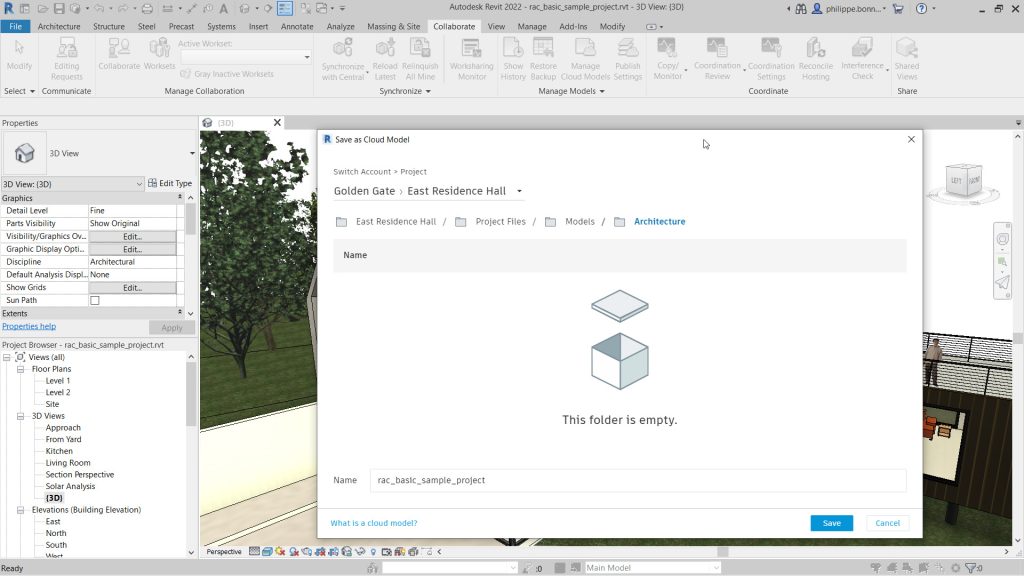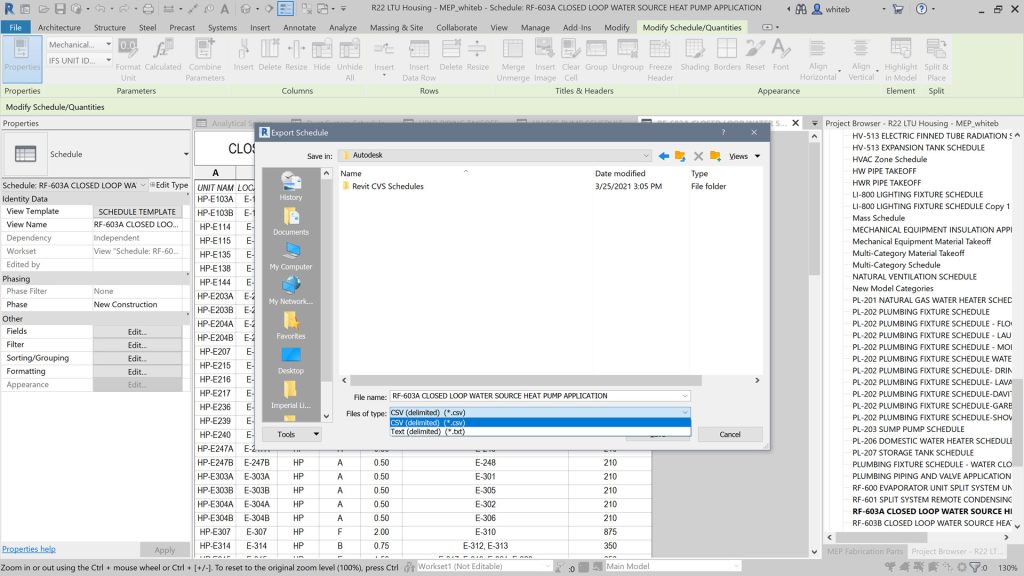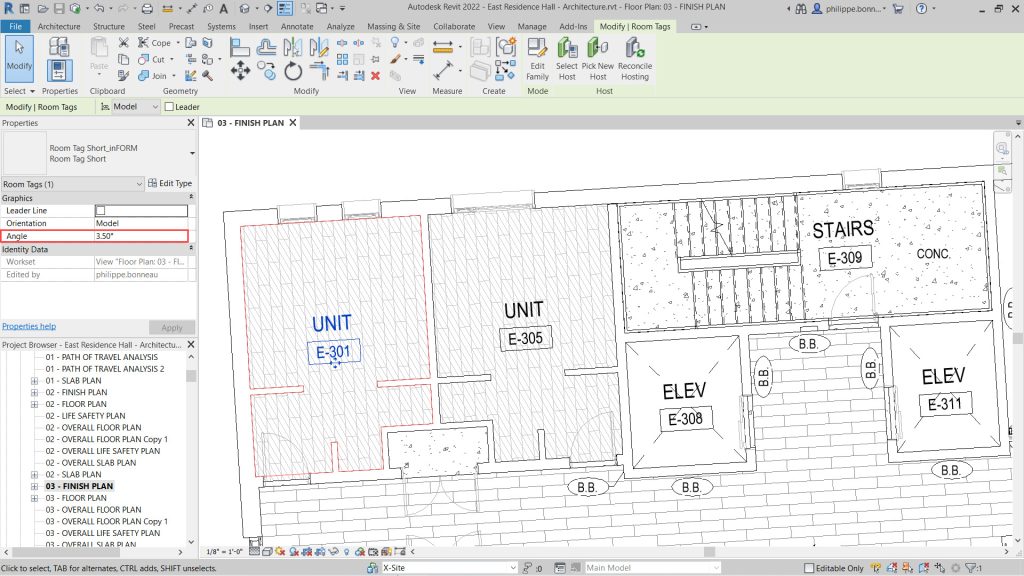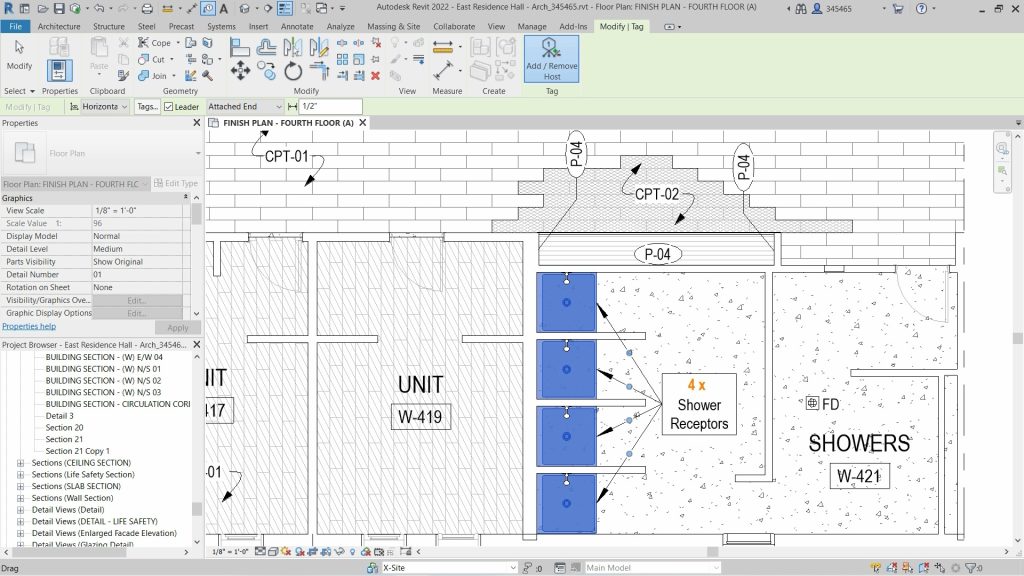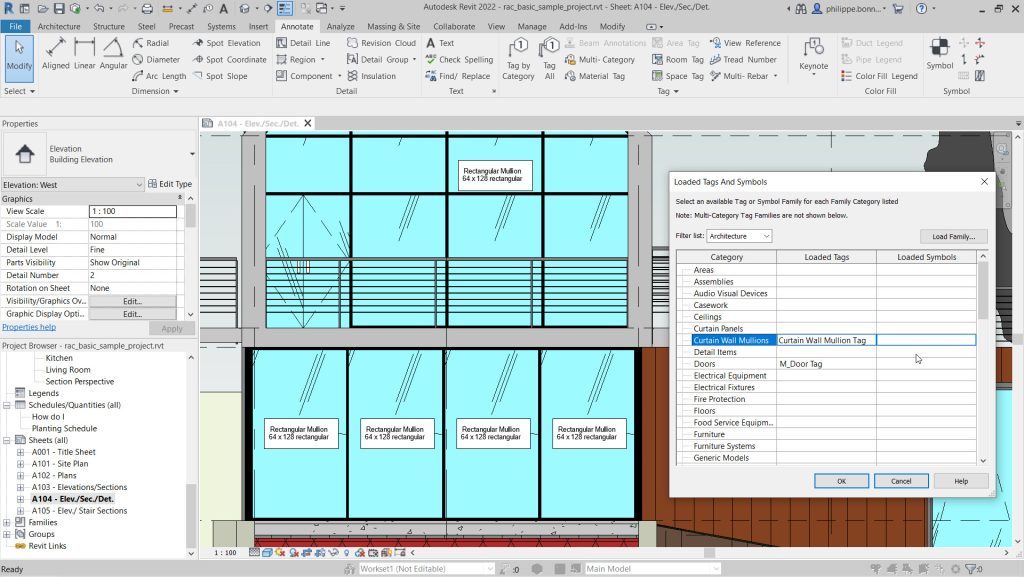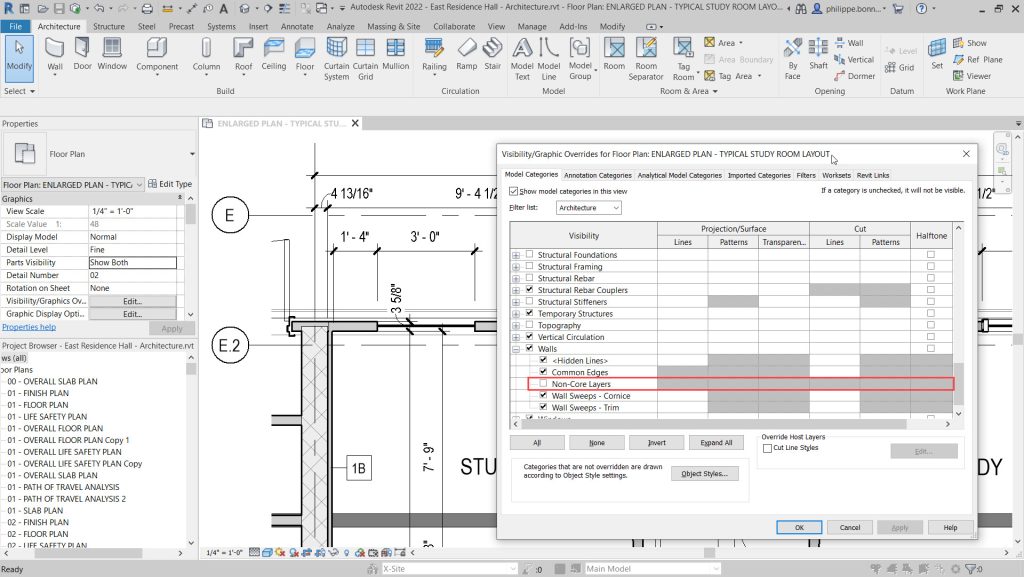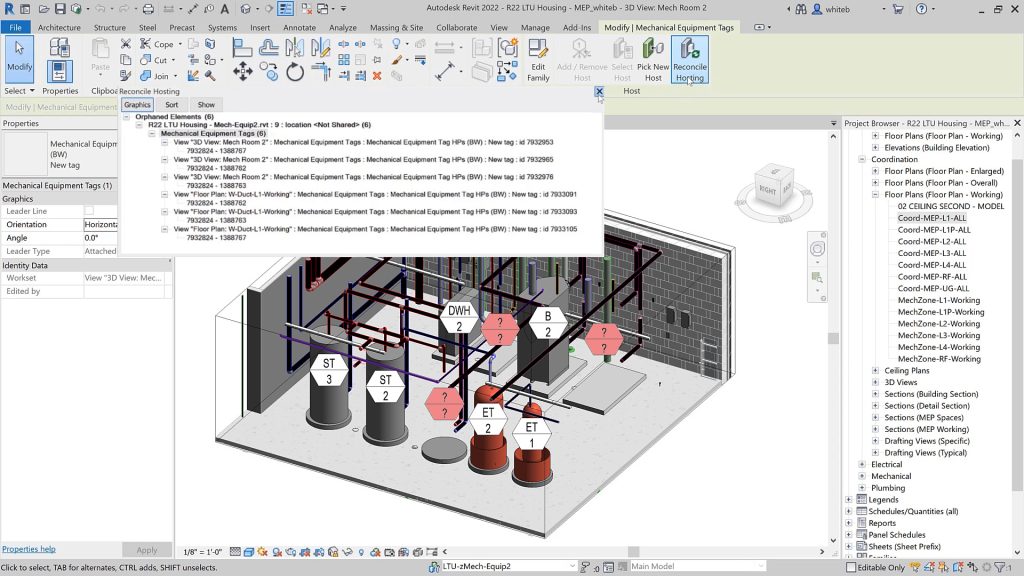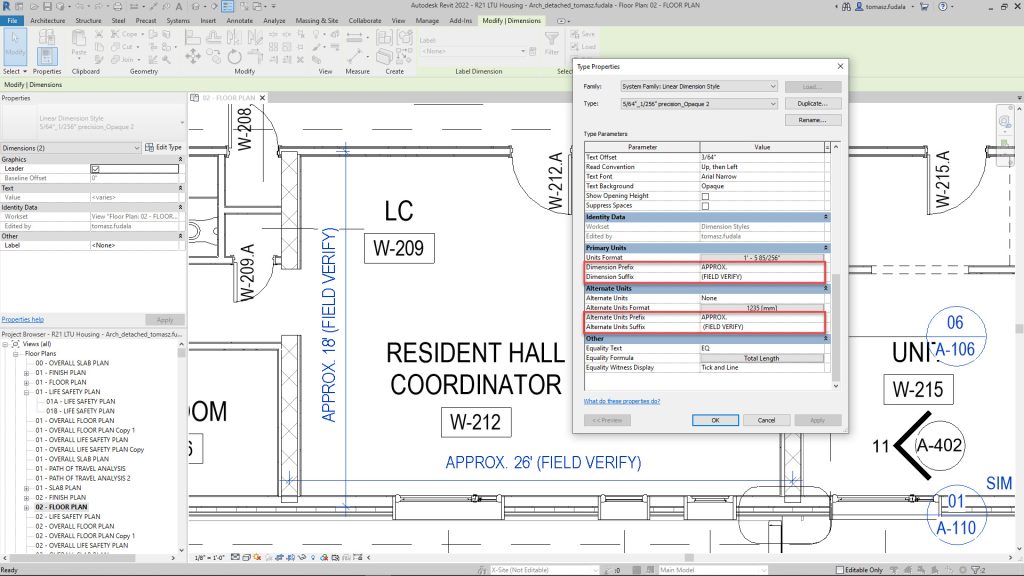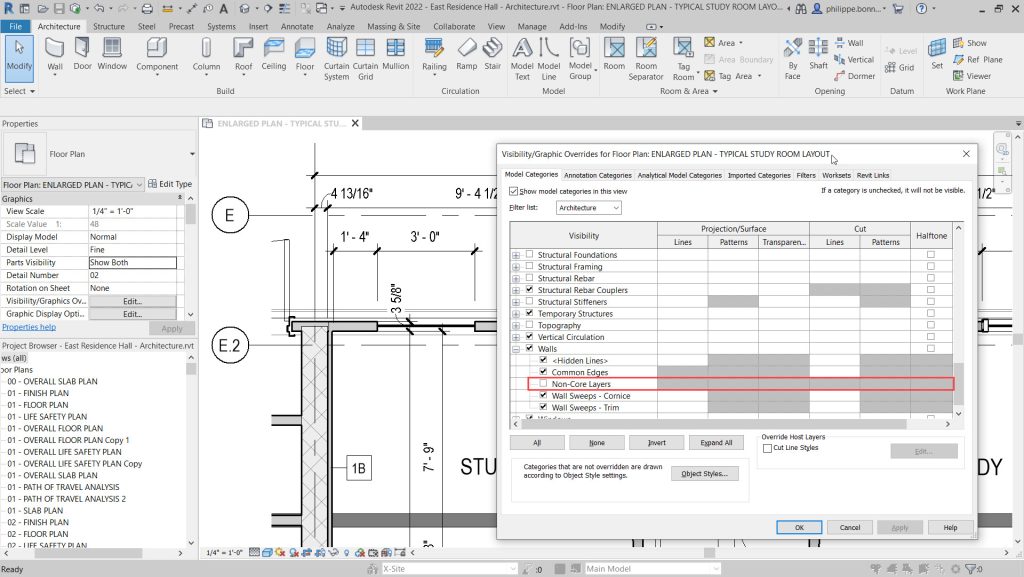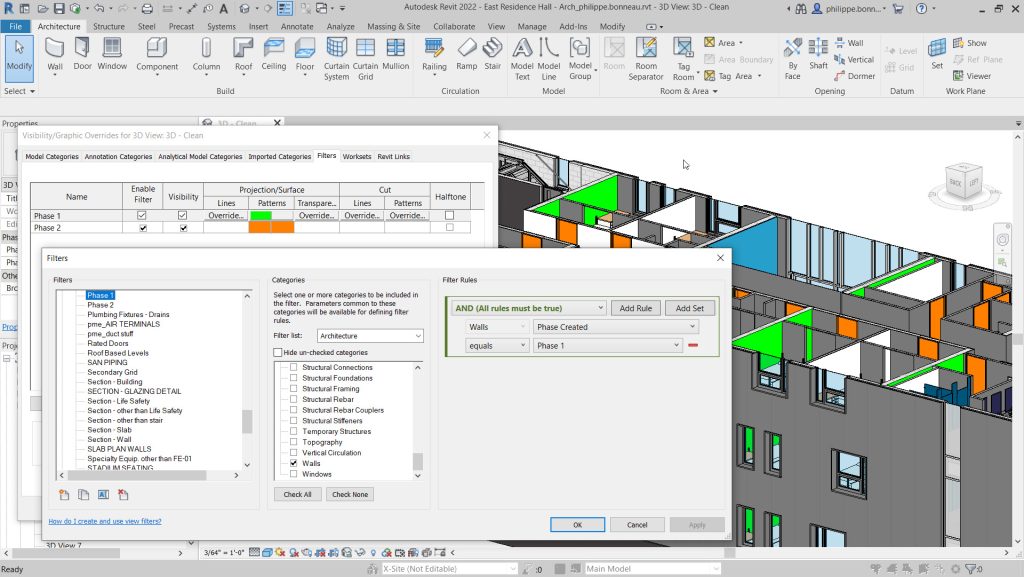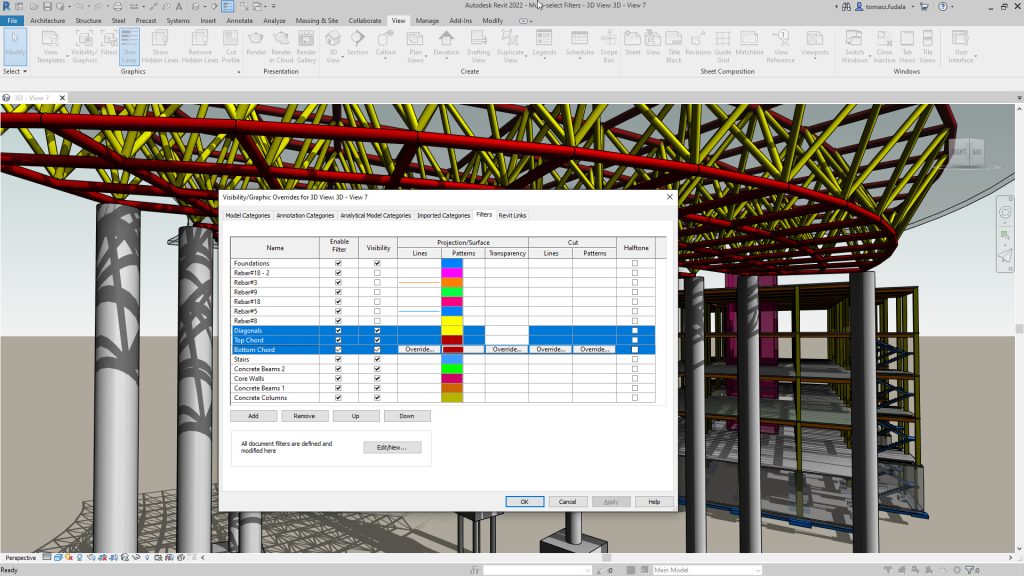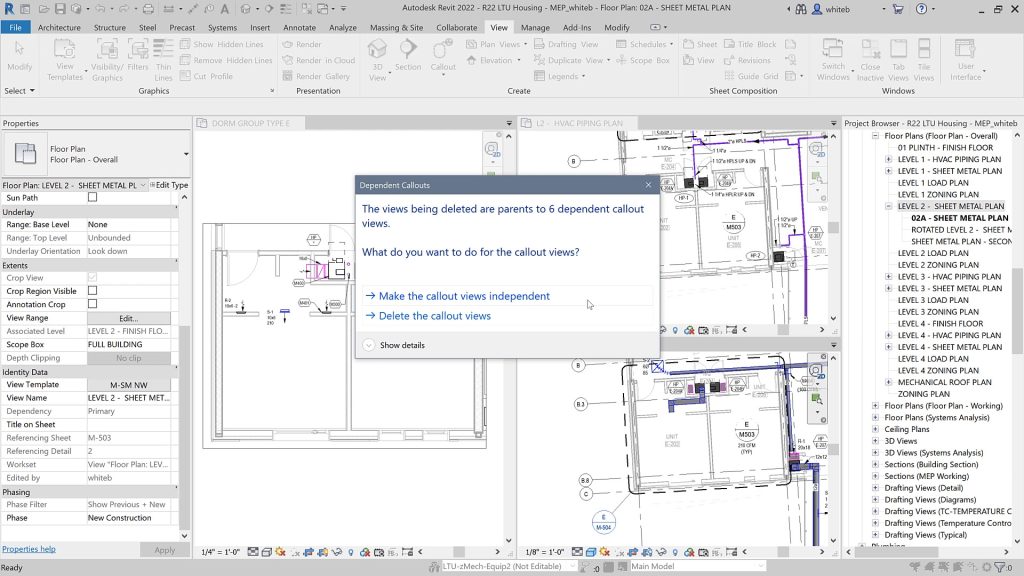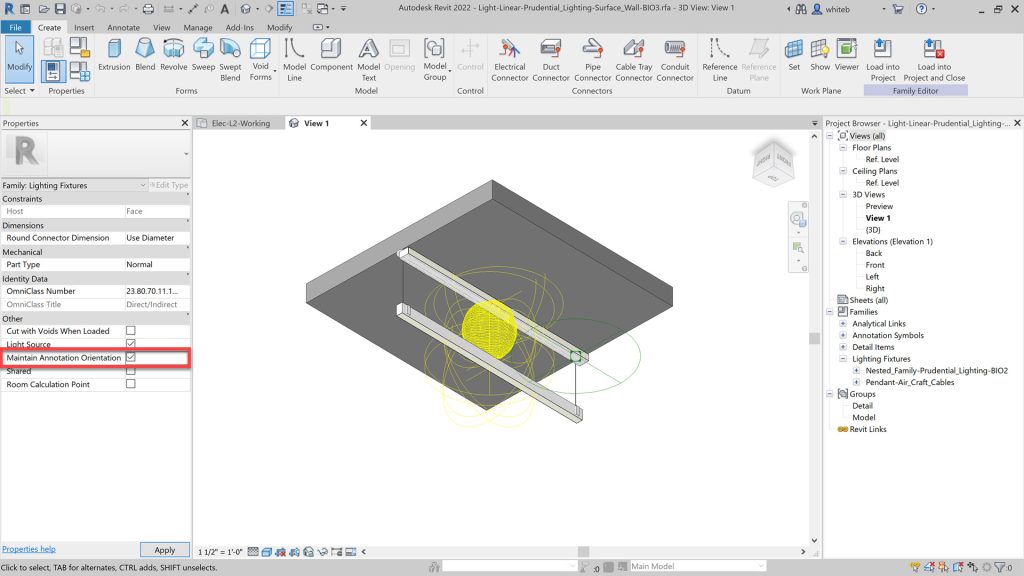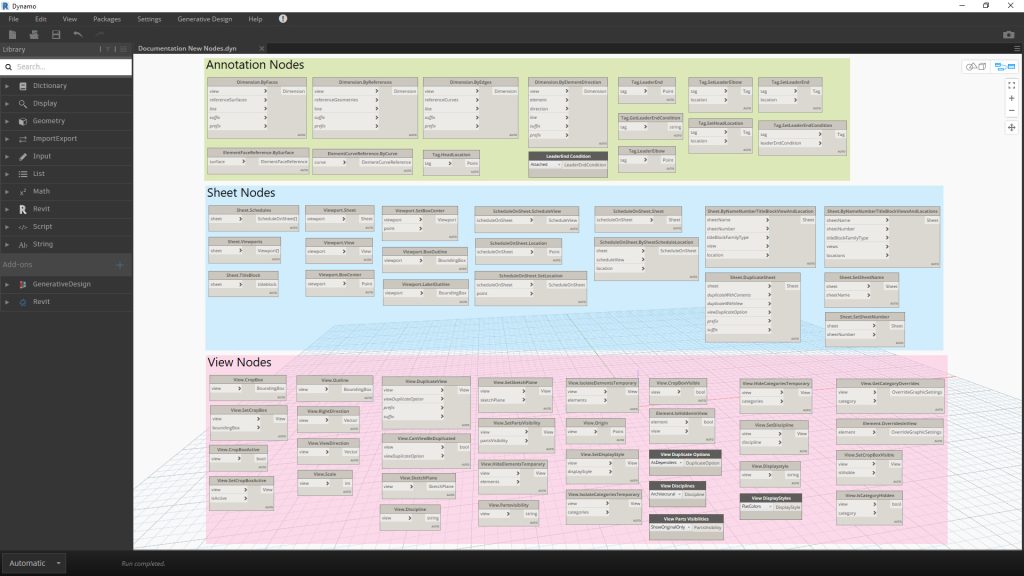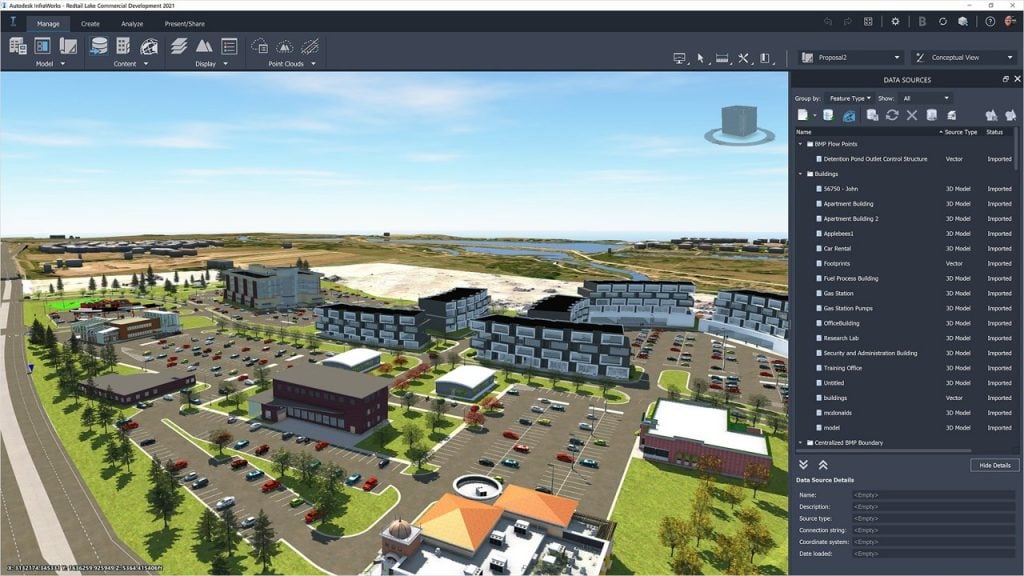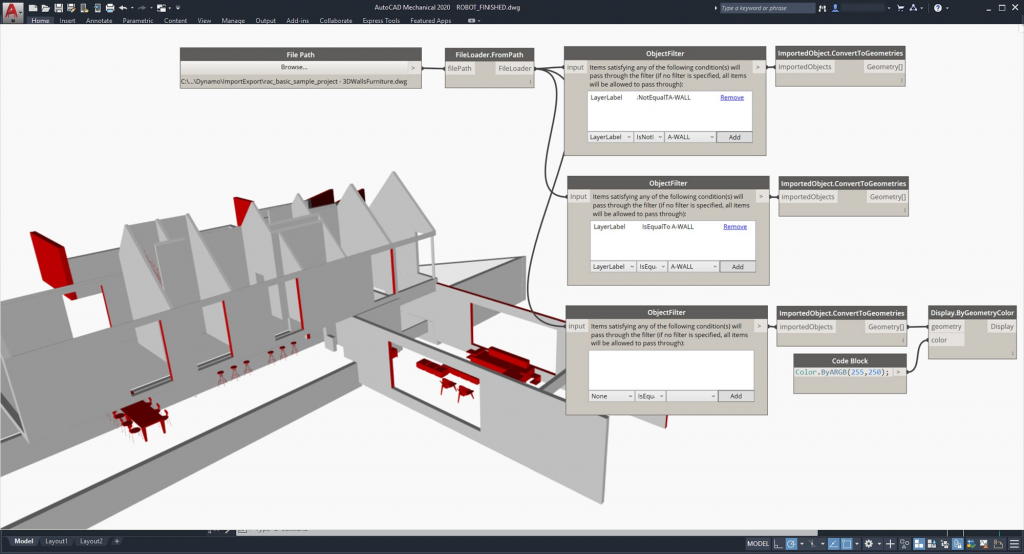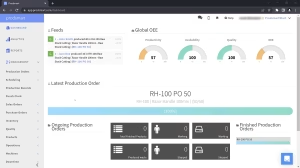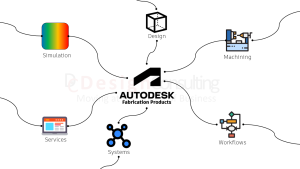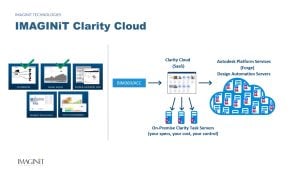What’s New in Revit 2023.1

What's New in Revit 2023.1
The following has been introduced into the latest Revit 2023.1 Release:
- The introduction of Twinmotion for Revit to all Revit subscribers through a partnership with Epic Games. Starting with the release of Revit 2023.1, Twinmotion for Revit is included with all AEC Collection, Revit standalone, Flex, and Education subscriptions.
- Design and documentation enhancements that advance functionality for project navigation, sheets, commands, and views
- Upgrades to MEP modeling tools
- Analytical to physical model automation for structural analysis in a BIM paradigm
- An announcement of the release of Advanced Electrical Design for Revit by Schneider Electric, an Autodesk strategic partner

Twinmotion for Revit
Autodesk announced that they went into a partnership with Epic Games and now Twinmotion is officially included with Revit and it looks like it’s the plug-in for Revit rather than the standalone Twinmotion product.
Autodesk Revit and Architecture Engineering and Construction Collection subscribers should be able to open their Autodesk Desktop App and start downloading Revit 2023.1 and Twinmotion for Revit now.
Check out the Revit Blog for further details
Get in Touch
DC is an authorised Autodesk Reseller providing products and services for the Architecture, Engineering, Construction, Infrastructure and Manufacturing Sectors.
Feel free to contact us on 1800 490 514, [email protected], by live chat or fill out the form below.