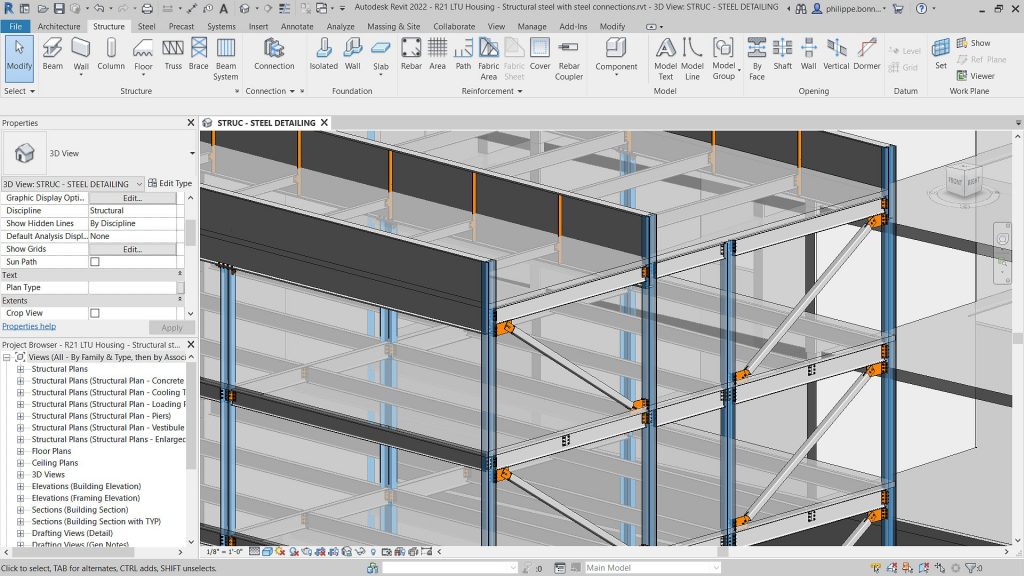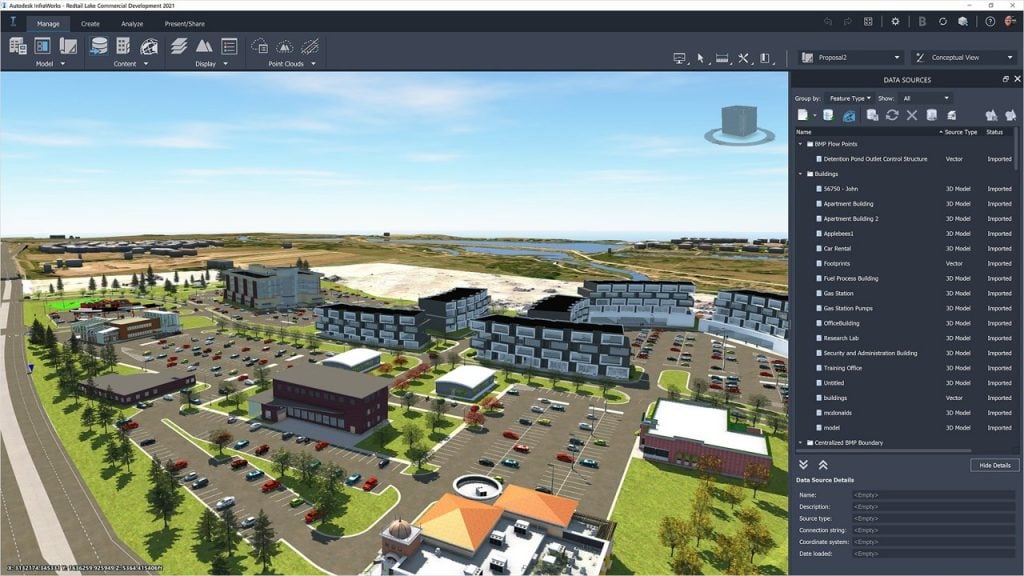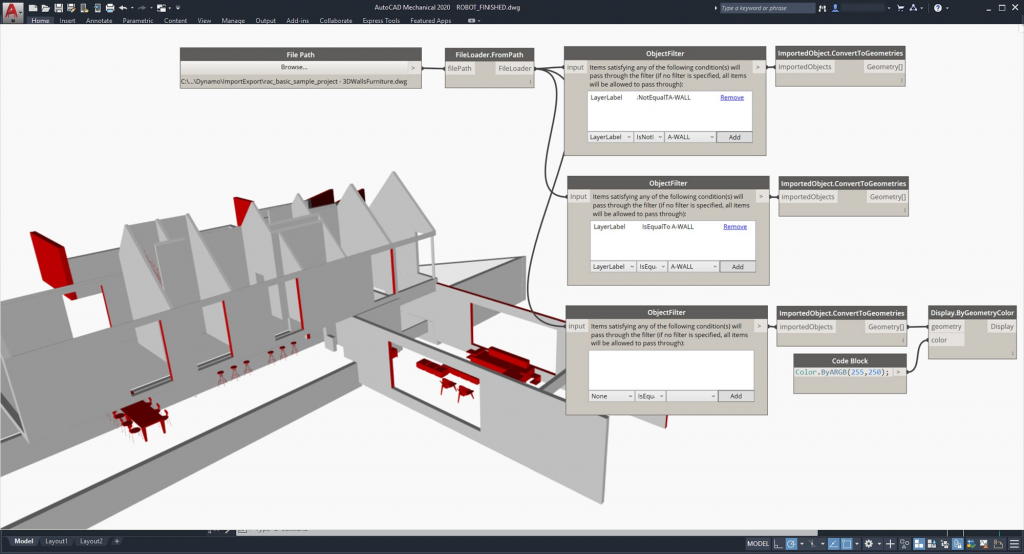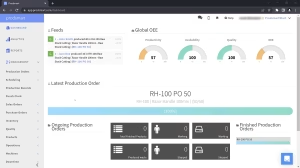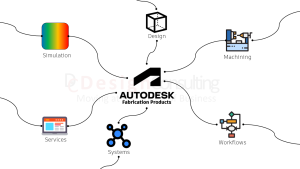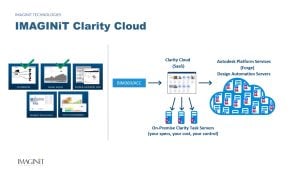Advance Steel
Autodesk Advance Steel
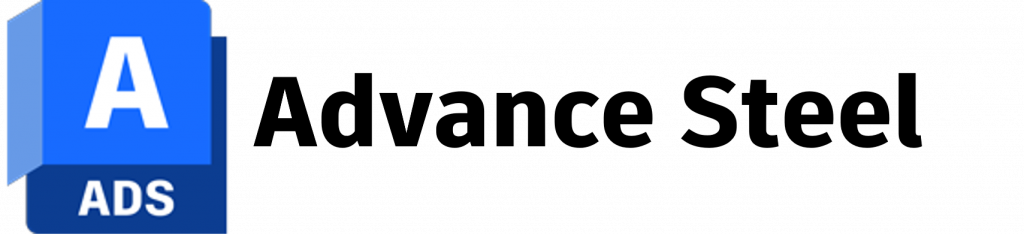
Structural steel and plate design and detailing software.
Overview
Advance Steel is 3D structural steel detailing software that has parametric connection libraries, tools for plate design and flat patterns, stairs, rails, porta buildings and other types of design tools for steel fabrication.
It can be configured to automate part drawings, DXF’s and NC1 for beamline machines.
Advance Steel is based on AutoCAD and has all the tools of AutoCAD plus connects to Revit for BIM workflows, Dynamo for visual programming and Robot Structural Analysis for FEA.
Features
Sheet metal and folded plate work
Create sheet metal and folded plate parts in 3D, flat pattern and export to DXF.
Dynamo for Advance Steel
Use Dynamo to visually program complex structures with Steel beams and plates. Assign materials, beam sections or user attributes from Dynamo to the generated elements.
Code checking and design validation
Validate and adhere to compliance against ASIC standards
Propagation of steel connections
Automated connection propagation ensures the right connection and holes are made for the correct steel member size.
Fabrication Workflows
Learn more about how Advance Steel and other fabrication products work with other software, systems and services provided by Design Consulting
Exceptional Value
Buy Autodesk Advance Steel on an Annual or 3 Year Subscription. Get more value from the Architecture Engineering and Construction Collection.
Compare
Compare the Product Design & Manufacturing Collection to other products such as Inventor Professional, AutoCAD Inventor LT suite and Inventor Professional LT.
- AEC Collection
- Advance Steel
- AutoCAD
- AutoCAD LT
| AEC Collection | Advance Steel | AutoCAD | AutoCAD LT | |
$Call for Price /year | $Call for Price /year | $Call for Price /year | $Call for Price /year | |
| 2D Drafting | ||||
| 2D Detailing | ||||
| 3D Modelling | ||||
| Photo Rendering | ||||
| Steel members and connections | ||||
| Cage and ladder tools | ||||
| Stair tools | ||||
| Porta building tools | ||||
| Dynamo extension | ||||
| Automated part drawings | ||||
| NC code export | ||||
| Bi-directional synch with Revit | ||||
| Robot Structures interoperability | ||||
| FEA Analysis | ||||
| Architectural BIM Modelling | ||||
| MEP BIM Modelling | ||||
| Structural BIM Modelling | ||||
| Civil Modelling | ||||
| Clash Detection | ||||
| 5D Scheduling | ||||
| Quantity Take Off | ||||
| Cinematic Rendering | Buy Now | Buy Now | Buy Now | Buy Now |
Advance Steel Add-Ons
Check out these programs and plug-ins to boost productivity even further.
Contact Us
If you would to discuss Autodesk Inventor Professional, please contact us by calling on 1800 490 514, by filling out the form or clicking the live chat in the bottom right-hand corner.