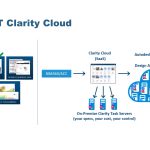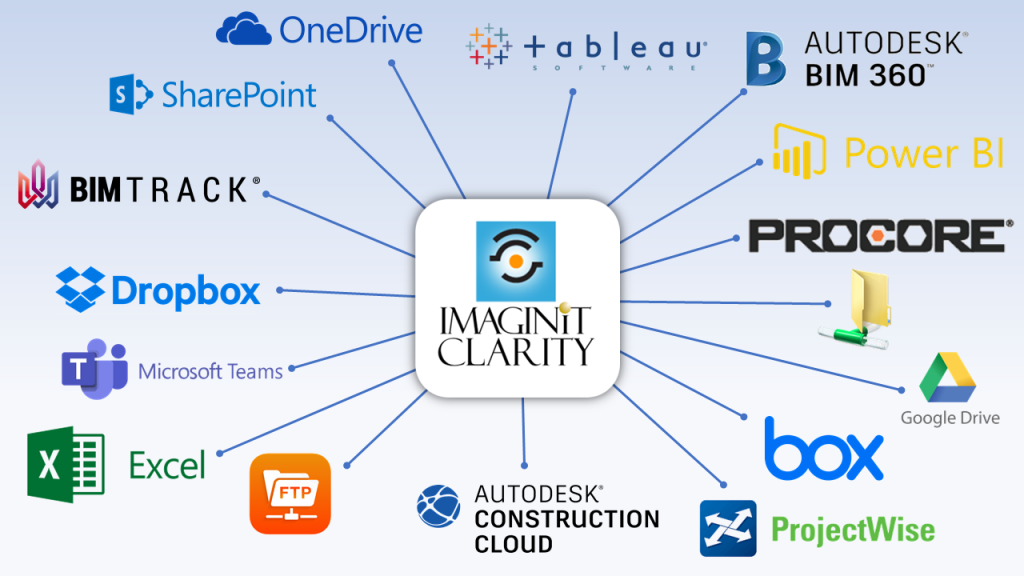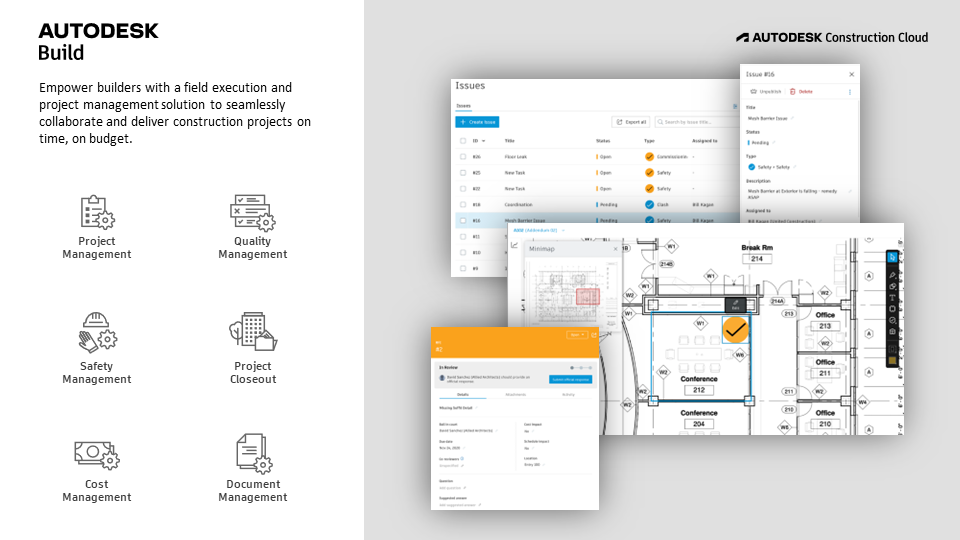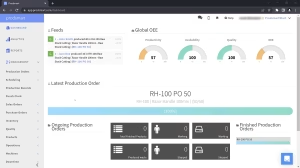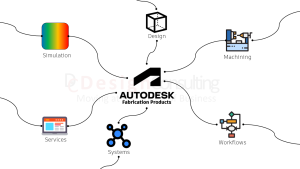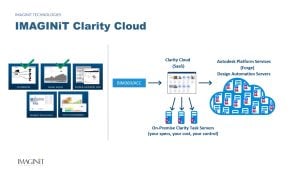New Features in IMAGINiT Clarity 2025 That Revolutionise AutoCAD and Revit Automation
New Features in IMAGINiT Clarity 2025 That Revolutionise AutoCAD and Revit Automation
IMAGINiT recently hosted a webinar to introduce the new features in their Clarity 2025 product. This webinar covered a range of updates designed to enhance the functionality, usability, and stability of Clarity 2025, with a focus on revolutionising AutoCAD and Revit automation.
Here’s an overview of the key highlights and improvements.
IMAGINiT Clarity Product Updates
IMAGINiT Clarity has a long history of bi-annual releases. Each spring, the focus is on supporting the latest versions of Autodesk software, and each fall brings additional feature updates to enhance the product’s capabilities. The latest Clarity 2025 release continues this tradition, providing a host of new features and improvements.
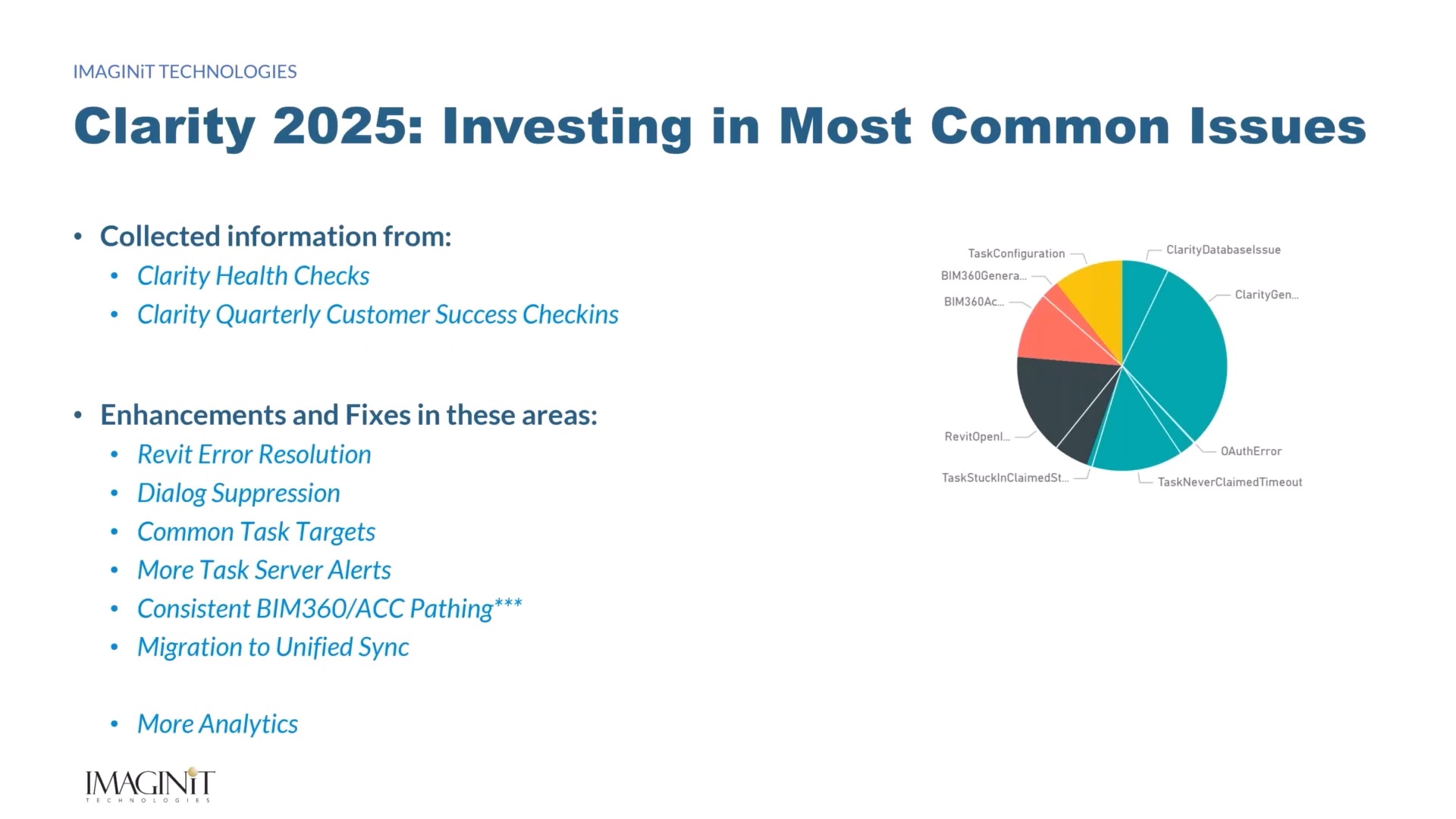
Caption: What to expect from Clarity 2025
Credit: IMAGINiT live webcast
Revit 2025 Support
Clarity 2025 offers robust support for Autodesk’s Revit and Revit Server versions 2021 through 2025. Additionally, there is limited support for Revit 2020, allowing users to run Revit 2020 tasks by connecting an older task server to a 2025 Clarity host server. This flexibility in mixing and matching task servers for different versions ensures that users can upgrade at their own pace.
A significant part of this upgrade involved adapting to Autodesk’s new .NET technology for Revit 2025. This required substantial effort to ensure compatibility and optimal performance. Users with custom add-ins or Dynamo nodes should prepare for the additional work needed to support Revit 2025.
Quarterly Health Check-Ins
With the Clarity Plus subscription, customers benefit from quarterly health check-ins, which provide valuable feedback on what’s working well and what could be improved. These insights have driven several enhancements in Clarity 2025, aimed at increasing stability, predictability, and usability.
Revit Error Resolution
One of the notable enhancements in Clarity 2025 is the new user interface for managing Revit errors during task execution. When Clarity encounters an unresolved dimension reference, it offers more manageable solutions within the task tray UI, allowing tasks to continue without manual intervention. Additionally, options have been added to handle specific Revit pop-up dialogues centrally or per task server, reducing interruptions and increasing efficiency.
Common Task Targets
Managing tasks has been simplified with the introduction of common task targets. This feature allows tasks to run against defined sets of models, such as all MEP models, streamlining the process and reducing the potential for errors.
Health Alerts
To prevent potential issues, Clarity 2025 now includes health alerts for low disk space or RAM issues on task servers. These proactive notifications help ensure that your systems remain in optimal condition, minimising downtime and maintaining productivity.
BIM 360 and AEC Construction Cloud Path Migration Tool
For projects hosted by partners in BIM 360 or AEC Construction Cloud, a new path migration tool has been introduced. This tool ensures consistent path reporting, even if access to the top-level folder is restricted. It updates paths across Clarity projects, ensuring compatibility and accurate task targeting.
Unified Sync Task
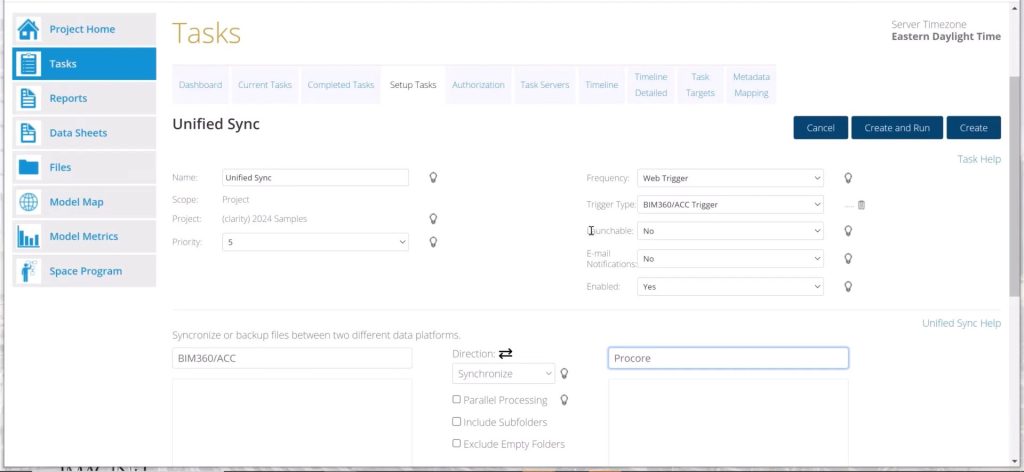
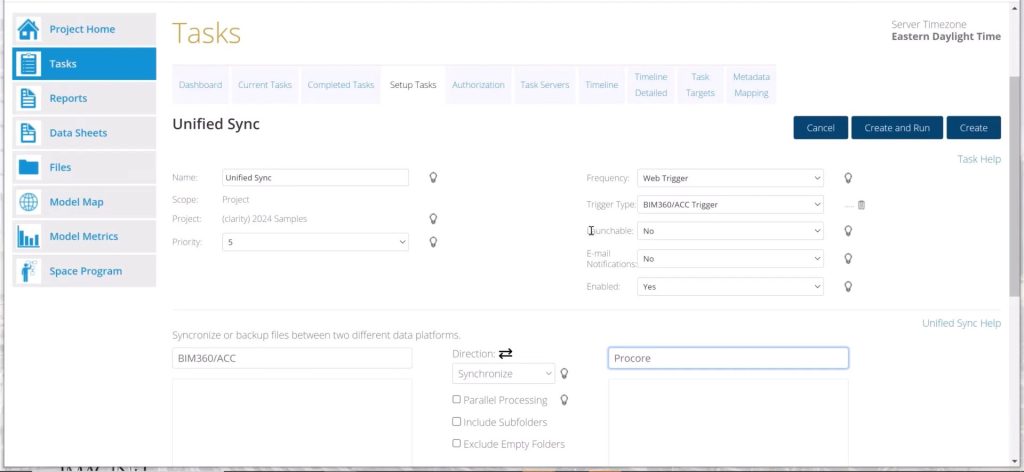
Caption: Unified sync tasks
Credit: IMAGINiT live webcast
The unified sync task replaces older file synchronisation tasks, offering improved configuration capabilities. This new task can be triggered by web triggers for immediate response, ensuring that file synchronisation is timely and efficient. A tool is also available to migrate old-style file synchronisation tasks into the unified sync task.
Space Programming Module
Designed for architects in the early stages of planning and schematic design, the space programming module in Clarity 2025 includes enhancements for room requirements and custom parameters. The module now supports one-to-one room requirements, simplifying updates and allowing bidirectional capabilities. Additionally, calculated fields can be created from other parameters, both built-in and custom, updating dynamically.
Oracle Aconex Integration
Clarity 2025 introduces integration with Oracle Aconex, allowing two-way synchronisation and metadata mapping between systems. Due to the costs involved with Oracle, this integration comes with an additional charge.
Other Enhancements
- Tracking Task Creation and Modification Details: Clarity 2025 improves the tracking of tasks and their modifications, enhancing project management and accountability.
- Improved Metadata Mapping UI: The user interface for metadata mapping has been enhanced for better usability and efficiency.
- Support for Revit 2025’s Sheet Collections: Preliminary support for Revit 2025’s sheet collections has been added, allowing for better organisation and synchronisation of project data.
- Additional Metrics and Options for BIM 360/ACC Publishing: New metrics and publishing options for BIM 360 and ACC projects help improve project oversight and data management.
IMAGINiT Clarity Cloud
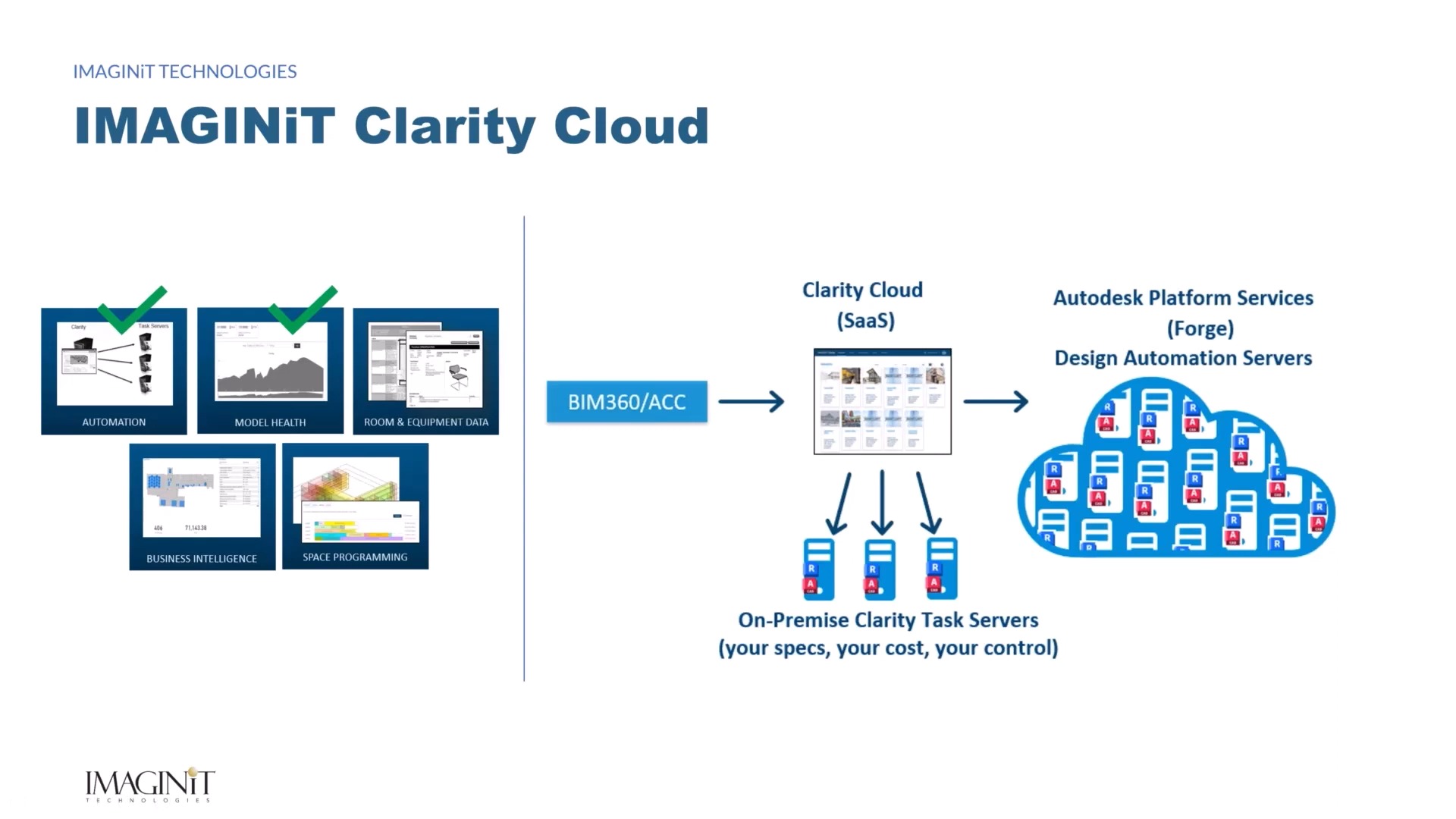
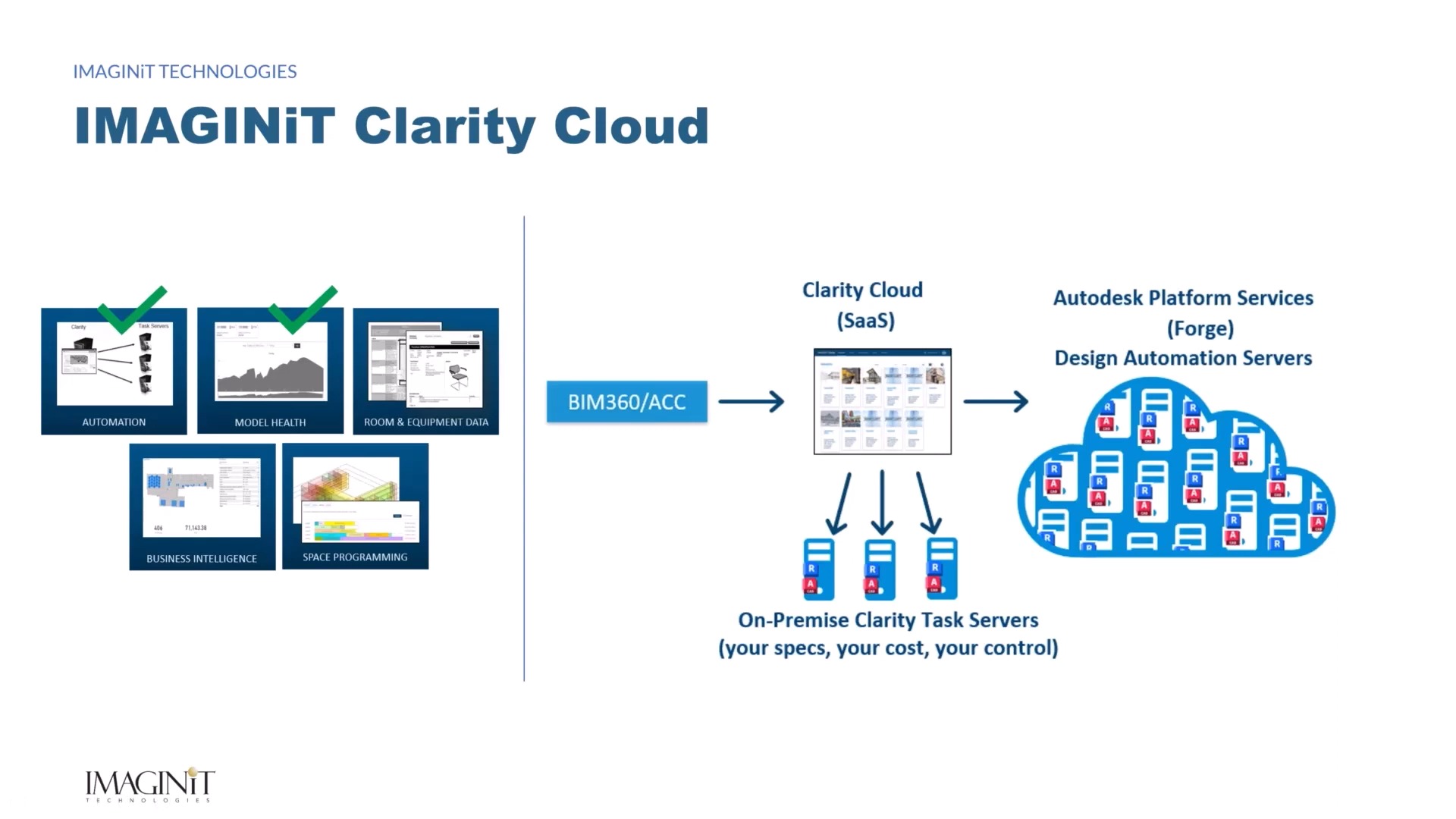
Caption: IMAGINiT Clarity Cloud
Credit: IMAGINiT live webcast
For small to medium-sized companies or those wanting to try Clarity with less expense, IMAGINiT Clarity Cloud offers a cloud-based solution. This supports projects in BIM 360 and ACC, with tasks executed in the Autodesk cloud or on-premise task servers. The hybrid model allows users to manage Clarity tasks on-premise and in the cloud, offering flexibility and scalability.
Want to Learn More About Clarity 2025?
IMAGINiT Clarity 2025 is packed with features designed to enhance the efficiency and productivity of users.
Whether you’re managing tasks, synchronising files, or integrating with other systems, Clarity 2025 offers robust solutions to meet your needs. If you have any questions or need further assistance, the Design Consulting team is ready to help.
Contact Us
Contact us to find out how we can help your business. Fill out the form below, by live chat, phone or email.
P: 1800 490 514 | E: [email protected]




autocad architecture vs autocad lt, AutoCAD LT vs AutoCAD architecture