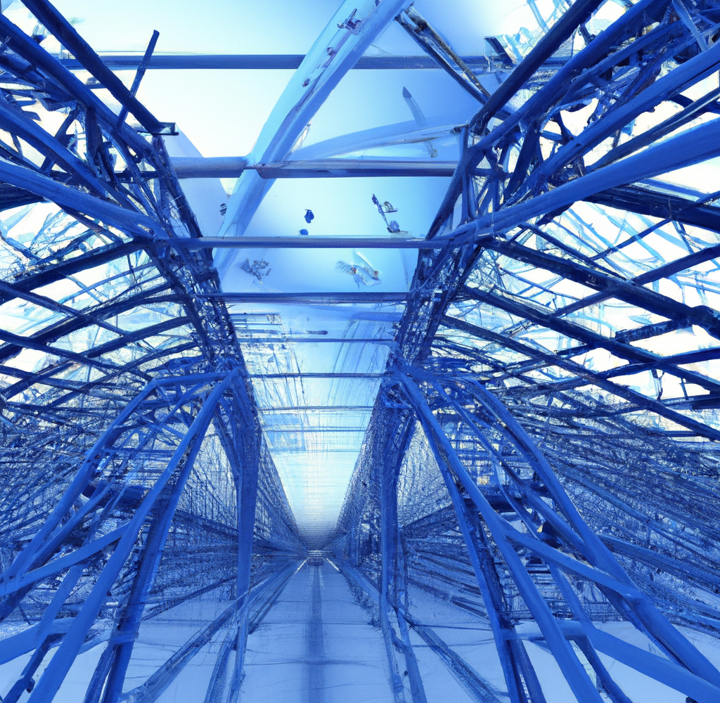Connected Design with Autodesk Product Design & Manufacturing Collection

Connected Design with Autodesk Product Design & Manufacturing Collection
Connecting Autodesk Inventor with Other Software Tools for Efficient Design
Are you looking for ways to streamline your product design and manufacturing process? Autodesk Product Design & Manufacturing Collection which includes Autodesk Inventor, a powerful 3D modelling software, can be a game-changer for your business. Not only can Inventor help you create complex designs with ease, but it can also connect with other Autodesk software tools for a more efficient and integrated design process.
Here’s how Product Design & Manufacturing Collection and Inventor can connect with other Autodesk software tools to improve your design workflow:
Connected Design with Product Design & Manufacturing Collection
Inventor can be used in conjunction with other Autodesk software tools such as Revit, 3ds Max, and AutoCAD. This “connected design” approach allows for seamless data exchange between software applications, improving collaboration and reducing the risk of errors and delays.
Connected Design with 3ds Max
Export 3D models to 3ds Max for high-quality rendering and visualization. This integration allows designers to create photorealistic images and animations of their designs, making it easier to communicate their vision to stakeholders and customers.

Connecting Product Design & Manufacturing Collection to Revit
Inventor can import Revit models to create detailed designs for mechanical and electrical components. Revit models can also be exported to Inventor for further refinement.

Autodesk Shared Views: Collaborate Easily with Stakeholders
Autodesk Shared Views is a cloud-based tool that enables users to share their designs and models with stakeholders in real-time. It simplifies the review process by allowing users to share a link to the Shared View, where reviewers can access the design directly in their browser. Shared Views supports multiple reviewers and provides markup tools for collaboration. The tool also includes version control features for tracking changes and viewing previous versions. Being cloud-based, Shared Views requires no software or hardware installation, making it accessible from any device with an internet connection.
How Autodesk Inventor Helps You Achieve BIM Interoperability
Autodesk Inventor simplifies BIM workflows and enhances collaboration with other stakeholders by providing BIM interoperability tools. These tools allow you to create, import and export BIM data in various formats, enabling you to work more efficiently with software like Revit and Navisworks. Inventor’s BIM Content Creation, BIM Content Import, BIM Project Review and BIM-to-Fabrication tools provide accurate and consistent designs. These tools can be used in conjunction with the Product Design and Manufacturing Industry Collection, which includes additional software tools. Start using Inventor’s BIM interoperability tools today to streamline your workflow and deliver better projects.
Revolutionizing Electronics Design: How Autodesk Inventor's PCB Interoperability Tools are Changing the Game
Autodesk Inventor is a powerful CAD software that offers a range of advanced features for mechanical and electrical design. One of the most valuable features for electronic designers is the ability to work with printed circuit boards (PCBs) directly in the software. With Autodesk Inventor’s PCB interoperability tools, users can streamline their design process and create more accurate designs.
Inventor’s PCB Interoperability Tools
Inventor offers a suite of tools for working with PCBs, including:
- ECAD-MCAD Collaboration
- PCB layout import
- Design rule checking
- Export to Manufacturing
Additionally, Inventor’s ability to import and view PCB layouts from other software tools enables designers to work with existing designs and make any necessary changes in a 3D environment. This feature saves time and improves accuracy.
Finally, Inventor’s comprehensive design rule checking tool ensures that the design meets industry standards and identifies any potential errors before the manufacturing process. This feature reduces the risk of costly errors and ensures that the design is accurate and ready for production.
Product Design & Manufacturing Collection Connected Matrix
| Software | Description | File Type | Command | Import/Export | Link |
|---|---|---|---|---|---|
| Inventor | 3D mechanical design software used for creating detailed product designs and engineering documentation | IPT, IAM | OPEN, MODEL, DRAWING, PUBLISH | Import: DWG, DXF, STEP, IGES, SAT, CATIA, SolidWorks, Pro/E, NX | Export: DWG, DXF, STEP, IGES, SAT, CATIA, SolidWorks, Pro/E, NX |
| AutoCAD | 2D and 3D computer-aided design software used for creating blueprints, schematics, and models | DWG, DXF, DWF | DRAWING, MODEL, VIEW, PLOT | Import: DWG, DXF, DWF, PDF, STEP, SAT, IGES, STL | Export: DWG, DXF, DWF, PDF, STL, OBJ, FBX |
| Fusion 360 | Integrated CAD, CAM, and CAE software used for product development and manufacturing | F3D, IPT, IAM | OPEN, MODEL, DRAWING, CAM | Import: DWG, DXF, STEP, IGES, SAT, SolidWorks, Pro/E, NX | Export: DWG, DXF, STEP, IGES, SAT, SolidWorks, Pro/E, NX |
| Alias AutoStudio | Industrial design software used for creating and visualizing product designs | OBJ, STL | OPEN, MODEL, RENDER | Import: IGES, STEP, STL, OBJ, SolidWorks, CATIA, Pro/E | Export: IGES, STEP, STL, OBJ, SolidWorks, CATIA, Pro/E |
| Navisworks | Project review software used for 3D coordination, model analysis, and clash detection | NWD, NWF | OPEN, APPEND, EXPORT, PUBLISH | Import: DWG, DWF, DGN, IFC, SKP, FBX, 3DS, OBJ | Export: DWF, DWFx, NWC, NWF, FBX, 3DS, OBJ |
| HSMWorks | Integrated CAM software used for programming CNC machines | IPT, IAM | SETUP, TOOLPATH, POST | Import: DWG, DXF, STEP, IGES, SAT, SolidWorks, Pro/E, NX | Export: DWG, DXF, STEP, IGES, SAT, SolidWorks, Pro/E, NX |
| Nastran In-CAD | Finite element analysis (FEA) software used for simulating and analyzing product designs | NAS, OP2 | OPEN, ANALYSIS, RESULTS | Import: IPT, |
Interoperability between design and analysis software
Import/Export: Inventor supports a variety of file formats for import and export, including STEP, IGES, and SAT. This flexibility allows for easy data exchange between Inventor and other software tools, improving collaboration and reducing errors.
Collaboration
By connecting Inventor with other Autodesk software tools, designers can create complex designs with ease, reduce errors and delays, and streamline the design process. With improved collaboration and data exchange, the product design and manufacturing process can be more efficient and cost-effective.
In conclusion, Autodesk Inventor is a powerful tool that can be used in conjunction with other Autodesk software tools to improve the design workflow. By following the tips outlined in this article, you can optimize your design process, reduce errors and delays, and create high-quality designs that meet your business needs.
Ready to get your Design Connected?
Discover how Autodesk Product Design & Manufacturing Collection can streamline your workflow, increase productivity, and optimise your design process.
Get up to 20% Off Software or Services!
Contact us to find out how much money you can save on software, training or other services. Fill out the form below, by live chat, phone or email.
P: 1800 490 514 | E: [email protected]

Connected Design with Product Design & Manufacturing Collection
Click a link below to learn more about Connected Design using the Autodesk Product Design & Manufacturing Collection