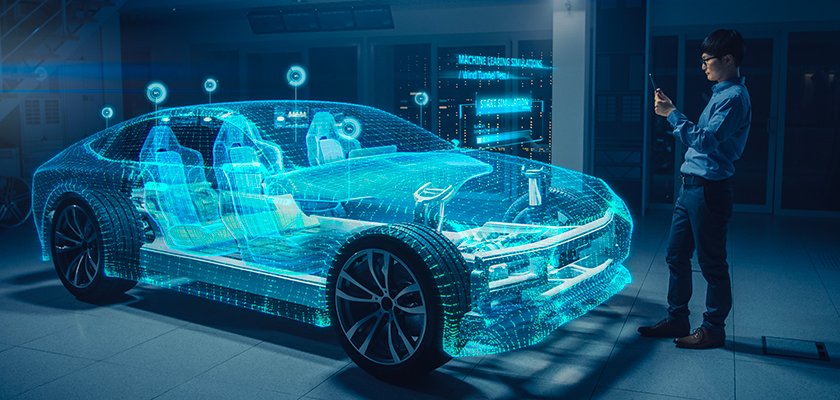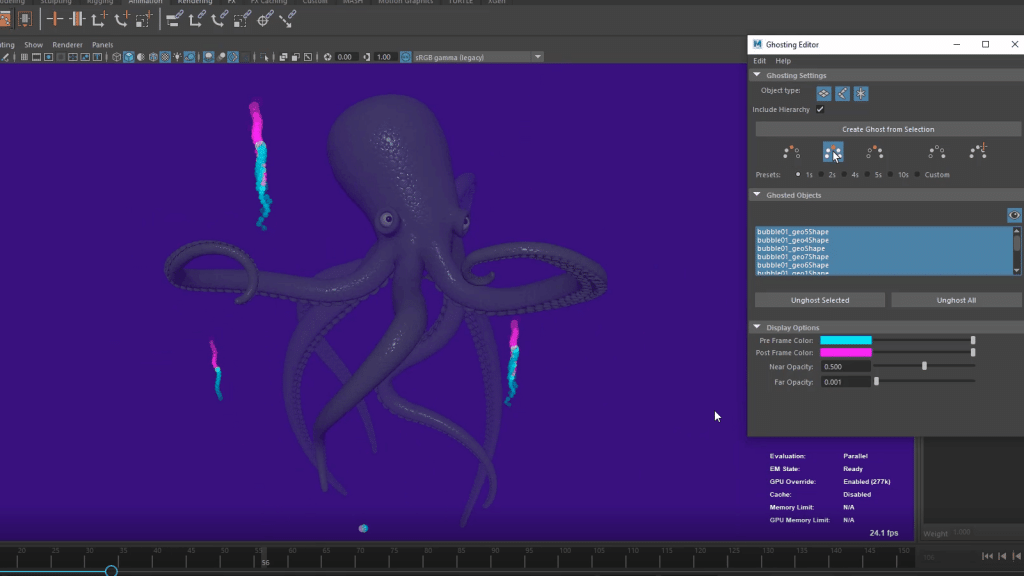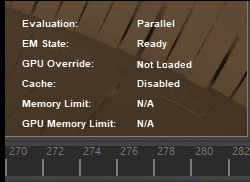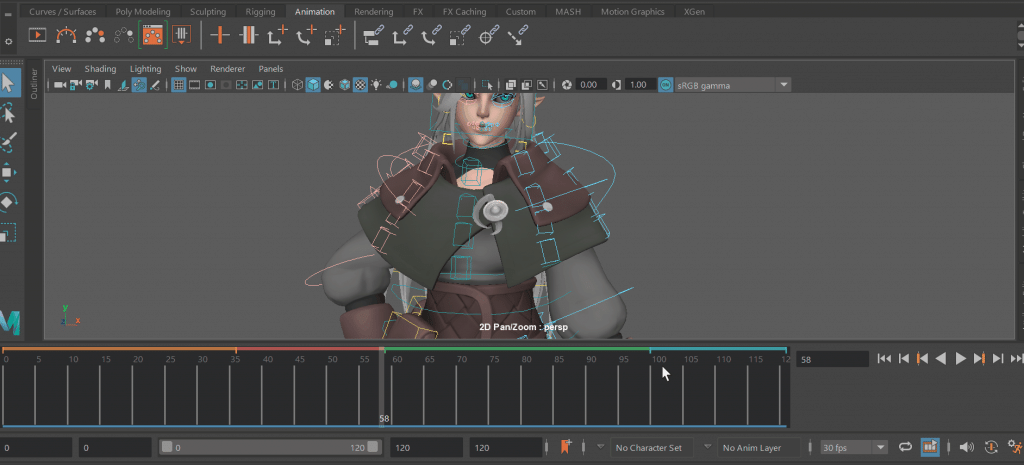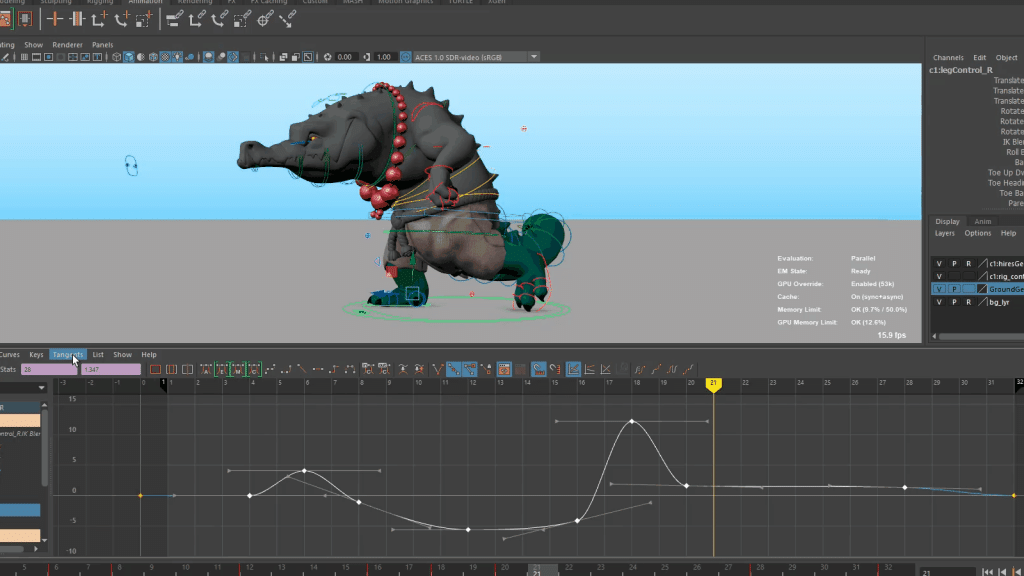February 2023 Autodesk Update: What’s New

Discover the latest news and new features from Autodesk, Click the links below for more information.
Update to AutoCAD 2023.1 – see what’s new (blog post)
Get bite-sized fixes, shortcuts, advice & tips (AutoCAD Community)
Subscribe to the AutoCAD podcast (blog post)
See What’s New in Maya (timeline)
Level up your Games Studio with ShotGrid (webinar)
More Information
Contact us on 1800 490 514, [email protected], by live chat or fill out the form below to get more information on how to best manage your Autodesk software. Our team of experts have saved our clients thousands of dollars by helping them make smart decisions around how to best structure their investment in technology for maximum return on investment. We’d be happy to audit your existing technology and recommend any changes that you could benefit from.