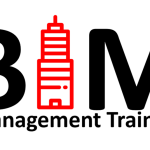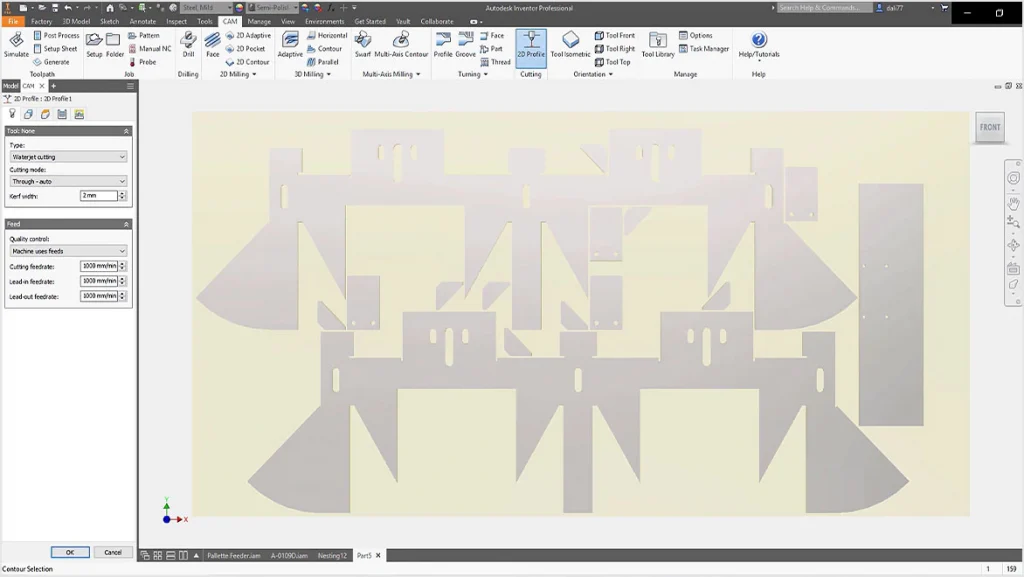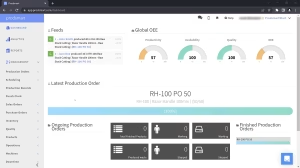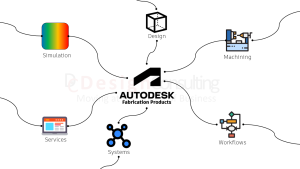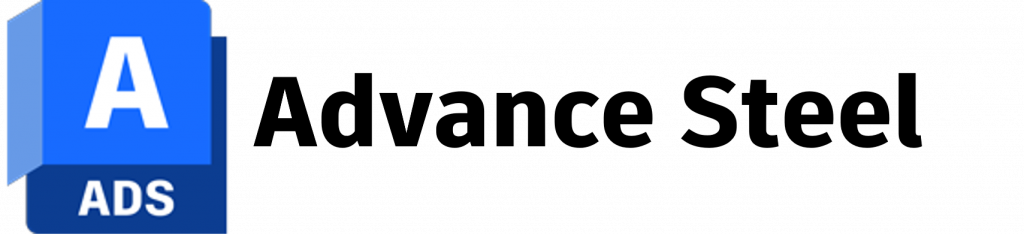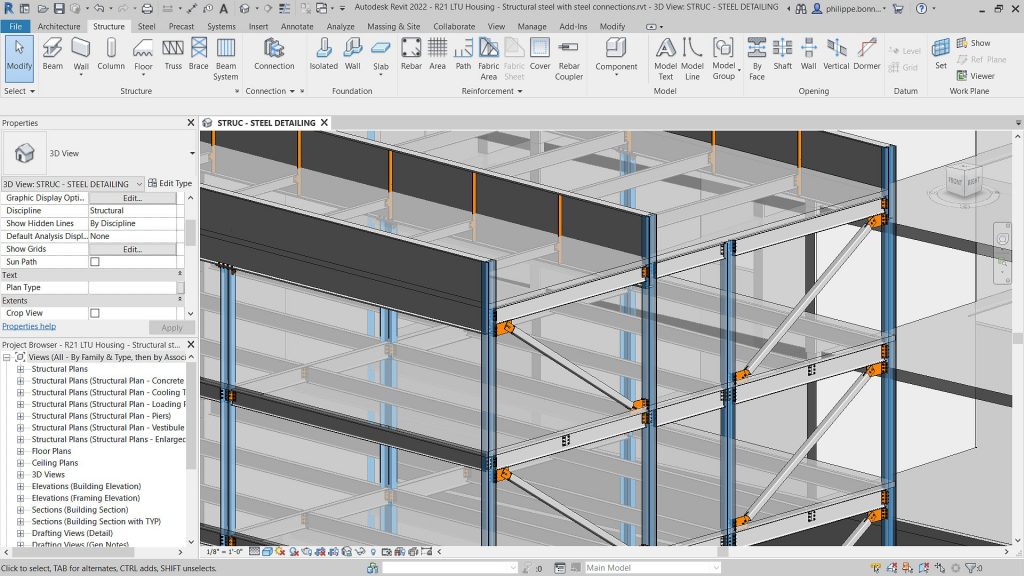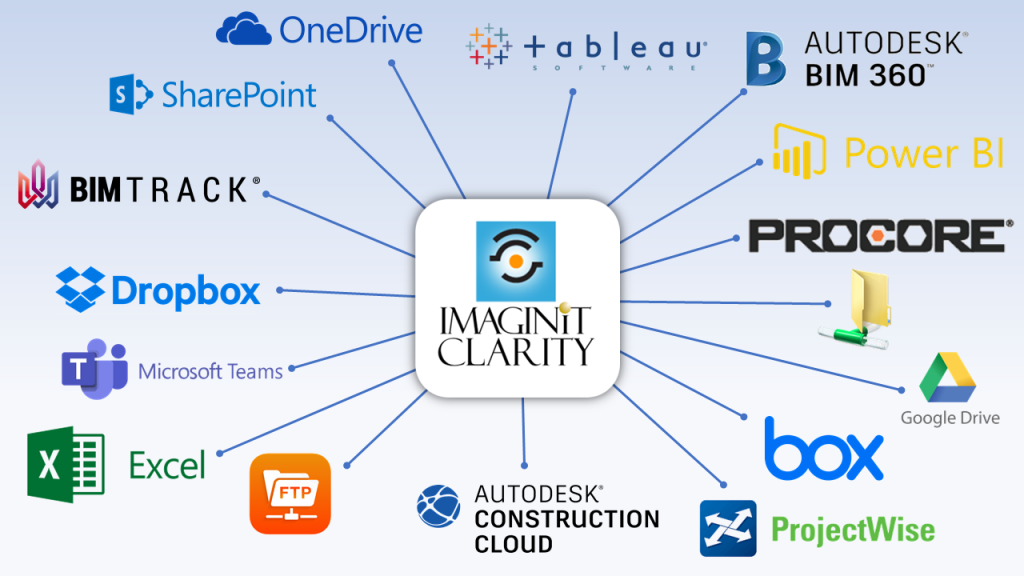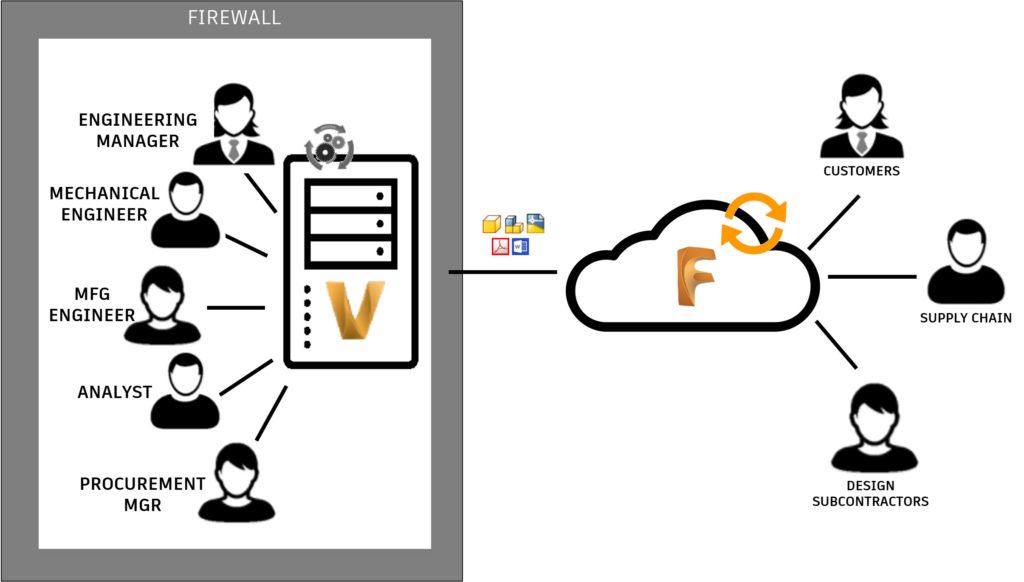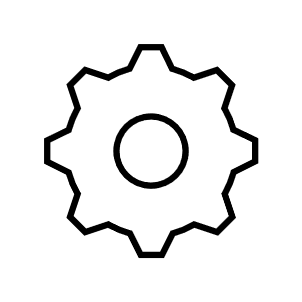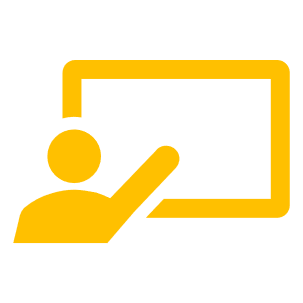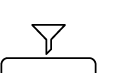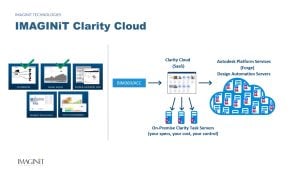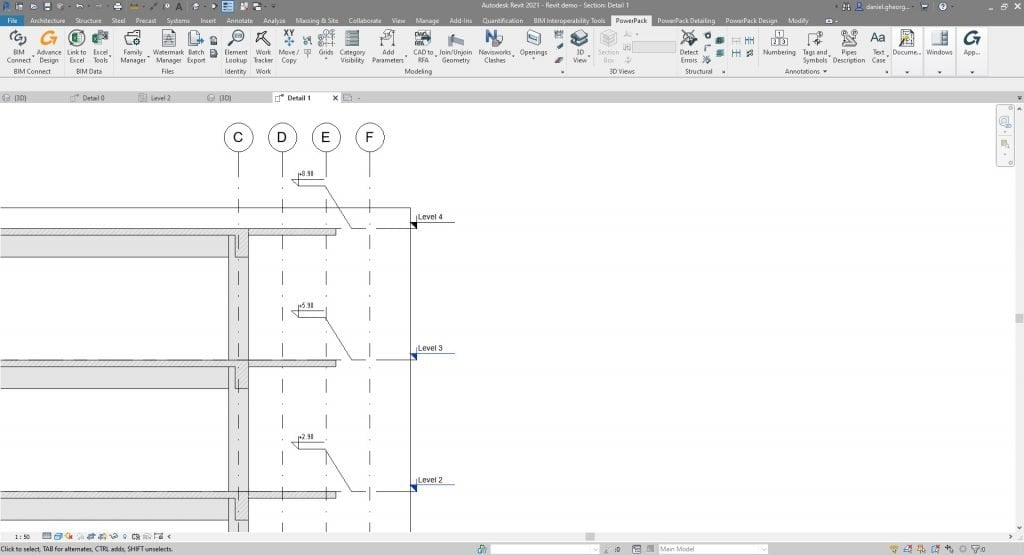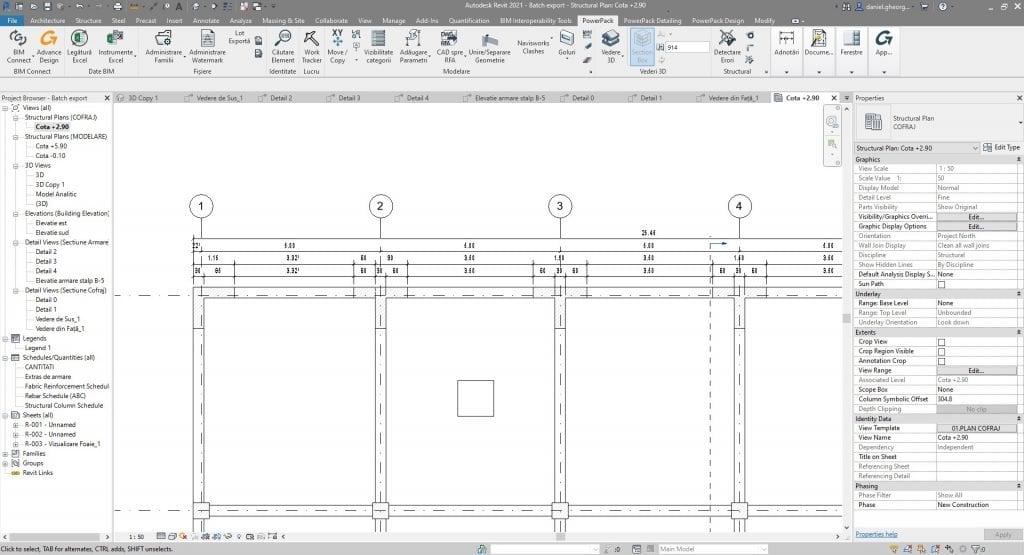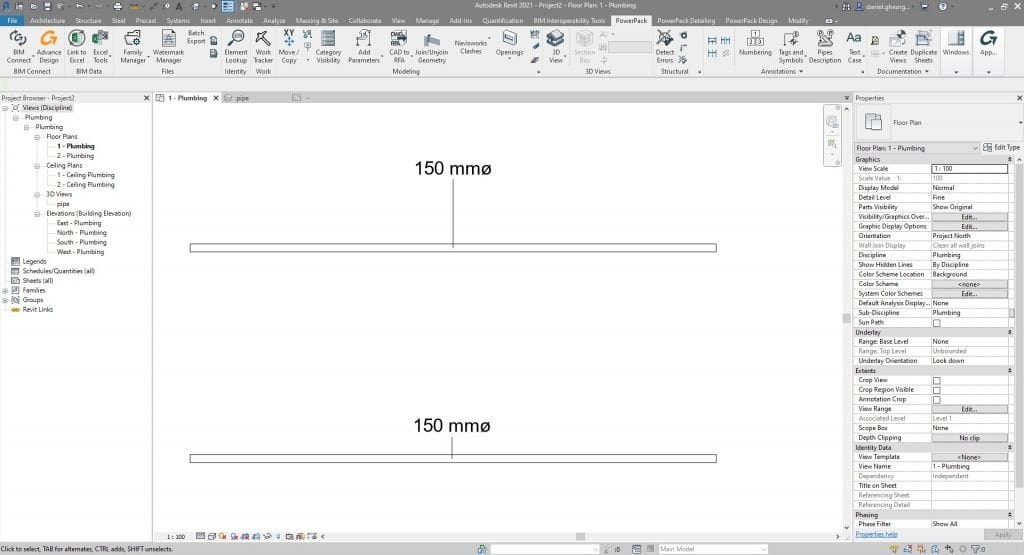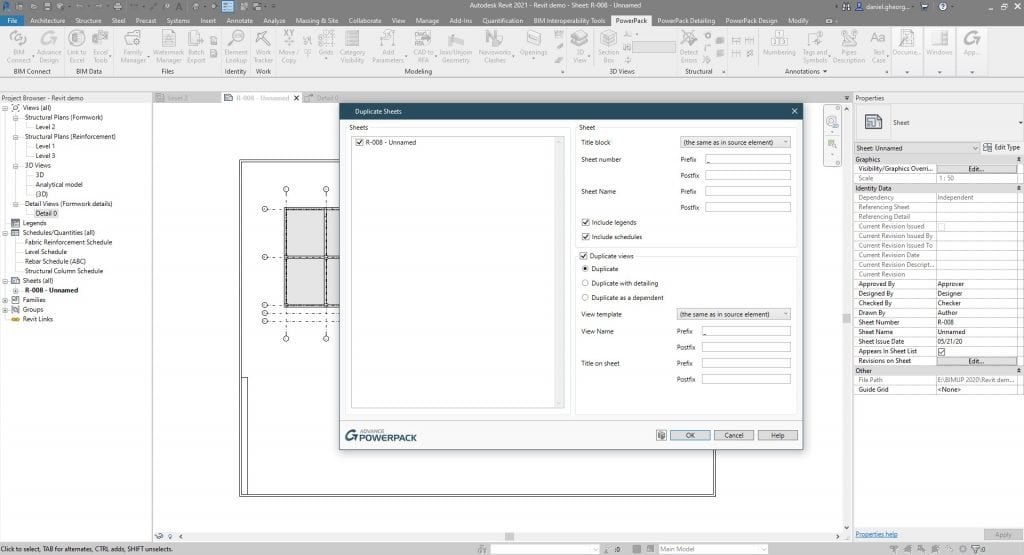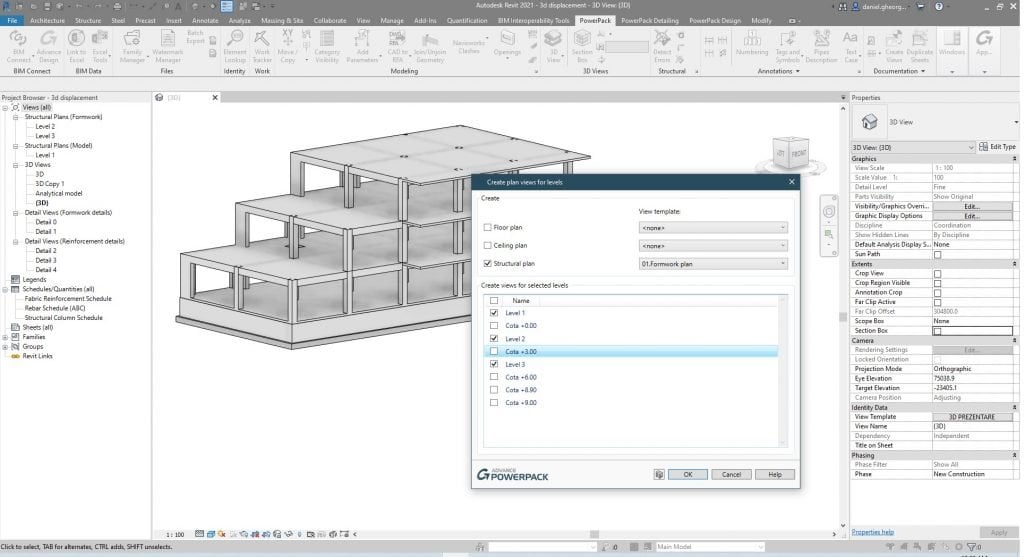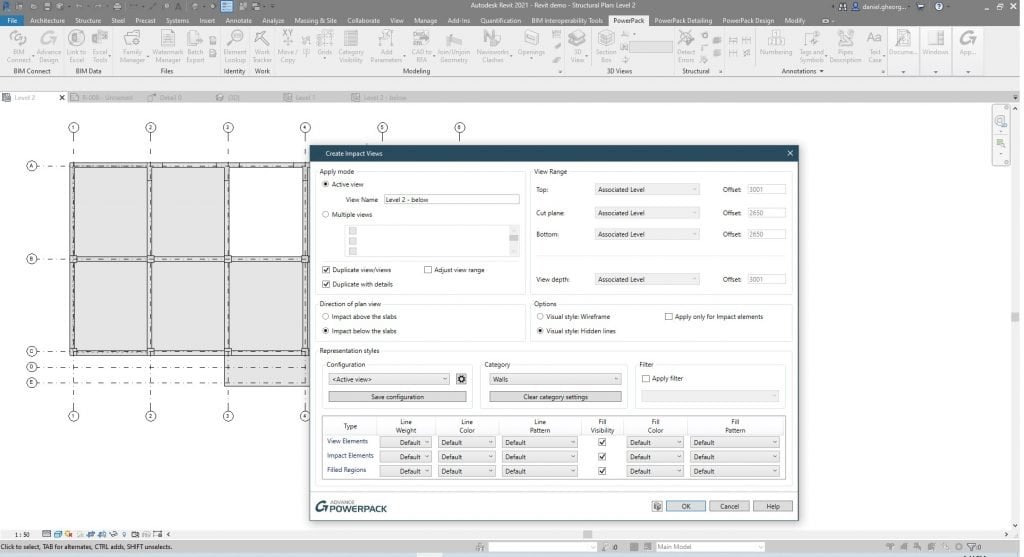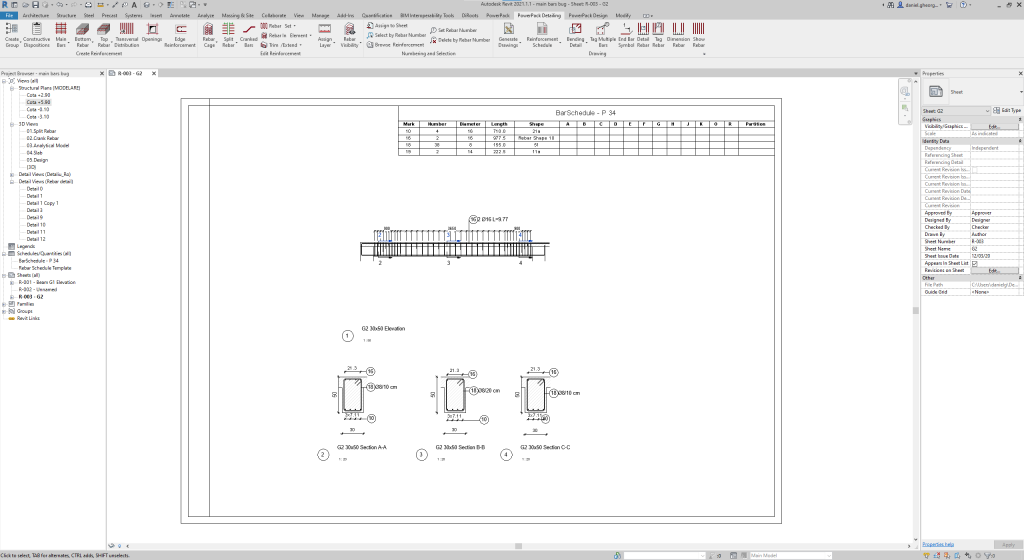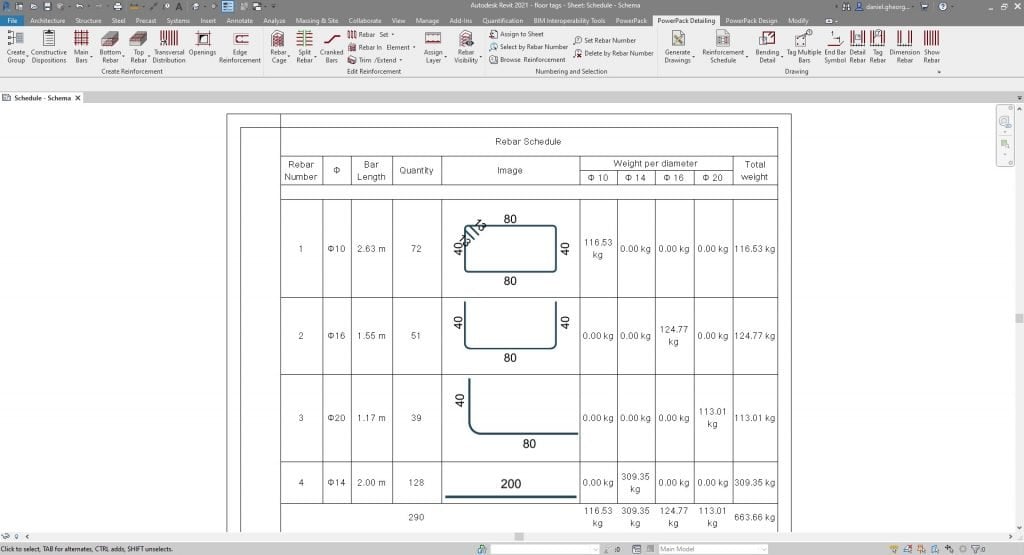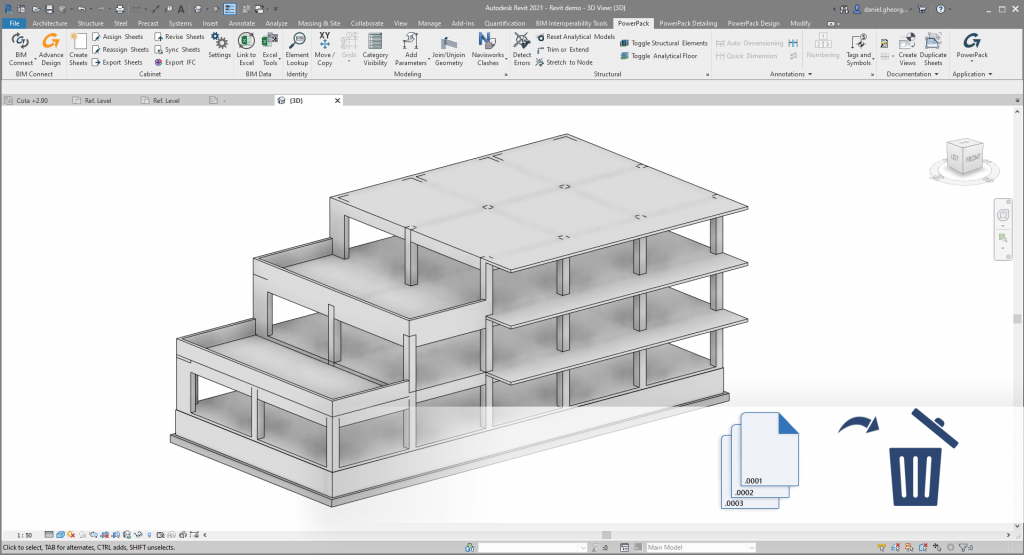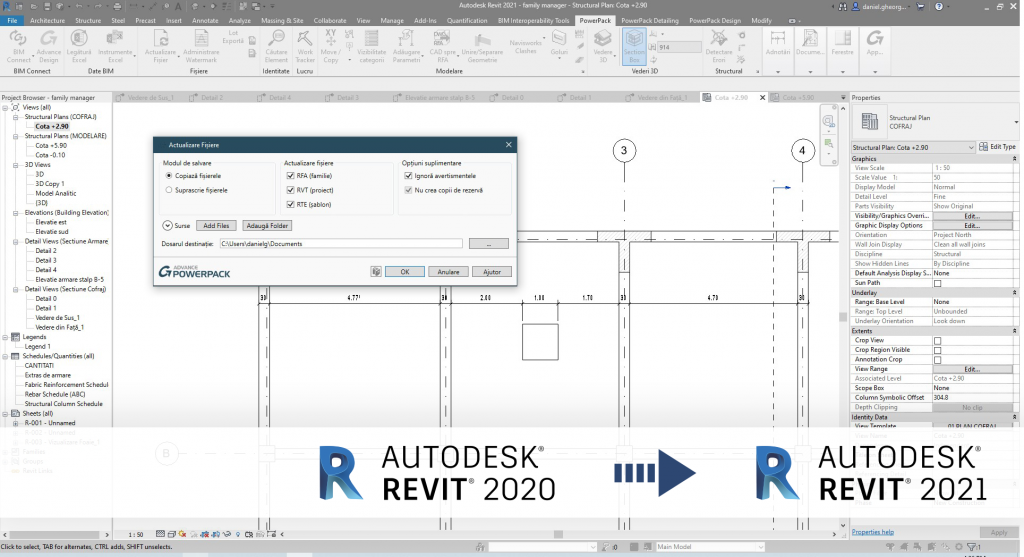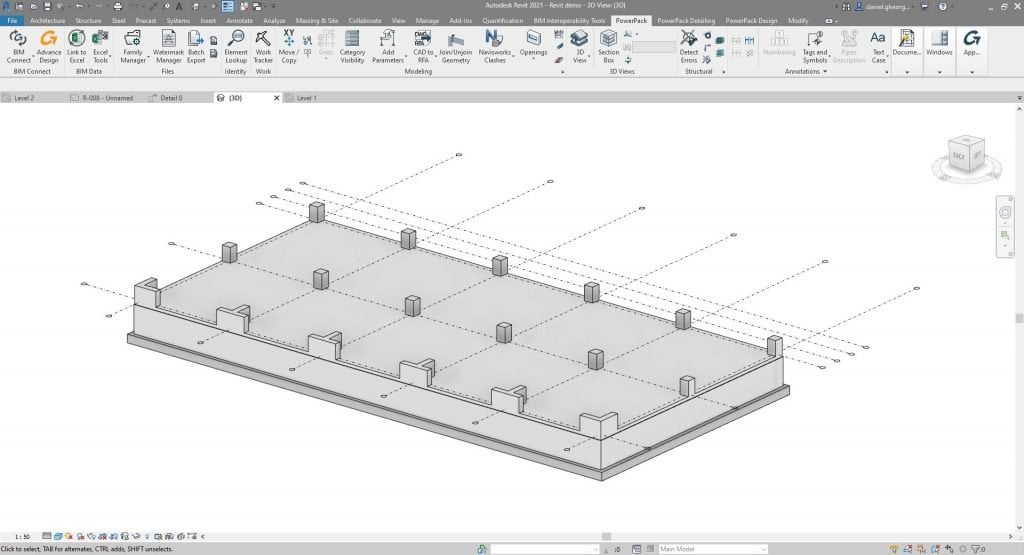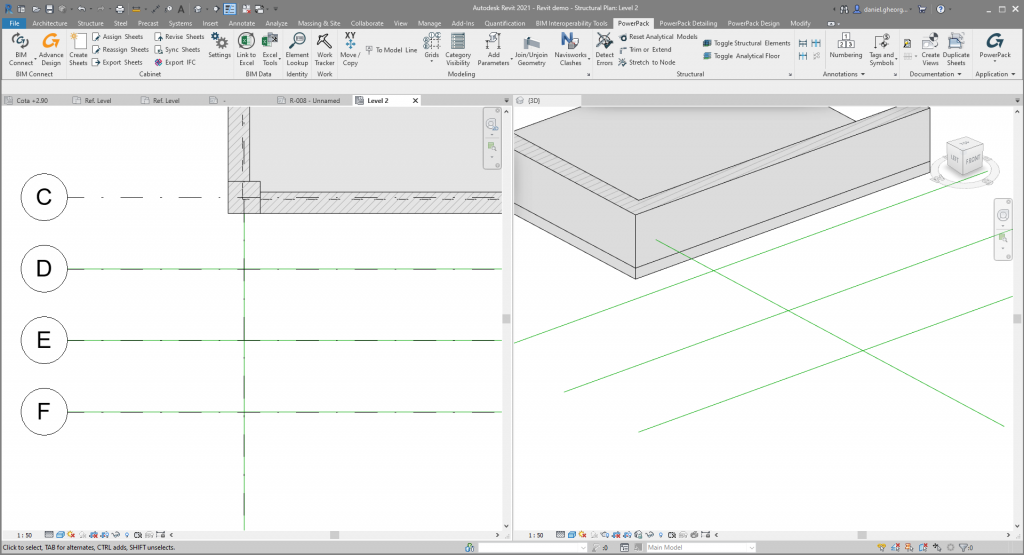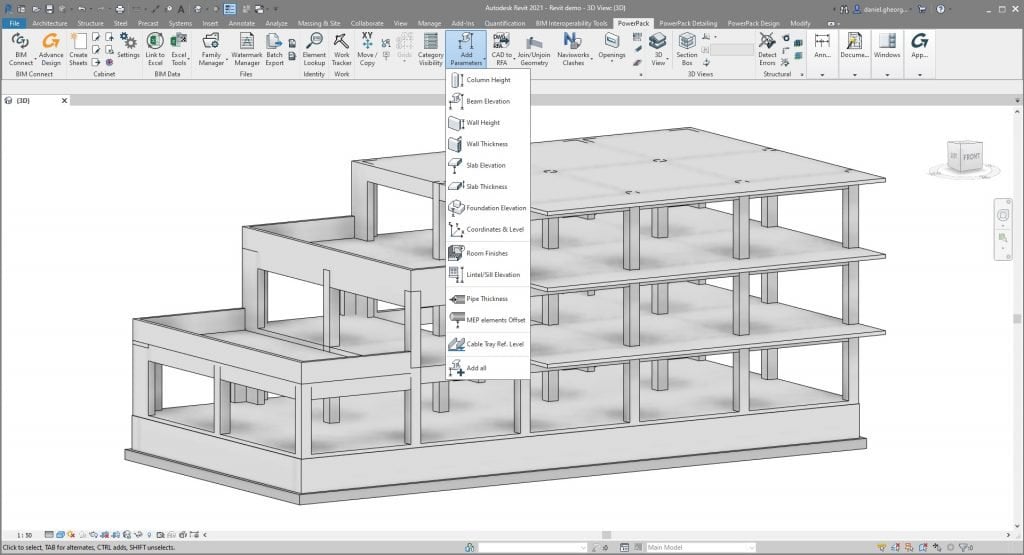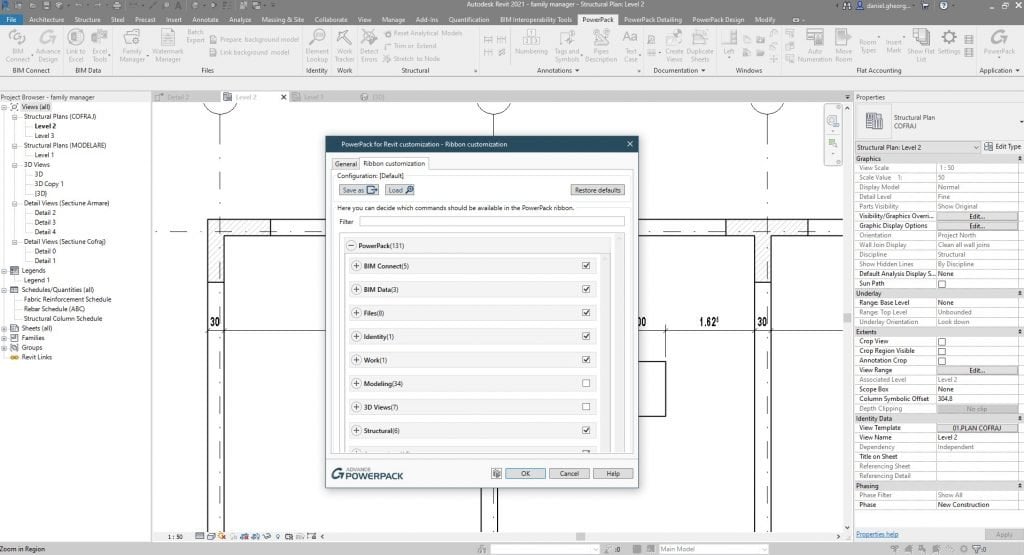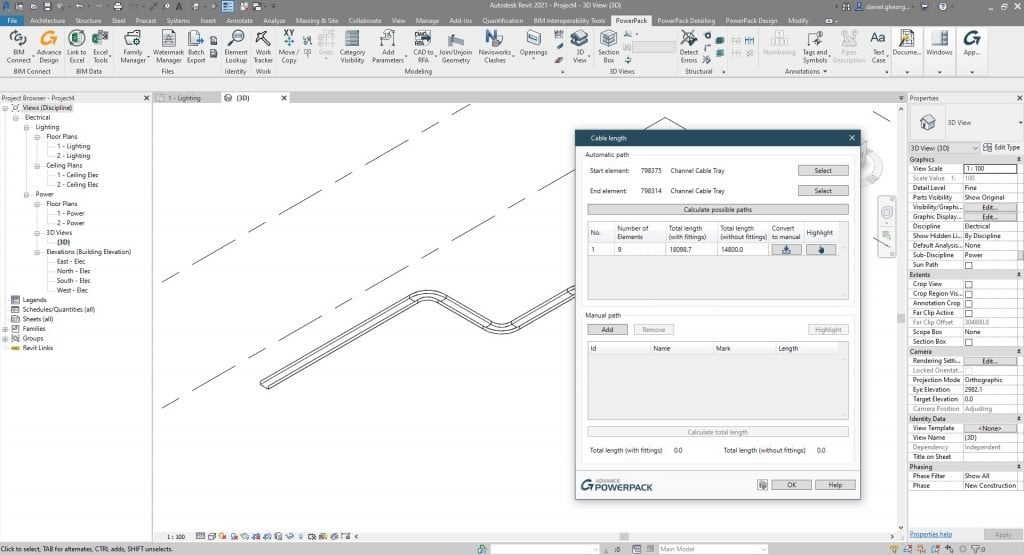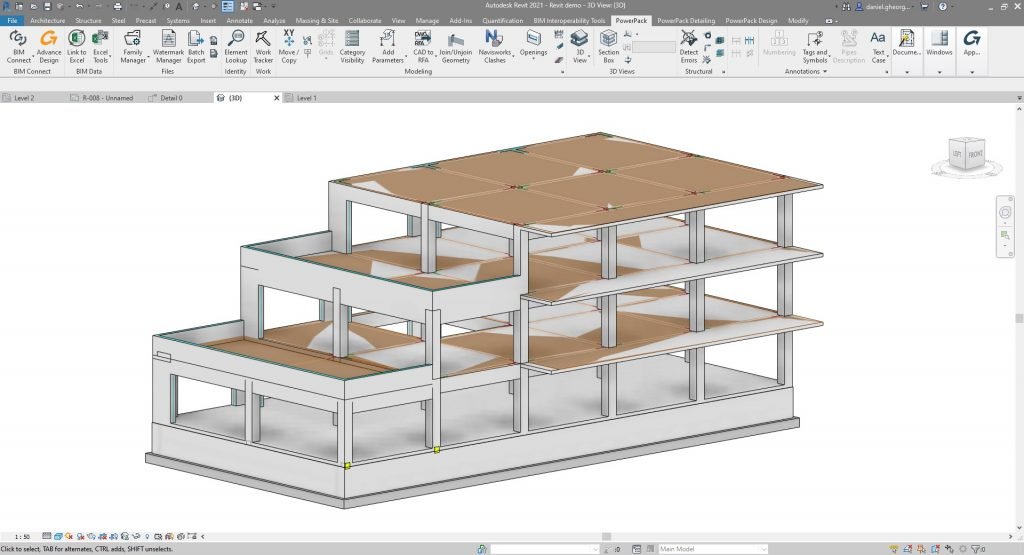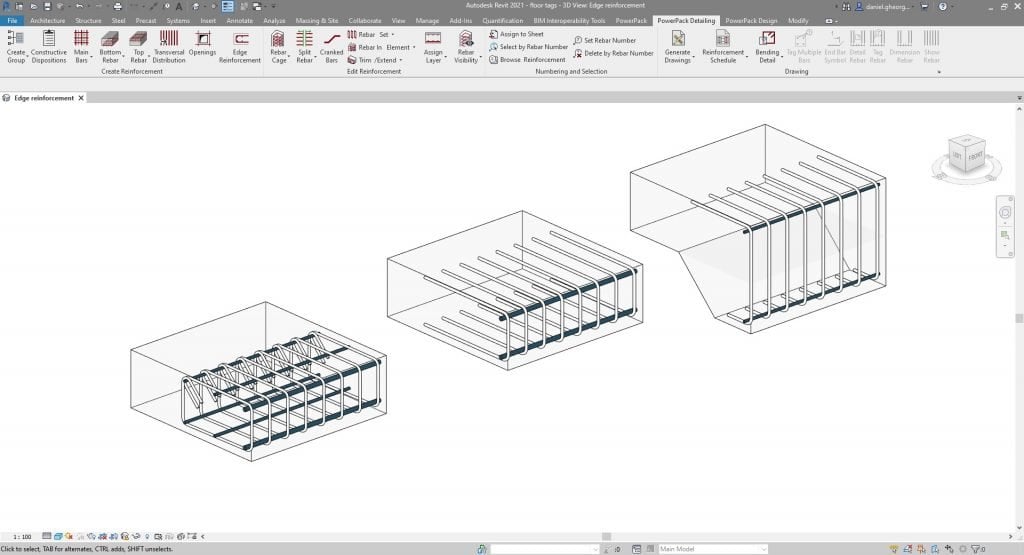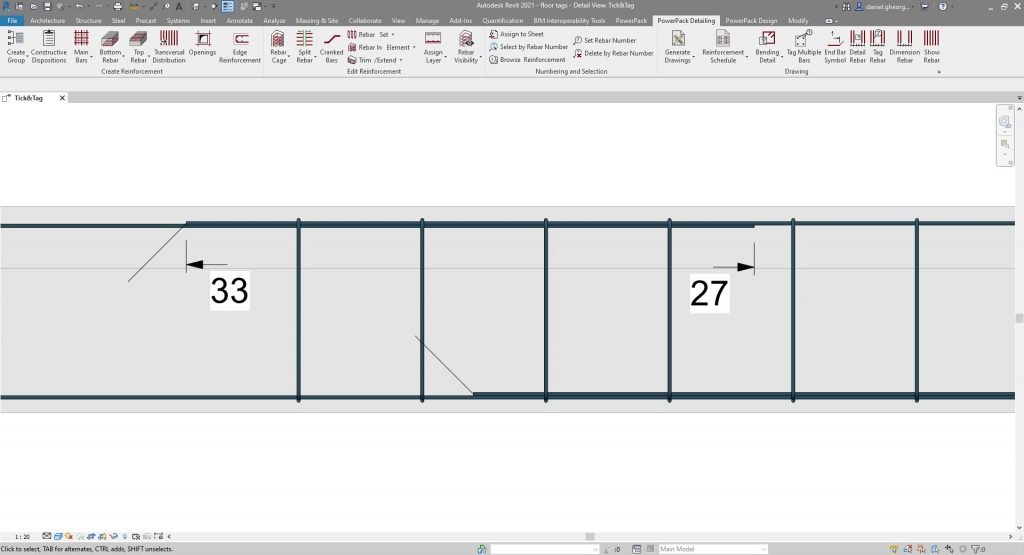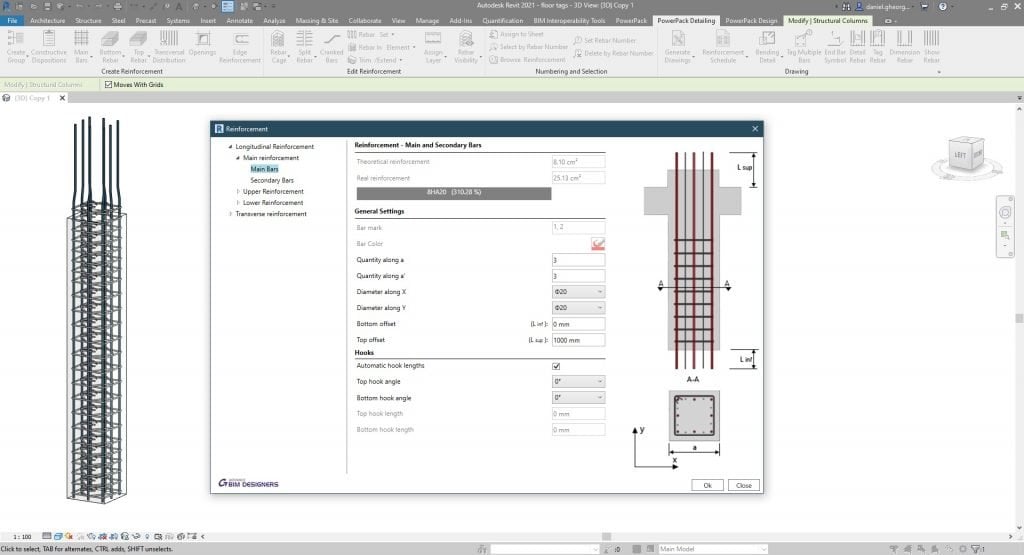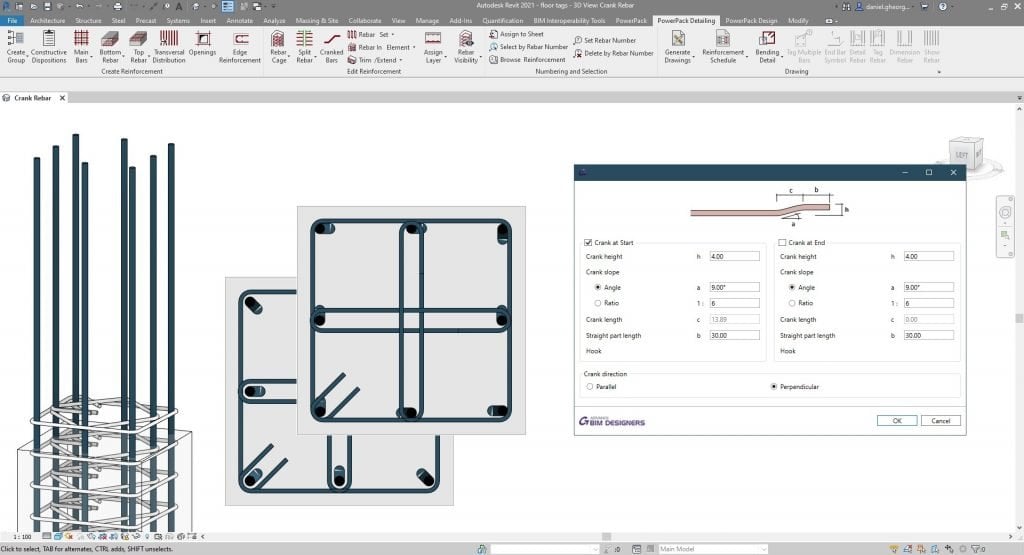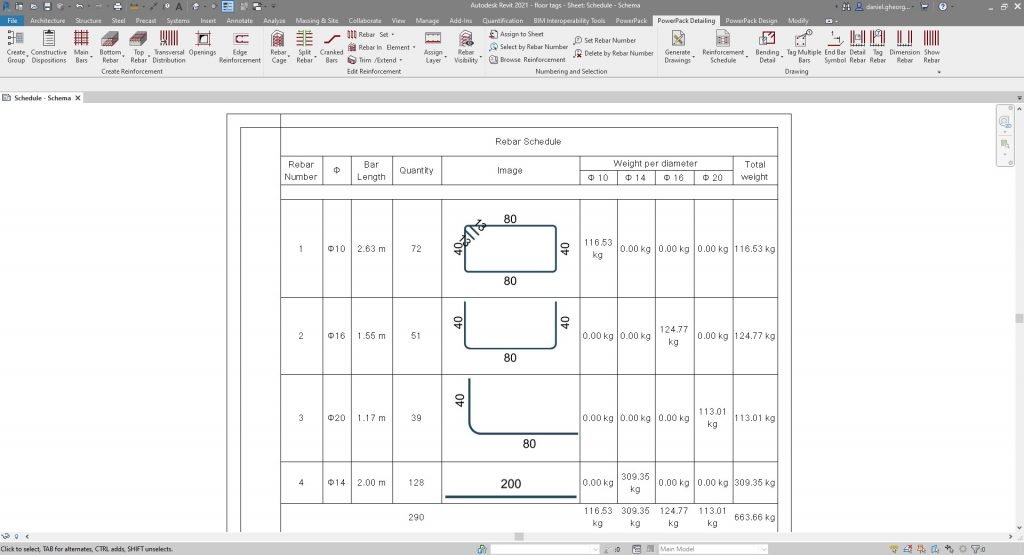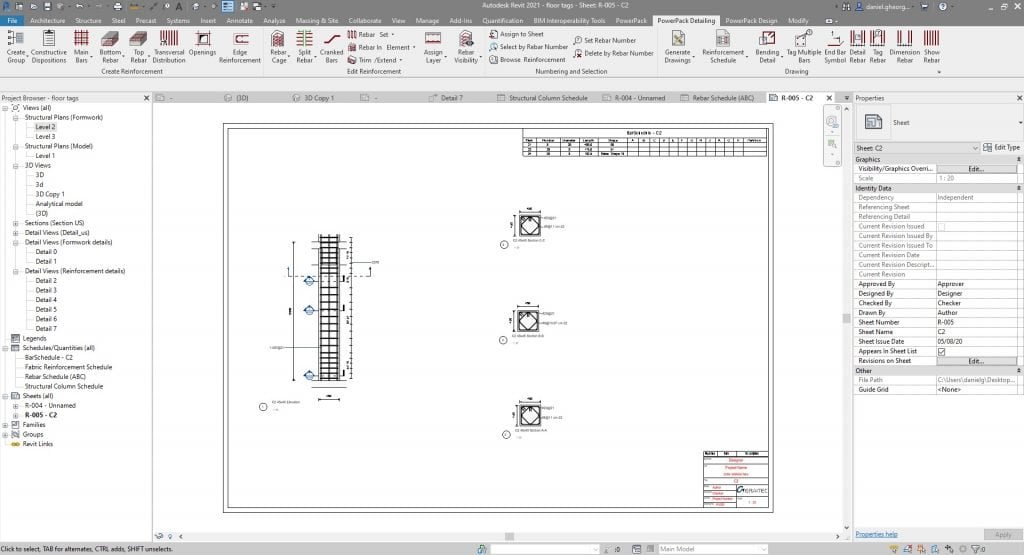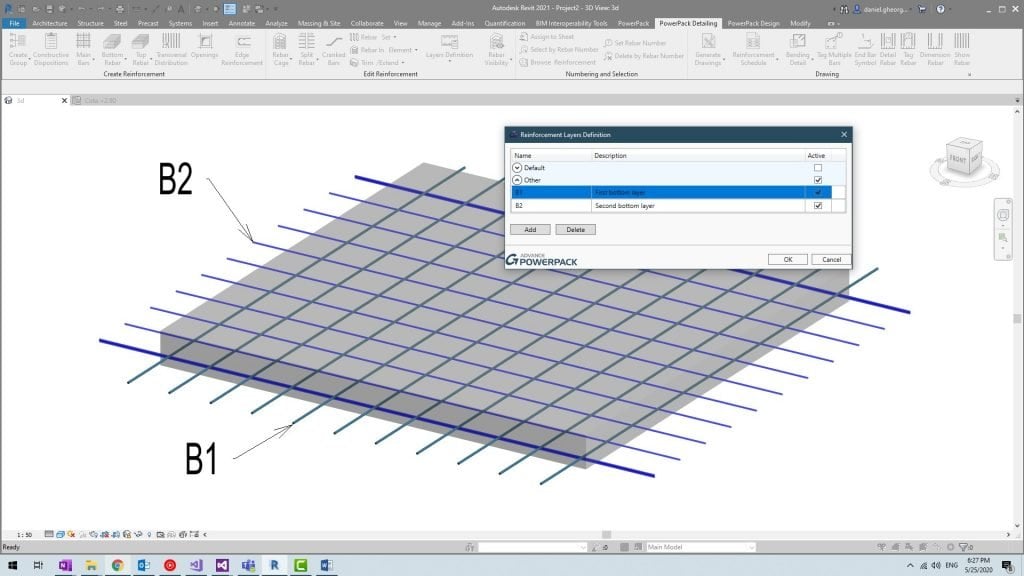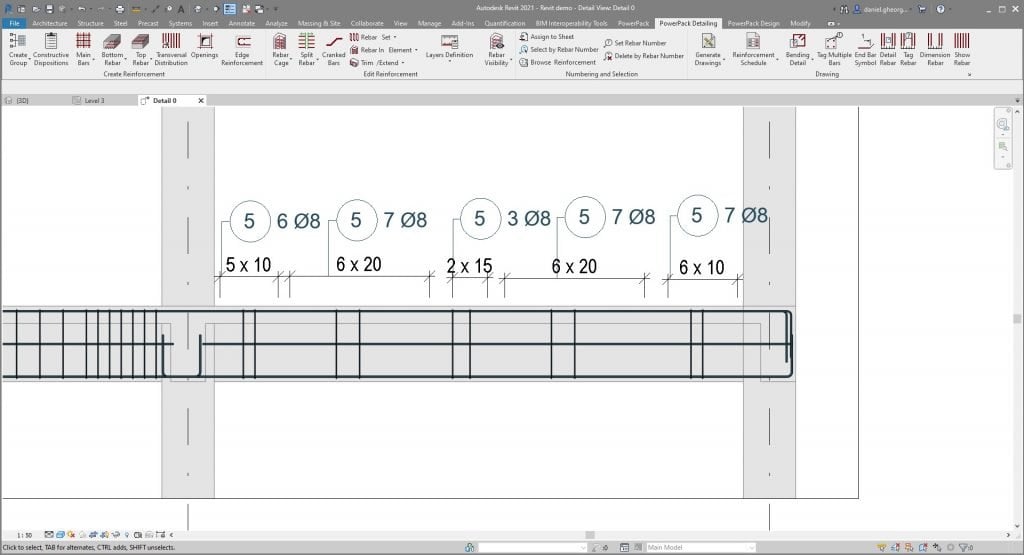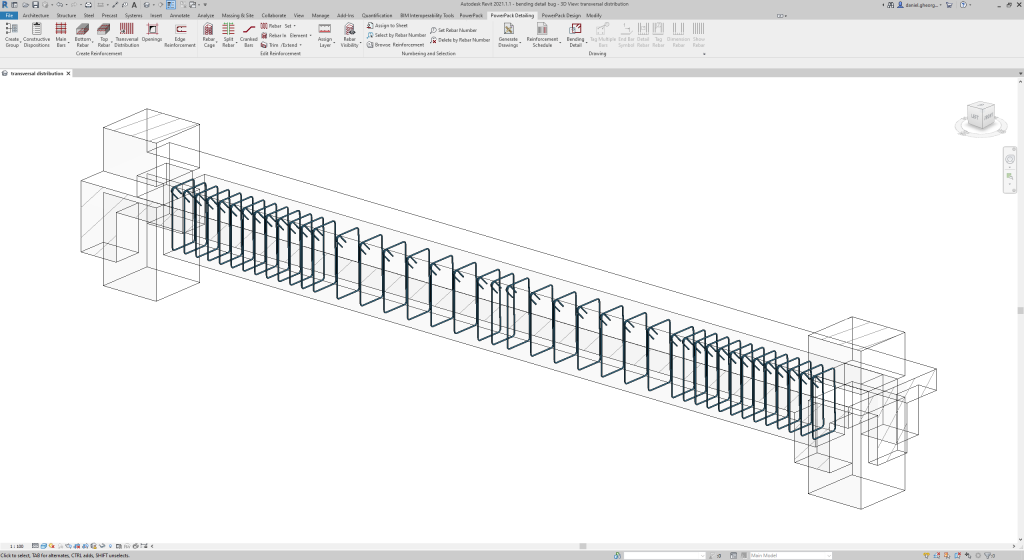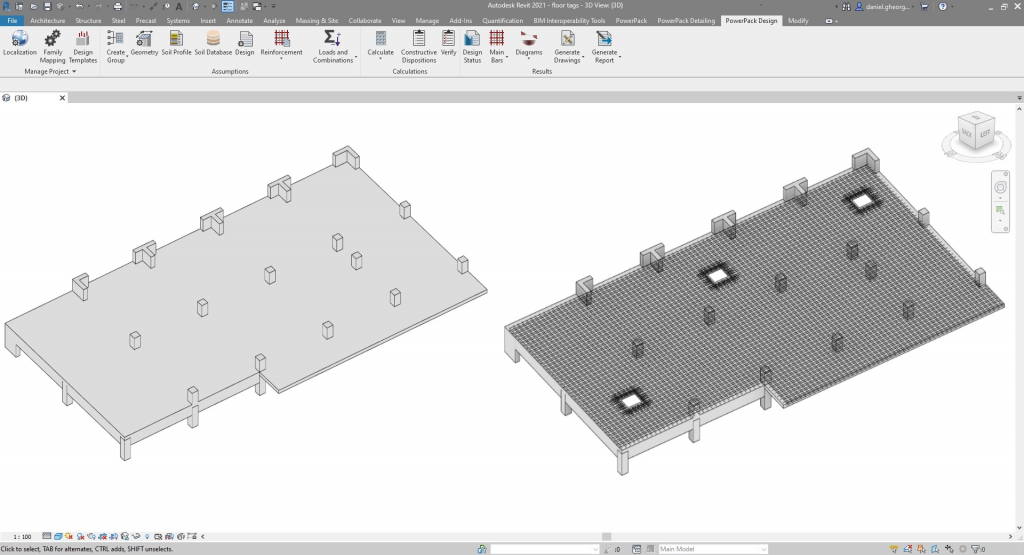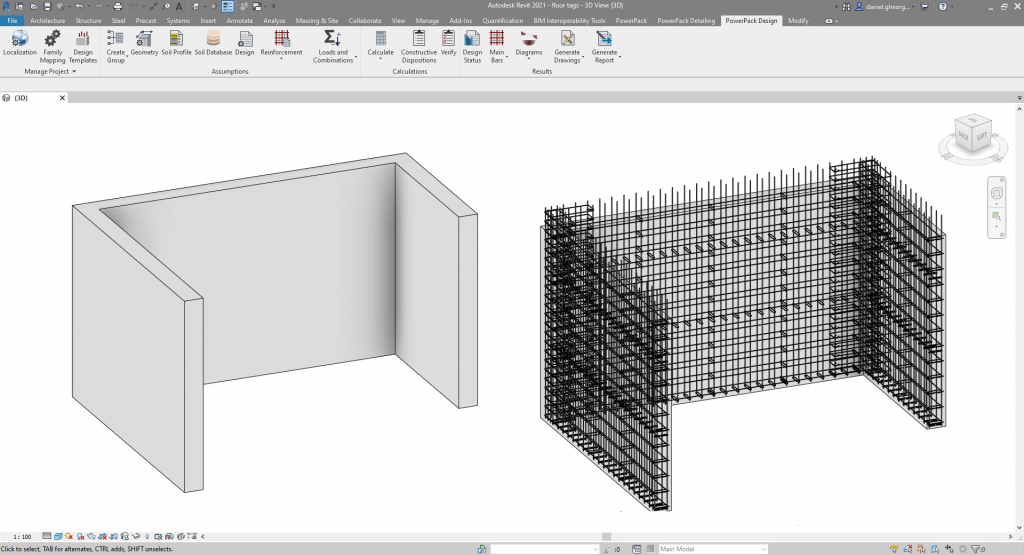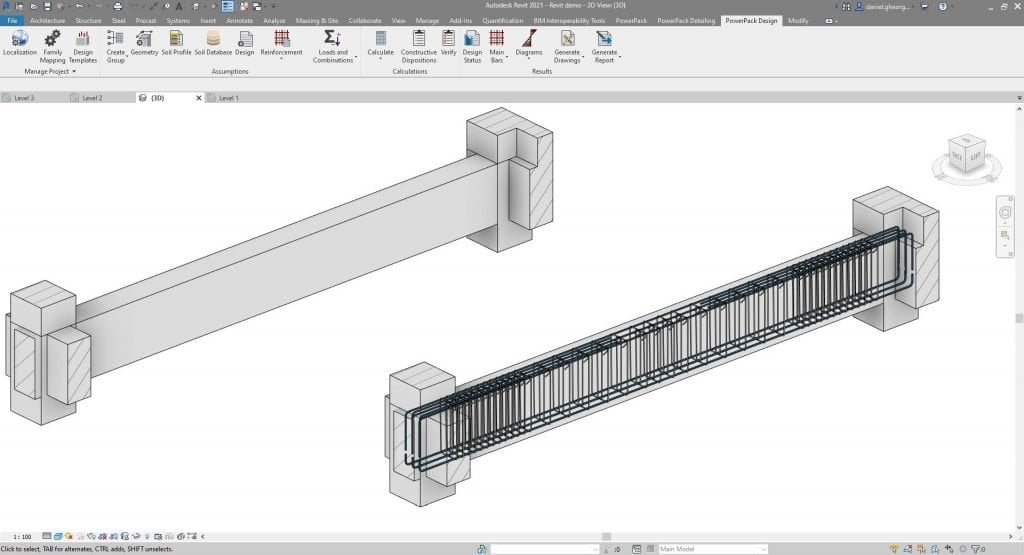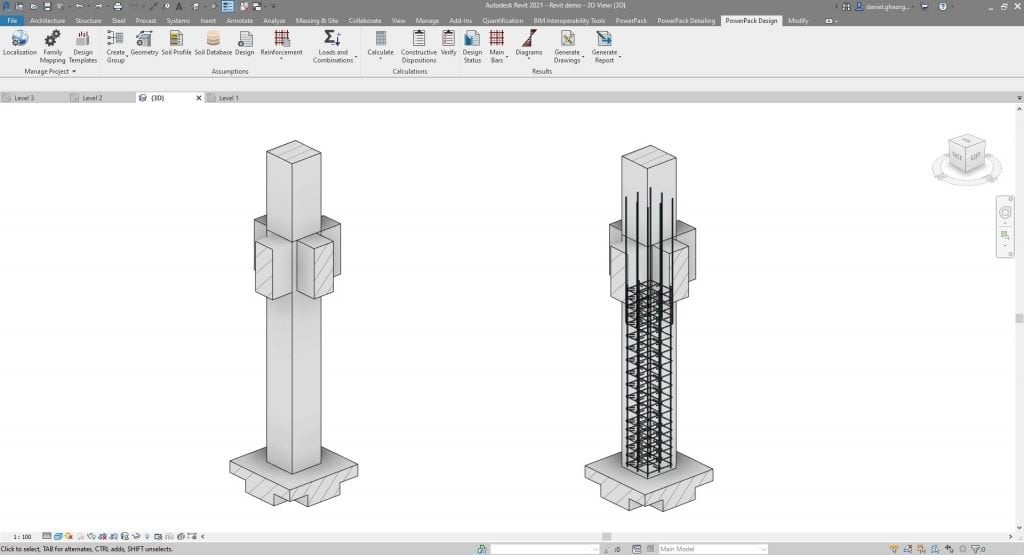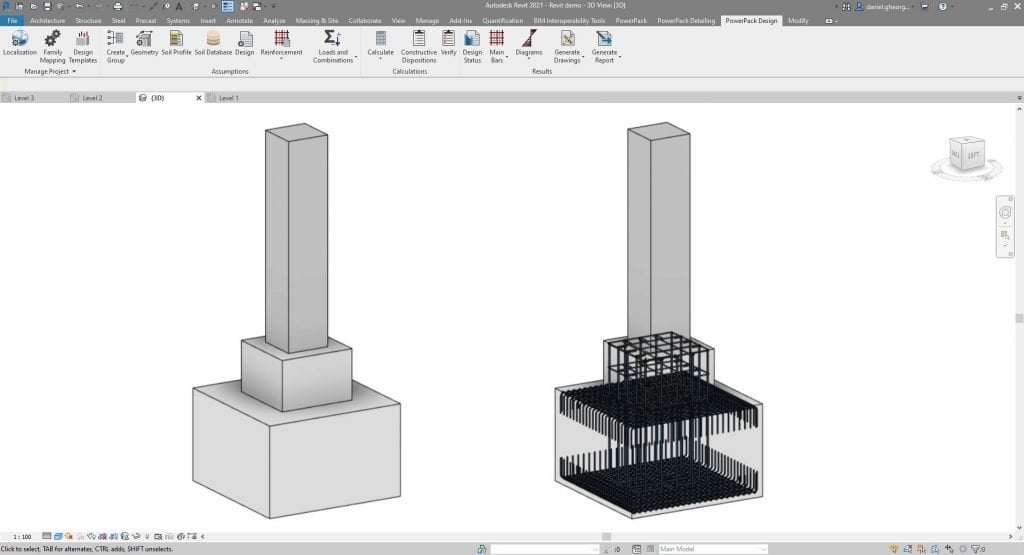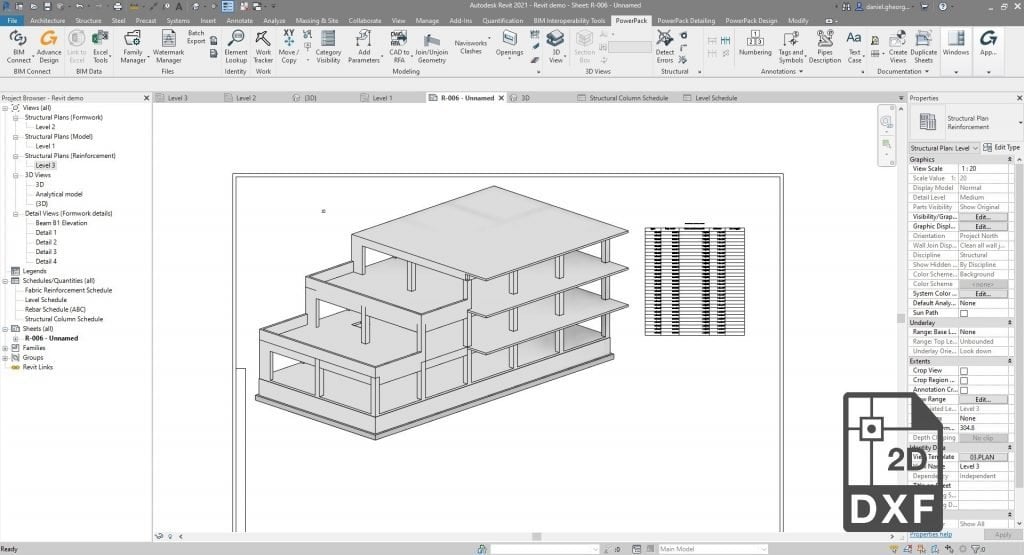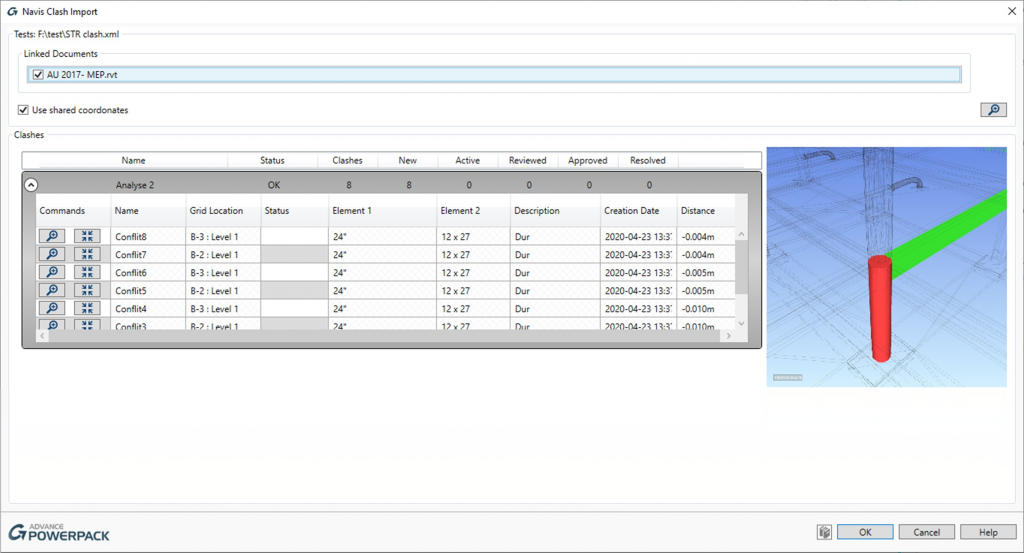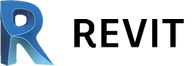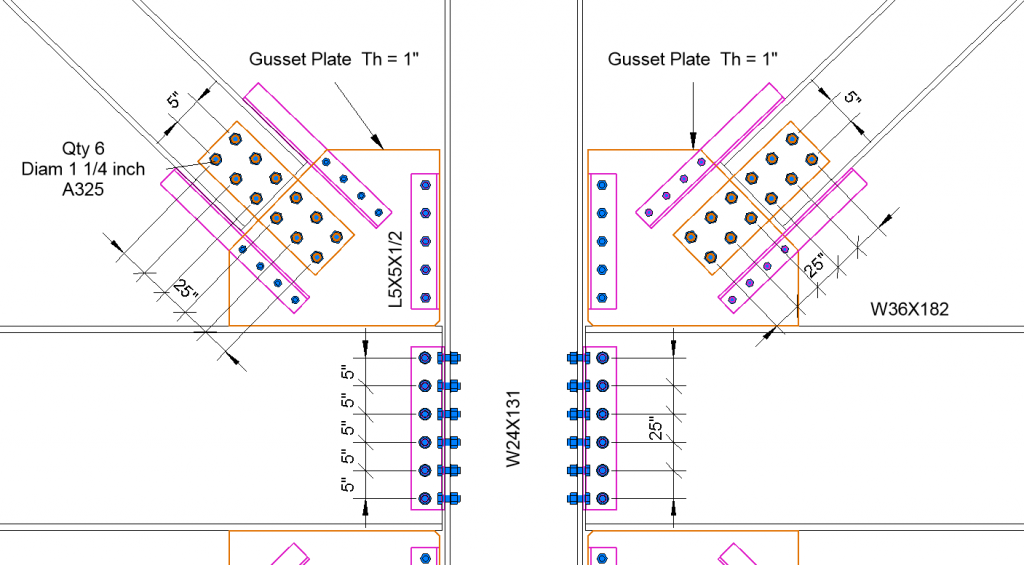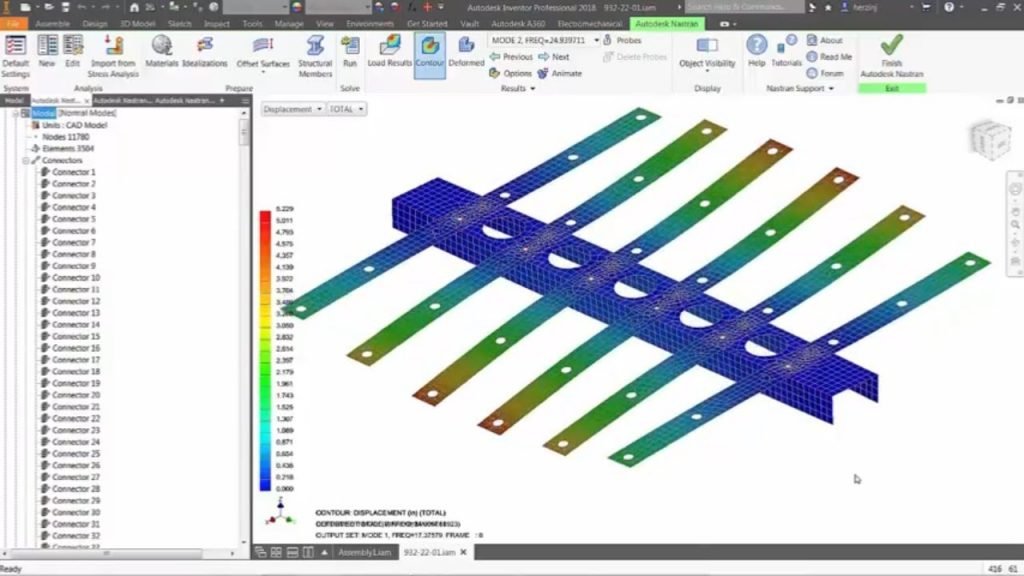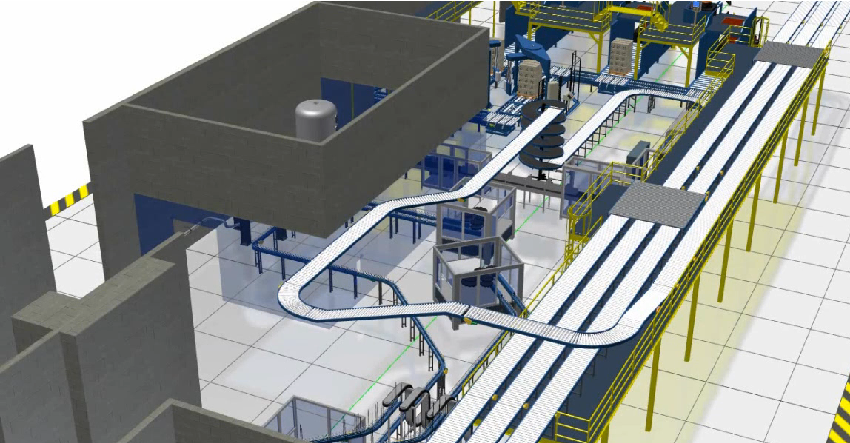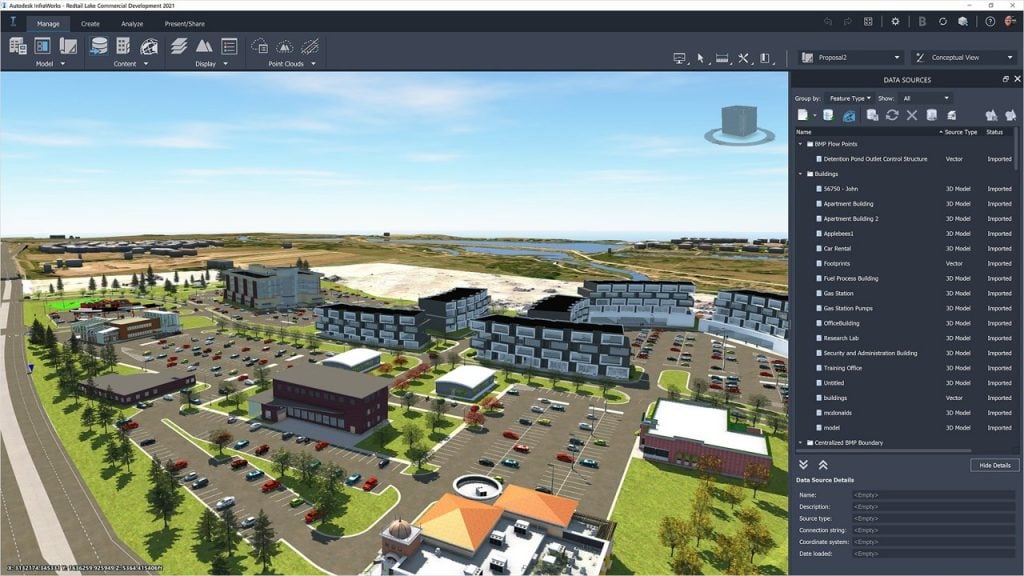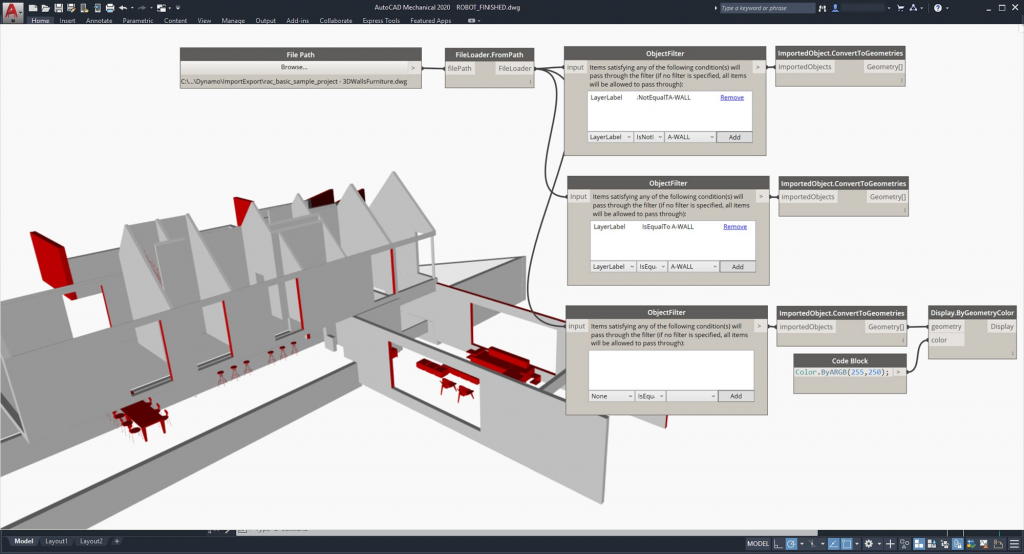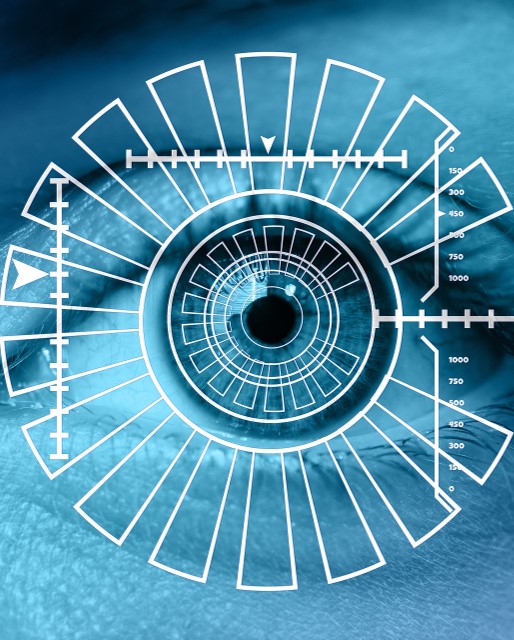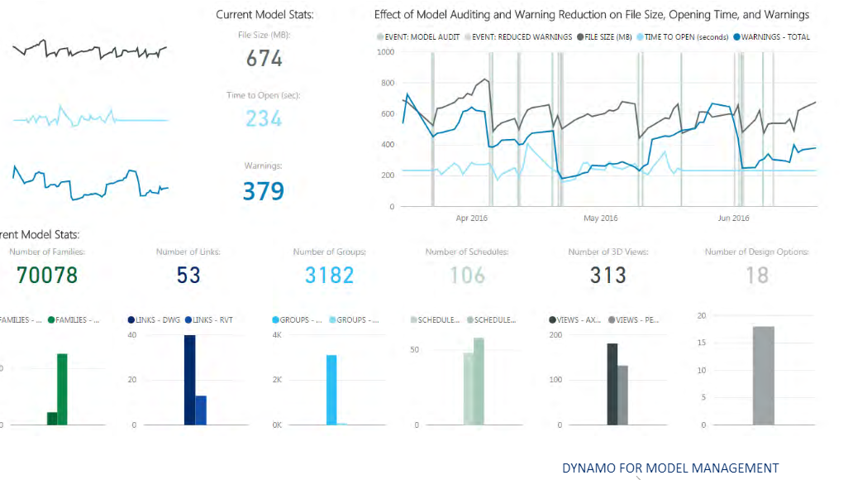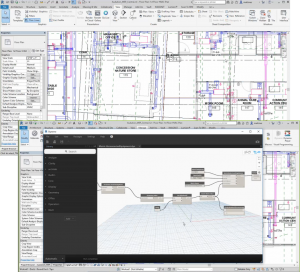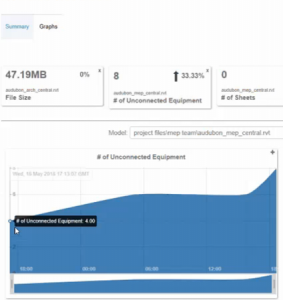BIM Management Training Courses

BIM Management Training Courses
Unlock the potential of managing Building Information Modelling (BIM) projects with our tailored 24-hour online course designed for professionals looking to lead in the digital construction industry.
Gain in-depth knowledge and practical skills from one of the top BIM experts in the Southern Hemisphere, Florian Neumayr, by joining our comprehensive sessions.
DC BIM Management Course Overview
This BIM Management course is designed to equip professionals with the essential skills and knowledge to efficiently manage Building Information Modelling (BIM) processes within construction projects. This comprehensive training program covers various aspects of BIM, ensuring participants can effectively oversee the planning, execution, and maintenance of BIM throughout the project lifecycle. The course begins with an introduction to BIM fundamentals, exploring its significance in modern construction, and the benefits it offers in terms of collaboration, efficiency, and cost savings.
Participants are then guided through the intricacies of BIM standards and protocols, including ISO 19650 and PAS 1192, which are critical for ensuring consistency and quality in BIM deliverables. The course delves into the use of advanced BIM software tools such as Autodesk Revit, Navisworks, and BIM 360, providing hands-on experience in model creation, coordination, and clash detection. Emphasis is placed on data management, where trainees learn to handle vast amounts of project data effectively, ensuring its accuracy and compliance with established standards.
The course also covers model coordination, focusing on techniques for resolving clashes and ensuring seamless integration of different project disciplines. Risk management is another crucial component, teaching participants to identify potential risks early and implement mitigation strategies to maintain project integrity. Additionally, the course includes modules on creating comprehensive BIM execution plans, managing project workflows, and ensuring stakeholder collaboration.
Through case studies and practical exercises, participants gain real-world insights and experience, preparing them to tackle challenges in BIM management effectively. By the end of the course, professionals will be well-versed in the strategic implementation of BIM, capable of driving efficiency, reducing costs, and enhancing the overall quality of construction projects.

- BIM Management: Dive into digital engineering, prototyping, and twins, and explore global and local standards, including ISO certifications and project management frameworks.
- Project Management: Master integrated project delivery, tender processes, and BIM execution plans. Get hands-on with essential software packages like Revit, AutoCAD, and Navisworks.
- Model Management: Learn standards such as ANZRS and OBOS, and tackle troubleshooting for Revit models.
- Coordination Management: Enhance your collaboration skills with tools like BIM360, IFC, and Navisworks for clash detection and 4D simulation.
- Risk Management: Understand risk analysis, monitoring, and procurement to safeguard your projects.
- Job Descriptions: Get insights on creating effective BIM-related job roles for HR.

About the Presenter:
Florian Neumayr brings over 20 years of industry experience, specialising in BIM, Fabrication and the convergence of construction and manufacturing.
A renowned expert based in Western Australia, Florian has consulted on projects ranging from $100k to $1 billion. His sessions are designed to optimise workflows, making room for flexibility and reducing costly repetition.
Join us and transform your career with cutting-edge BIM management training. Enrol today and lead the future of construction!

Available Courses
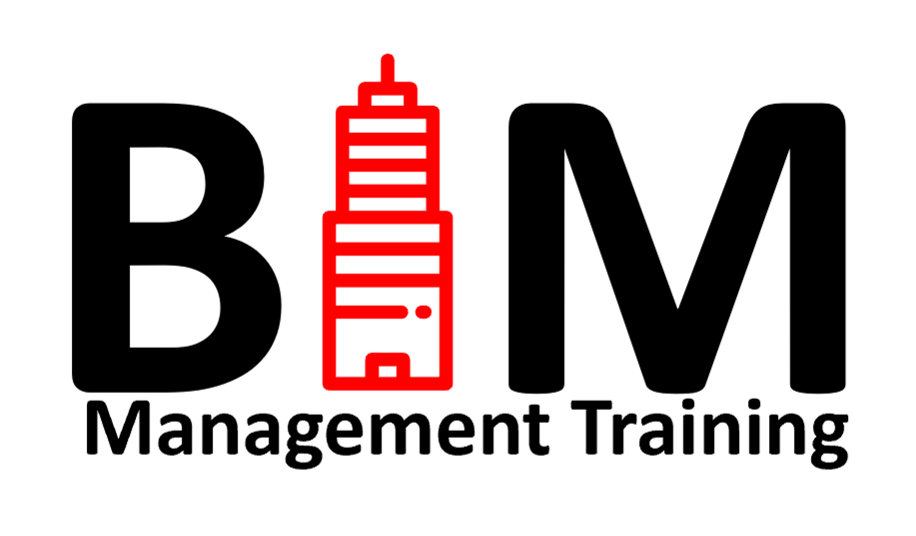
BIM Management Essentials
Learn the Essentials of BIM Management and Managing BIM Projects using various BIM tools.
$1,650.00
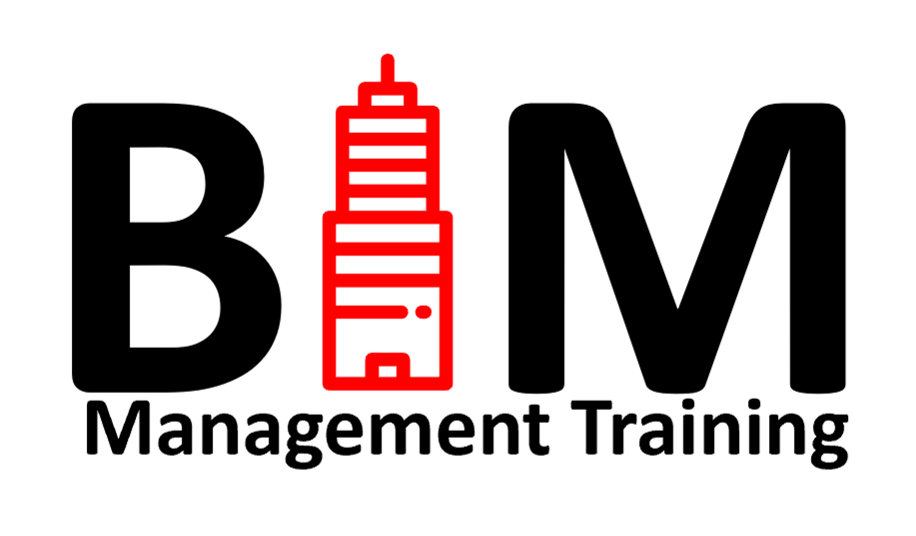
BIM Management Fundamentals
Learn the Fundamentals of BIM Management, Managing BIM Projects, BIM Model Management and Coordination.
$3,300.00
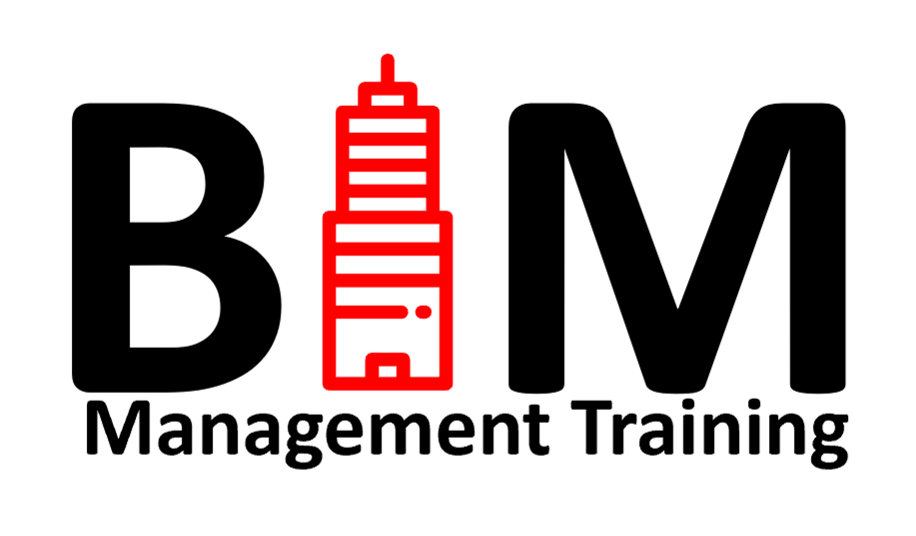
BIM Management Fundamentals
Learn Advanced BIM Management, Managing BIM Projects, BIM Model Management, Coordination, and Risk Management.
$4,500.00
Ready to Manage a BIM Project? Get In Touch
If you have any queries, please contact us on 1800 490 514, [email protected], by live chat or by filling out the form below.