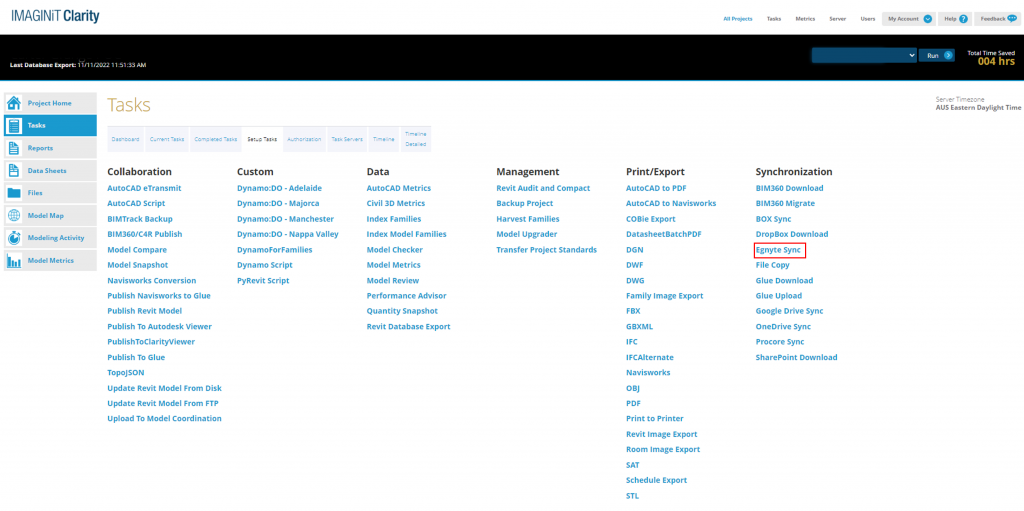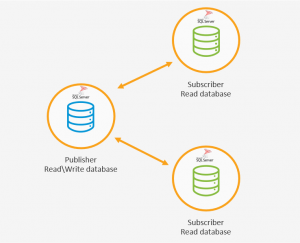Uncategorized
Autodesk Acquires Unifi: Enhancing the BIM Content Management Experience

Autodesk, a global leader in 3D design, engineering, and construction software, has recently announced its acquisition of Unifi, a cloud-based platform for Building Information Modeling (BIM) content management. With this acquisition, Autodesk aims to enhance the BIM content management experience for its customers and provide a more streamlined workflow.
What is Unifi and What Does it Offer?
Unifi is a cloud-based platform that provides a centralized location for BIM content management. It allows users to store, organize, and share BIM content such as 3D models, materials, and specifications. Unifi also offers advanced search and filtering capabilities, making it easier for users to find the content they need.
How Will Unifi Benefit Autodesk Customers?
By acquiring Unifi, Autodesk aims to enhance its BIM content management capabilities and provide a more seamless workflow for its customers. With Unifi’s advanced content management features, Autodesk customers can more easily manage their BIM content and collaborate with other stakeholders on projects. This will help to improve productivity and reduce errors in the design and construction process.
In addition, Unifi’s cloud-based platform provides greater flexibility and scalability for users, allowing them to access their BIM content from anywhere and on any device. This will enable more efficient collaboration between teams, whether they are working in the office or remotely.
What Does This Acquisition Mean for the Future of BIM?
The acquisition of Unifi by Autodesk is a significant development in the BIM industry, as it highlights the importance of effective content management in the design and construction process. By providing a more streamlined and efficient workflow for BIM content management, Autodesk is helping to drive innovation and improve collaboration in the industry.
Overall, the acquisition of Unifi by Autodesk is a positive development for BIM users, as it will enhance the content management experience and provide greater efficiency and flexibility for design and construction teams. With this acquisition, Autodesk is demonstrating its commitment to providing innovative solutions to its customers and driving the industry forward.
In conclusion, the acquisition of Unifi by Autodesk is a major step forward in BIM content management, and it is set to bring numerous benefits to Autodesk customers. With this move, Autodesk is well positioned to continue providing innovative solutions that enhance the BIM workflow and drive industry progress.
Learn more about Autodesk and Unifi:
- Autodesk Newsroom: https://adsknews.autodesk.com/en/news/connecting-aec-customer-data/
- Unifi’s website: https://unifilabs.com/
- Autodesk AEC Industry Solutions: https://www.autodesk.com/solutions/architecture-engineering-construction
- Autodesk BIM 360: https://www.autodesk.com/products/bim-360/overview
- Autodesk Revit: https://www.autodesk.com/products/revit/overview
Are you an Autodesk customer and want to get Unified?
If you an Autodesk customer interested in leveraging the benefits of Unifi’s cloud-based data platform for your AEC projects, and want be the first to know when Autodesk is ready to start supplying Unifi, contact us now to stay in the loop and take your AEC projects to the next level.
ProModel: Your Autodesk® Process Analysis 360 Substitute
After March 31, 2023, the Product Design and Manufacturing Collection will no longer include Process Analysis 360 as a part of the offering. See the FAQs below for more information on this change. We recommend ProModel by BIGBEAR.AI as an alternative option with similar capability.
With ProModel, you can create the perfect factory layout before you start any building works. Design, simulate, and optimize your factory layout before you build it, using one of the world’s leading computer-aided design tools.

With ProModel AutoCAD Edition you can easily build spatially accurate layout and process simulation models of your factory simultaneously—all from within AutoCAD.
Simulate scaled models with just one click, view results, and easily make, test, and validate layout process changes in AutoCAD. You can then finalize your model and view it in 3D.


Create, test and optimise a bottleneck free factory layout, long before any work evert takes place in your factory. Be ready to hit the ground running with efficient factory layout and processes.
Autodesk® Process Analysis 360 End of Life.
Frequently Asked Questions
What is changing with Autodesk® Process Analysis 360?
After March 31, 2023, the Product Design and Manufacturing Collection will no longer include Process Analysis 360 as a part of the offering.
Why is this change happening?
Autodesk Process Analysis 360 does not have the integration or scalability required for modern factory planning workflows.
What are the recommended solutions with similar capabilities to Process Analysis 360?
Autodesk is working with ProModel to provide Autodesk customers with a trial version of the ProModel AutoCAD Edition. ProModel has capabilities similar to Process Analysis 360. ProModel also offers other standalone software solutions that may better fulfill your requirements.
Where can I learn more about the ProModel AutoCAD Edition evaluation?
Visit the ProModel website where you can find more information and download a free trial of the ProModel AutoCAD Edition.
What will happen to Process Analysis 360 after March 31, 2023?
Autodesk Product Design & Manufacturing Collection subscribers will no longer have access to Process Analysis 360 after March 31, 2023. Customers will still be able to access existing files, but you will not be able to use the software to modify those files.
More Information
Contact us on 1800 490 514, [email protected], by live chat or fill out the form below to get more information on how to best manage your design and engineering software. Our team of experts have saved our clients thousands of dollars by helping them make smart decisions around how to best structure their investment in technology for maximum return on investment. We’d be happy to audit your existing technology and recommend any changes that you could benefit from.
Autodesk Access Replacing Autodesk Desktop Application (ADA)

On March 15, 2023, Autodesk Desktop Application (ADA) will be replaced by Autodesk Access. This will provide a firm foundation for future capabilities, making it simple to manage new Autodesk product updates.
The new Autodesk Access has been built with trust, security and choice in mind, providing many benefits, including:
- Easy access to updates, new features, and defect fixes, keeping you productive without interfering with your workflows
- Improved control over your user update experience
- Enhanced security features while improving performance
How To Update To Autodesk Access
You will automatically receive Autodesk Access if you currently have the Autodesk Desktop App or if you install a new Autodek product on or after March 15, 2023.
Starting March 15, you can download Autodesk Access here
Important Notice: User Permissions
Please note that when Autodesk Access is installed, by default, users will have access to install updates if they have administrator rights. To prevent users from manually installing updates via the new Autodesk Access, use the following Registry Key. We recommend completing this step before March 15th. For more guidance on how to set this key for your users, please see this support article. See key details below:
- Create a new key in the HKCU/Software/Autodesk/ODIS folder.
- Key name: DisableManualUpdateInstall
- DWORD value: 1
This is Autodesk’s first step in an exciting roadmap to give customers a simple, transparent update experience with full control and easy access to new product features. Stay tuned for further updates from Design Consulting as Autodesk continue to release new features and improvements.
More Information
Contact us on 1800 490 514, [email protected], by live chat or fill out the form below to get more information on how to best manage your Autodesk software. Our team of experts have saved our clients thousands of dollars by helping them make smart decisions around how to best structure their investment in technology for maximum return on investment. We’d be happy to audit your existing technology and recommend any changes that you could benefit from.
February 2023 Autodesk Update: What’s New

Discover the latest news and new features from Autodesk, Click the links below for more information.
Update to AutoCAD 2023.1 – see what’s new (blog post)
Get bite-sized fixes, shortcuts, advice & tips (AutoCAD Community)
Subscribe to the AutoCAD podcast (blog post)
See What’s New in Maya (timeline)
Level up your Games Studio with ShotGrid (webinar)
More Information
Contact us on 1800 490 514, [email protected], by live chat or fill out the form below to get more information on how to best manage your Autodesk software. Our team of experts have saved our clients thousands of dollars by helping them make smart decisions around how to best structure their investment in technology for maximum return on investment. We’d be happy to audit your existing technology and recommend any changes that you could benefit from.
Modern File Workflow Management Saves Time & Tracks Changes At Defence Contractor Daronmont Technologies
Modern File Workflow Management Saves Time & Tracks Changes At Defence Contractor Daronmont Technologies
Automating tired design document and file management processes can transform a business in more ways than one. Read on to see how defence contractor Daronmont Technologies engaged with Design Consulting to improve its manufacturing processes.
With rapid growth and an expanding team of designers, Australian defence product engineering firm Daronmont Technologies was looking to further improve process efficiency with automation of design document and file management.
Manual processes and disconnected workflows resulted in a lot of time spent working with CAD files and publishing export file formats for production. And in manufacturing, design delays can have a flow on impact on orders, production, and deliveries.
Adding to the challenge were compliance and security problems. If multiple staff wanted to access the same dataset there was limited security or access control structure, opening the possibility of files being modified without an audit or revision trail.
Ensuring that the published data was created based on the latest CAD design is crucial for Daronmont.
Improved File Handling Was An Immediate Goal
With multiple people working on developing the product design, the team at Daronmont called for a better approach to structure and automate design export assets.
For example, if a team member needed to process more than 100 files, exported in a mix of formats, it was a largely manual process taking upwards of eight hours depending on the complexity of the files.
A more modern, less time-consuming system that leveraged the existing Vault Pro database for file handling was the clear goal.
John Dineen, Senior Draftsperson and Drawing Manager at Daronmont Technologies, said using Autodesk brings many time, quality and data control benefits; however, revision control of product design documents is a must in a multi-user environment.

Design Consulting Stepped In With Automation
As an Autodesk customer, Daronmont Technologies has been designing unique products for some time and uses the Vault Pro product data management solution to extend automation throughout the business.
The company worked with the Design Consulting team to implement custom automation tools for data management and job processing alongside Vault Pro.
Design Consulting Managing Director, Damien Jovica, said manufacturers like Daronmont Technologies have a good opportunity to use automation to improve what they already have.
“We integrated our JP-Pro app to automate file management, making file export processing on multi-page documents less manual and time-consuming,” Jovica said.
JP-Pro provides a mix of automated and manual (on demand) publishing options to export a range of file types, including pdf, dxf, step and parasolid.
In addition to JP-Pro, a Visio plug-in for Vault was used to synchronise AutoCAD Electrical schematics and Visio Shape Data to Vault Properties. This eliminated the need to manually enter and map the data in Vault for Visio files, thus saving time and reducing errors.
Automation Workflow Is Essential For Modern Manufacturing
The resulting business outcome for Daronmont Technologies was an immediate improvement in efficiency and a significant decrease in operating costs.
With a modern manufacturing automation workflow, staff are less burdened by manual file handling and this new level of efficiency enables faster product development and more creativity.
“Design Consulting worked with us to ensure their apps worked in a way that helped our entire business,” Dineen said.
Daronmont are also benefiting from improved document control compliance and enhanced security.
“Adding automation to manual workflows has delivered instant results for defence contractor Daronmont Technologies,” Jovica said. “By making use of Autodesk and our add-ons the company has saved time and money and reduced its exposure to errors.”
Daronmont Technologies is now better positioned to innovate faster across its engineering portfolio.
Download the full case study here.
About the client
- Daronmont Technologies
- Adelaide, South Australia
Autodesk Solutions
Product Training
- July 2021
Learn More About Autodesk Vault Data Management Solutions
Design Consulting are Autodesk Vault and Data Management specialists. From large multi-site environments with 500+ users, to replicated environments to small 1 user solutions, we know which Vault to deploy, the IT infrastructure required, how to configure and understand various industry requirements to provide the right data management solution. C;lick below to learn more about Autodesk Vault Data Management Solutions or complete the from for a free consultation with one of our data management experts.
Book Your Free Consultation
Contact us on 1800 490 514, [email protected], by live chat or fill out the form below to book in your free consultation with one of our workflow management specialists. We have a team of experts ready to help improve your workflows for maximum return on your technology investment. Discover how Design Consulting can help your organisation solve problems and take advantage of opportunities with seamless integration of the latest technology into your workflows.
- Consulting
- Programming
- Systems Integration
- Training
- Documentation
Project Duration
- 180 days
Delivery Date
- July 2021
Learn More About Autodesk Vault Data Management Solutions
Design Consulting are Autodesk Vault and Data Management specialists. From large multi-site environments with 500+ users, to replicated environments to small 1 user solutions, we know which Vault to deploy, the IT infrastructure required, how to configure and understand various industry requirements to provide the right data management solution. C;lick below to learn more about Autodesk Vault Data Management Solutions or complete the from for a free consultation with one of our data management experts.
Book Your Free Consultation
Contact us on 1800 490 514, [email protected], by live chat or fill out the form below to book in your free consultation with one of our workflow management specialists. We have a team of experts ready to help improve your workflows for maximum return on your technology investment. Discover how Design Consulting can help your organisation solve problems and take advantage of opportunities with seamless integration of the latest technology into your workflows.