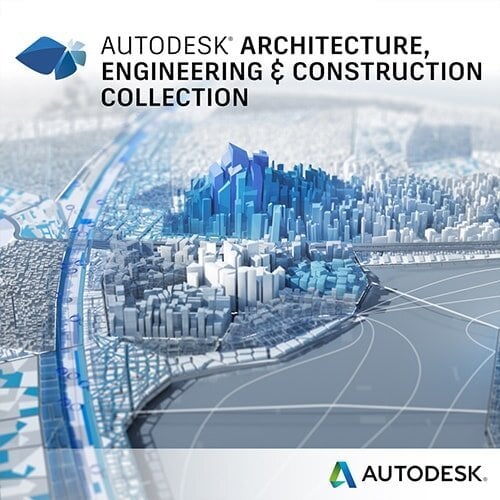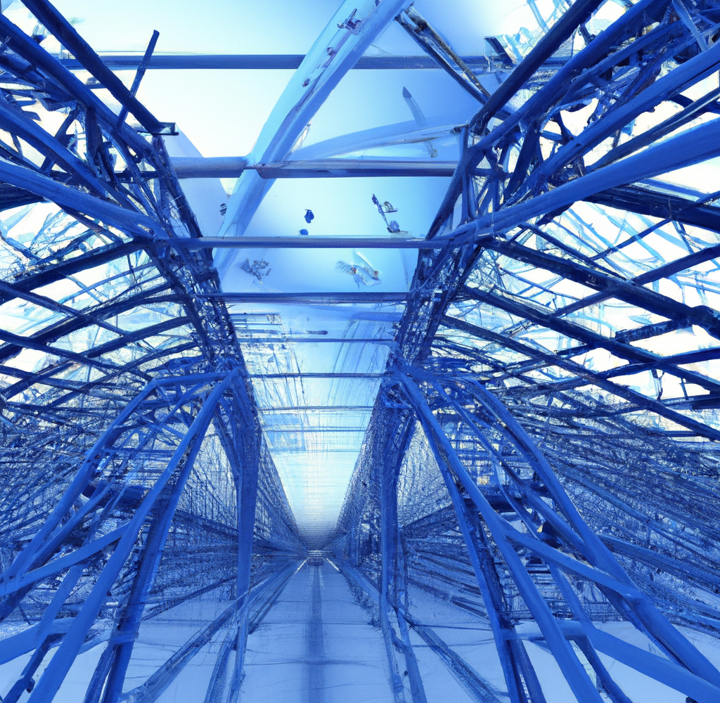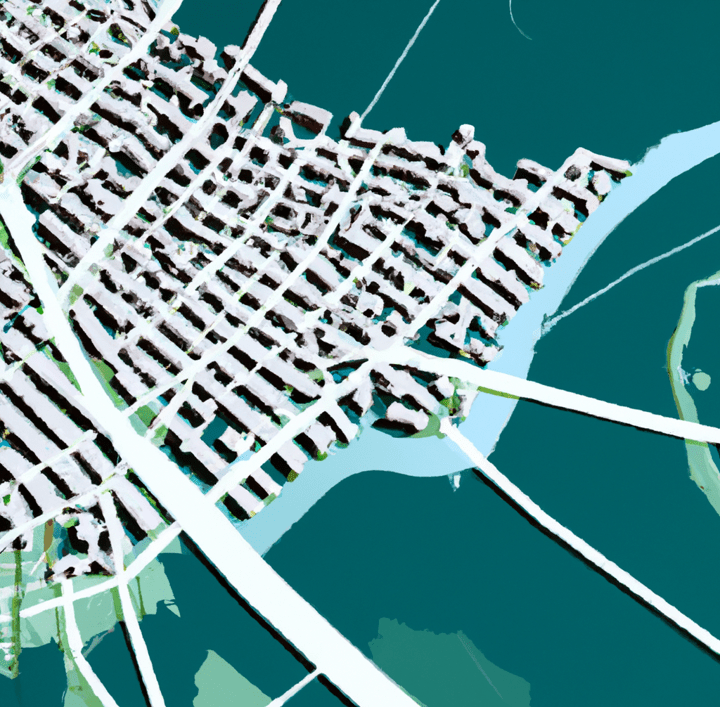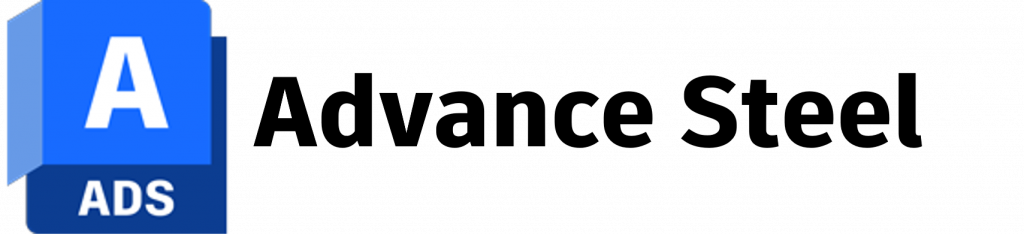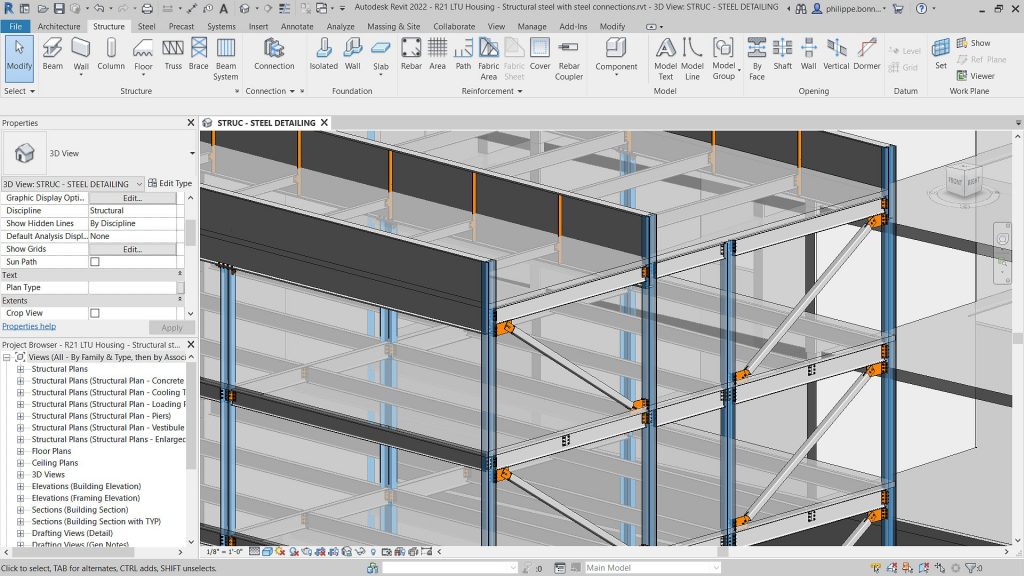AutoCAD vs. Autodesk Advance Steel: Choosing the Right Tool for Your Design Needs
AutoCAD vs. Autodesk Advance Steel: Choosing the Right Tool for Your Design Needs
Imagine you’ve just spent hours meticulously designing a product in AutoCAD, only to realise there might be a more efficient tool for your specific needs. You’re not alone. With the ever-evolving landscape of computer-aided design (CAD) software, many professionals find themselves at a crossroads, wondering if they’re using the optimal solution for their projects.
Enter the AutoCAD vs. Autodesk Advance Steel debate. These two Autodesk powerhouses each bring unique strengths to the table, but which one is right for you? Whether you’re an architect sketching the next skyline-defining structure or a steel fabricator planning intricate industrial components, choosing the right CAD software can dramatically impact your workflow and output.
In this article, we’ll dive deep into the world of AutoCAD and Autodesk Advance Steel, comparing their features, applications, and market positions. By the end, you’ll have a clear understanding of which tool aligns best with your design needs, potentially saving you countless hours and resources in the long run. So, are you ready to optimise your CAD experience? Let’s get started.
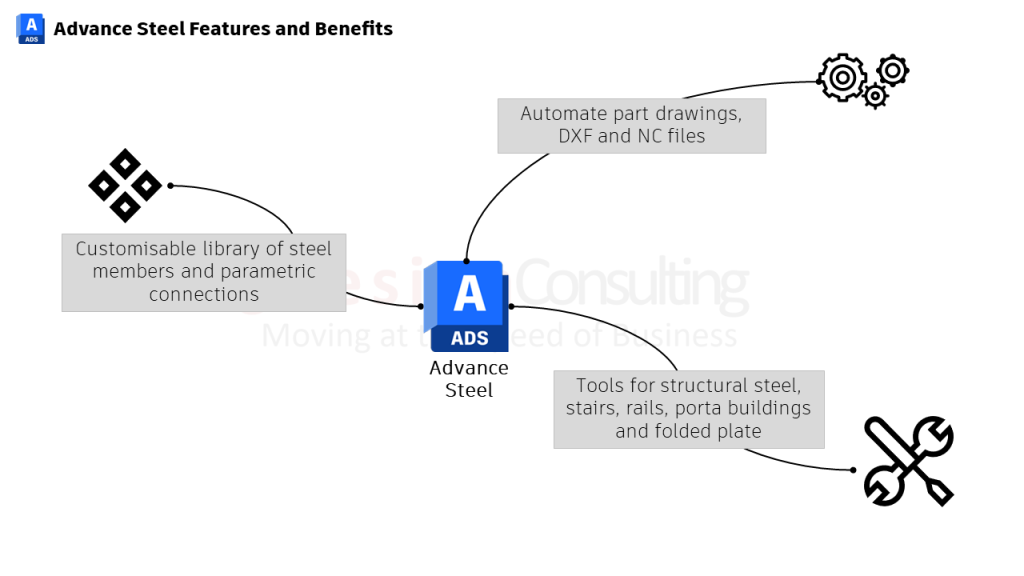
Understanding the Basics
AutoCAD is renowned for its versatility, catering to a broad user base that includes architects, engineers, drafters, and designers across diverse industries such as construction, manufacturing, and product design. It offers robust 2D and 3D CAD capabilities, making it a go-to solution for professionals who require flexibility in their design work and need to create detailed technical drawings across different disciplines. AutoCAD’s general-purpose nature allows it to be used for a wide range of applications, from architectural blueprints to mechanical parts design, making it an essential tool for many design professionals.
Autodesk Advance Steel is a specialised software designed for structural engineers, steel detailers, and fabricators working on steel construction projects. It excels in creating detailed 3D models of steel structures, generating fabrication drawings, and producing bills of materials with high efficiency. The software’s automated features and steel-specific tools significantly reduce design time, making it invaluable for large-scale steel fabrication projects. By focusing on the specific needs of steel fabrication, Advance Steel offers features that streamline workflows and improve accuracy, ensuring that steel projects are completed efficiently and to exact standards.
Key Differences Between AutoCAD and Autodesk Advance Steel
1. Purpose and Specialisation
AutoCAD is a general-purpose 2D and 3D CAD software used across various industries for drafting and modelling. Its versatility makes it suitable for a wide range of applications, from architectural design to engineering and product development. In contrast, Autodesk Advance Steel is a specialised software designed specifically for steel fabrication, detailing, and structural engineering. This specialisation allows Advance Steel to provide tools and features tailored to the needs of steel professionals, ensuring that projects are completed with precision and efficiency.
2. Modelling Capabilities
AutoCAD offers both 2D and 3D drafting and modelling tools, making it a versatile choice for professionals in various fields. It can handle everything from simple sketches to complex 3D models, providing flexibility for different design needs. Advance Steel, however, is purpose-built for 3D modelling of steel structures and components. It adheres to global steel standards, ensuring designs meet industry requirements. This focus on steel modelling allows Advance Steel to provide more accurate and efficient tools for creating detailed steel structures.
3. Automation and Efficiency
While AutoCAD provides some automation features, much of the drawing and detailing work is done manually, which can be time-consuming for large projects. Advance Steel, on the other hand, offers extensive automation specifically for steel fabrication. It can automatically produce detailed fabrication drawings in minutes, significantly reducing project timelines from weeks to days. The software includes a library of common connections and allows users to save custom connections for future use, enhancing efficiency and consistency across projects.
4. Drawing Production
In AutoCAD, most drawings and details are created manually, which can be labour-intensive and prone to errors. Advance Steel utilises purpose-built templates for creating drawings, tailored for steel fabrication. These templates account for different styles, processes, and views, streamlining the drawing process and ensuring consistency. Users can modify these templates to match their company standards, enhancing the software’s adaptability and efficiency.
5. Ease of Use for Steel Work
Advance Steel simplifies steel modelling with user-friendly features. Basic steel modelling is as straightforward as drawing lines in AutoCAD, with the added benefit of automated setup of layers and organisation of elements. This ease of use maximises efficiency in steel detailing, allowing users to focus on design rather than software intricacies. AutoCAD, while versatile, may require more manual setup and management, making it less efficient for steel-specific tasks compared to Advance Steel.
6. Integration and Workflow
Both AutoCAD and Advance Steel can be used in conjunction, but they follow different workflows. Models created in Autodesk Advance Steel can be exported and imported into AutoCAD or Autodesk Inventor for further work in mixed design environments. This integration allows for seamless collaboration between different software, enhancing workflow efficiency and ensuring that all aspects of a project are covered. AutoCAD’s general-purpose nature makes it adaptable to various workflows, but Advance Steel’s specialised features offer a more streamlined process for steel projects.
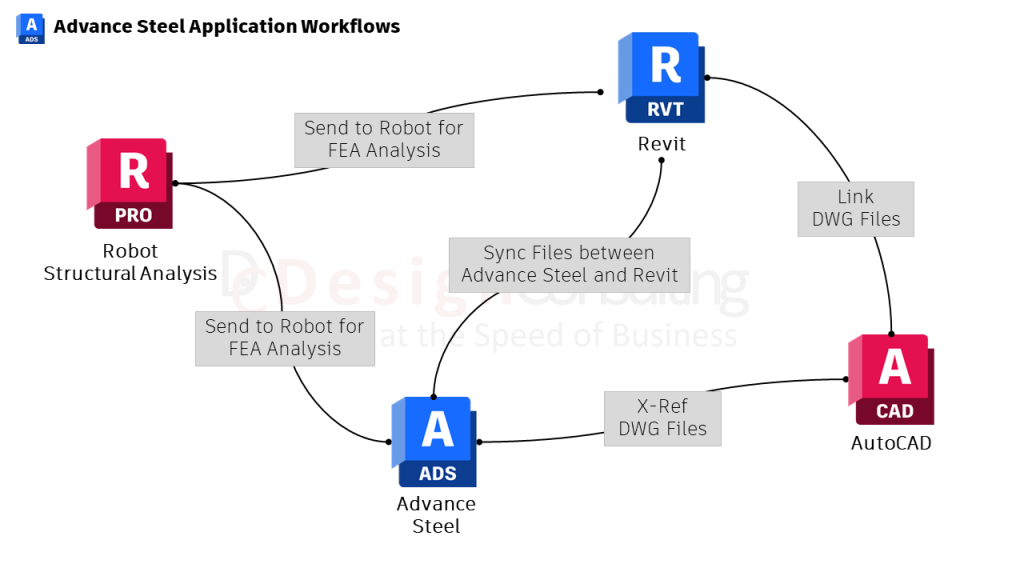
7. Learning Curve
AutoCAD, with its broad application scope, may require more time to master all its features. Its versatility means that users must familiarise themselves with a wide range of tools and capabilities. Advance Steel, being more specialised, can be learned more quickly for steel-specific work. Some users report being able to handle significant projects after just a few days of training, thanks to the software’s focused feature set and user-friendly design.
8. Document Management
Advance Steel offers more integrated document management for steel projects. Changes made to parts can be quickly updated in parts lists using the “Force Update” option, ensuring that all project documentation is accurate and up to date. This level of integration simplifies project management and reduces the risk of errors. AutoCAD, while offering robust documentation capabilities, may require more manual updates and management, making it less efficient for complex steel projects.
Practical Applications and User Scenarios
AutoCAD’s versatility makes it an ideal choice for professionals who work on diverse projects across multiple industries. Whether you are an architect designing residential buildings, an engineer drafting mechanical parts, or a product designer creating prototypes, AutoCAD provides the flexibility and comprehensive toolset needed for a wide range of applications. Its general-purpose capabilities make it an invaluable asset for any professional who requires a reliable and adaptable CAD solution.
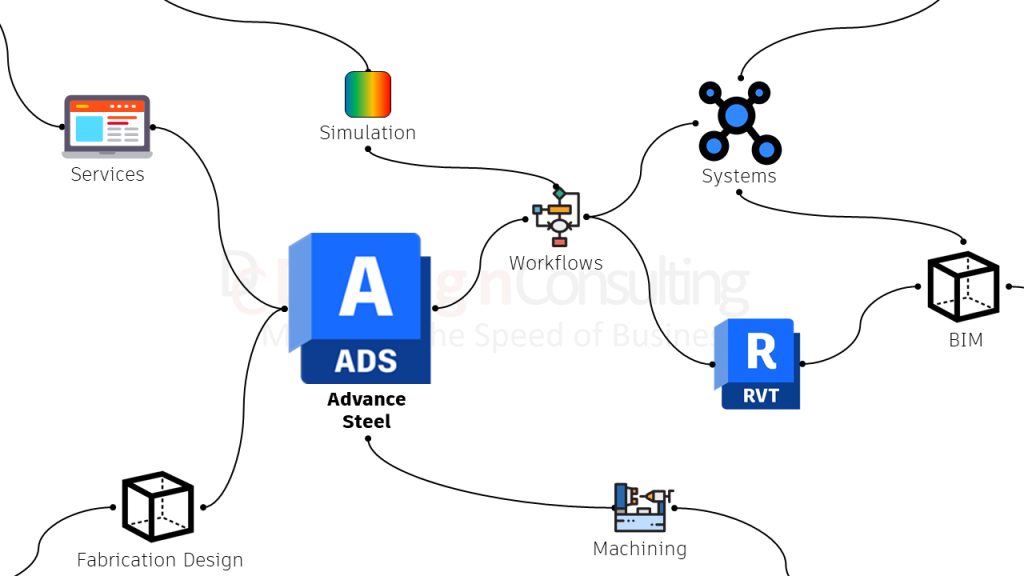
Advance Steel is the go-to solution for professionals focused on steel fabrication and structural engineering. Its specialised tools and efficiency are unmatched for those involved in large-scale steel construction projects. Structural engineers, steel detailers, and fabricators benefit from its ability to create detailed 3D models, generate fabrication drawings quickly, and produce accurate bills of materials. Companies that require interoperability with other Building Information Modeling (BIM) software and need to conform to global steel standards will find Advance Steel particularly beneficial.
AutoCAD or Autodesk Advance Steel, Make the Right Choice For Your Needs
Choosing between AutoCAD and Advance Steel ultimately depends on your specific needs and the nature of your projects. Both AutoCAD and Advance Steel are powerful tools within the Autodesk suite, each designed to cater to distinct professional needs. By understanding their unique capabilities and how they align with your project requirements, you can make an informed decision that enhances your design process and overall productivity.
That said, if you’re involved in large-scale steel construction, our recommendation is Autodesk Advance Steel, as its specialised tools can drastically reduce design time and improve workflow efficiency.
If you want to learn more about Autodesk Advance Steel and Autodesk’s other fabrication tools, click here.
Contact Us
Contact us to find out how we can help your business. Fill out the form below, by live chat, phone or email.
P: 1800 490 514 | E: [email protected]