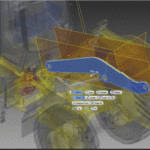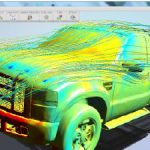3D Rack Configurator
Want to automate 3D configurable models, 2D drawings and a bill of materials? Check out this rack configurator with 45 options using Autodesk Inventor which automates the 3D model and Bill of materials, right down to the nuts and bolts. In this video we drop in multiple racks and layout out a factory with 57,000 parts using the tools in the Autodesk…